Covers, Circuit board assembly, Covers -3 circuit board assembly -3 – Visara SCON-20L Reference Manual User Manual
Page 37: Chapter 5. assembly removal/replacement
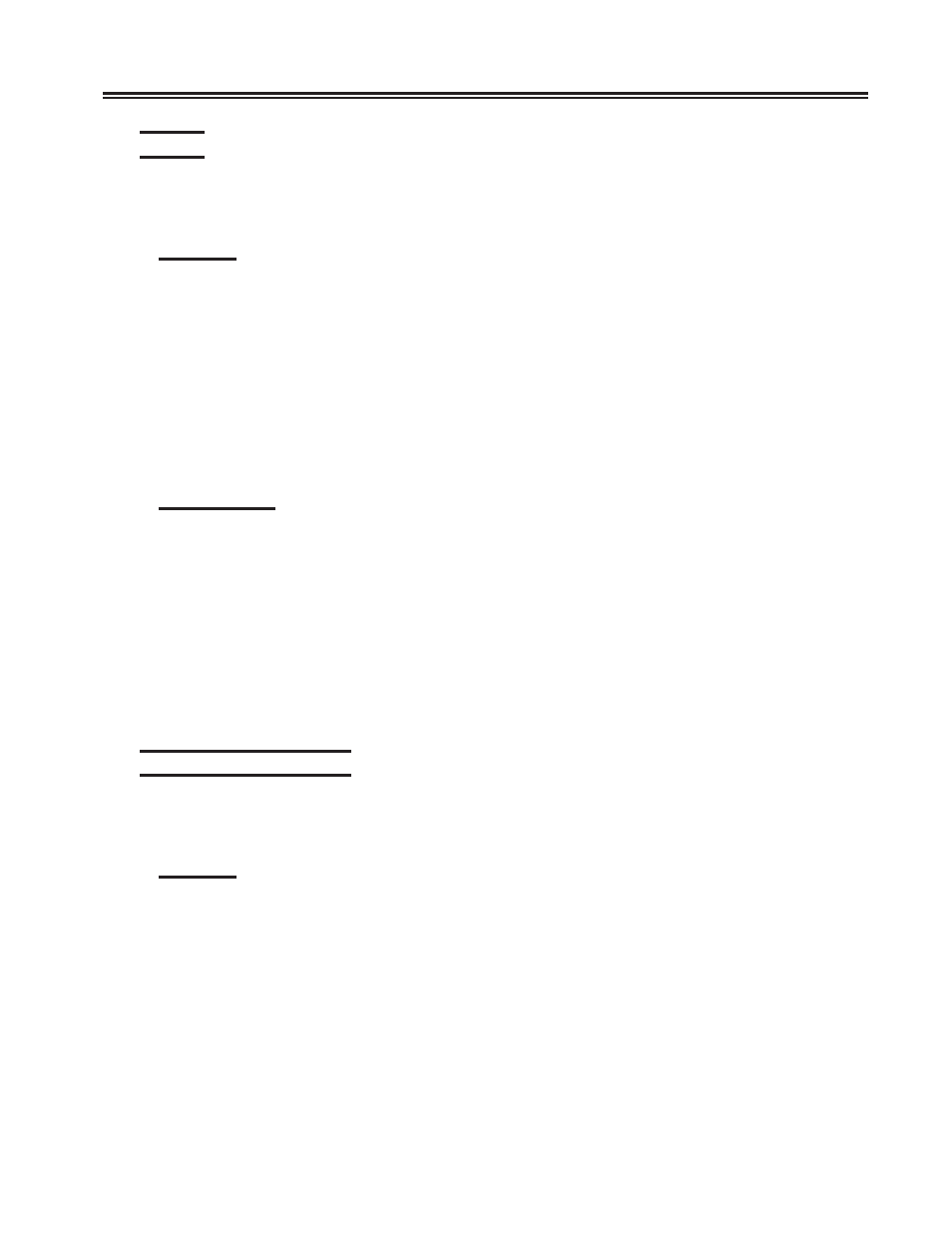
707043-005
5-3
Chapter 5. Assembly Removal/Replacement
Covers
The back plate and main covers must be removed to gain internal access to the
SCON-20L/22L.
Removal
1. Ensure power is off.
2. Mark all cables properly for reinstallation before removing covers.
3. Remove all cables from the back of the unit.
4. Remove 4 screws attaching the rear panel metal cover. Remove the rear panel
cover.
5. Remove the 2 screws attaching the main cover to the unit chassis.
6. Slide the main cover toward the front of the unit to remove it from the chassis.
Replacement
1. Carefully slide the main cover towards the rear of the unit. There are two rails
mounted to the inside of the cover that should be positioned above and slid
along the horizontal lip of the chassis. When the cover is nearly in position,
line up the power switch and floppy drive to the openings in the front bezel of
the main cover. Finish sliding the cover into position.
2. Replace the two screws removed in removal step 5 above.
3. Position the rear cover and attach with the four screws removed in removal
step 4 above.
4. Reattach all cables into their correct locations.
Circuit Board Assembly
Each Circuit board assembly is held in place by screws located at the top of the
rear guide bracket.
Removal
1. Ensure power is off. Remove the main cover per procedure above.
2. Locate the Circuit board to be removed. For board slots J04-J09, loosen the
fastening screws holding the front board guide bracket in place. Slide the
bracket clear of the boards.
3. Loosen the screw attaching the board to the rear bracket (CDA boards
and ADA boards have two screws).
4. Lift the board from its Mother board connector and slide it clear of the unit.