Terminal type, Terminal type -16 – Visara eTerm 300 User Manual
Page 40
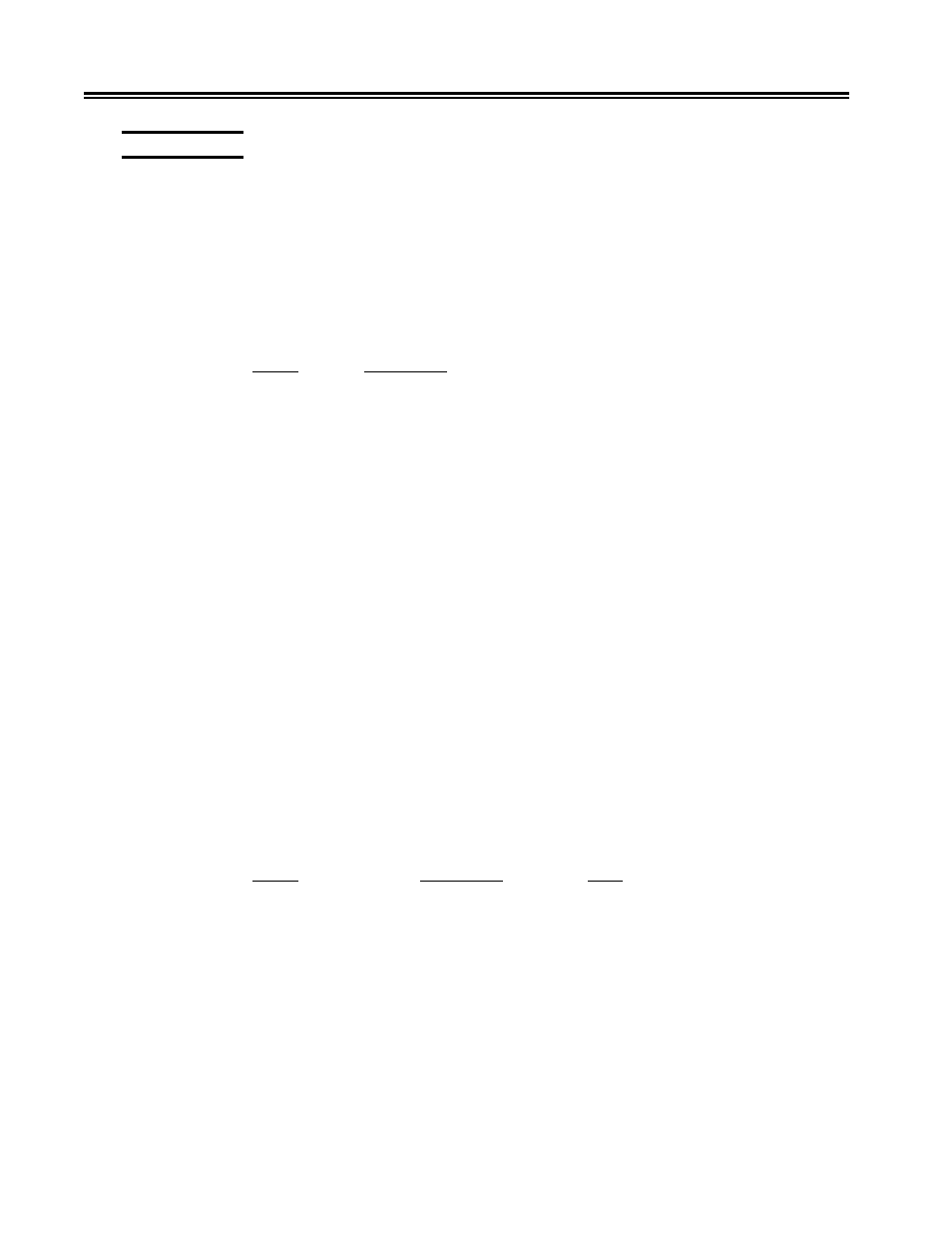
3-16
707064-001
e
Term 300/360/760 Windows-based Terminals
Terminal Type
HostConnect supports various models of 3270, 5250 and ASCII terminals as described
below:
• 5250 Terminals
HostConnect supports emulation of a variety of 5250 terminal models, including
132-column mode and Text Assist. If the TN5250E protocol is selected and supported
by the host, advanced features such as device-name selection and sign-on bypass are
available. In addition, HostConnect supports a printer emulation under TN5250E.
Emulation of the following 5250 terminal models is included in HostConnect. All
models support Text Assist:
Model
Screen Size
3179-2
24 x 80
3180-2
27 x 132
3196
24 x 80
3477-FC
27 x 132
3477-FG
27 x 132
3487-HA
27 x 132
3487-HC
27 x 132
5251-11
24 x 80
5291-1
24 x 80
• 5250 Printer
For 5250 printer emulation select connection type TN5250E and terminal type 3812.
For additional printer setup information see the section titled Additional Connection
Capabilities.
• 3270 Terminals
HostConnect supports emulation of a variety of 3270 terminal models and includes
support for extended highlighting, extended color, and alternate screen sizes. In
addition, if the TN3270E protocol is selected and supported by the host, more
advanced features such as device-name selection and reporting and access to the
SNA Bind information are enabled.
Emulation of the following 3270 color and mono terminal models is supported:
Model
Screen Size
EAB
3278-2
24 x 80
Yes
3278-3
32 x 80
Yes
3278-4
43 x 80
Yes
3278-5
27 x 132
Yes
• 3270 Printer
For 3270 printer emulation, select connection type TN3270E and Terminal type
3287. For additional printer setup information see the section titled “Additional
Connection Capabilities”.