Vuzix STAR 1200 Quick Start Guide User Manual
Quick start
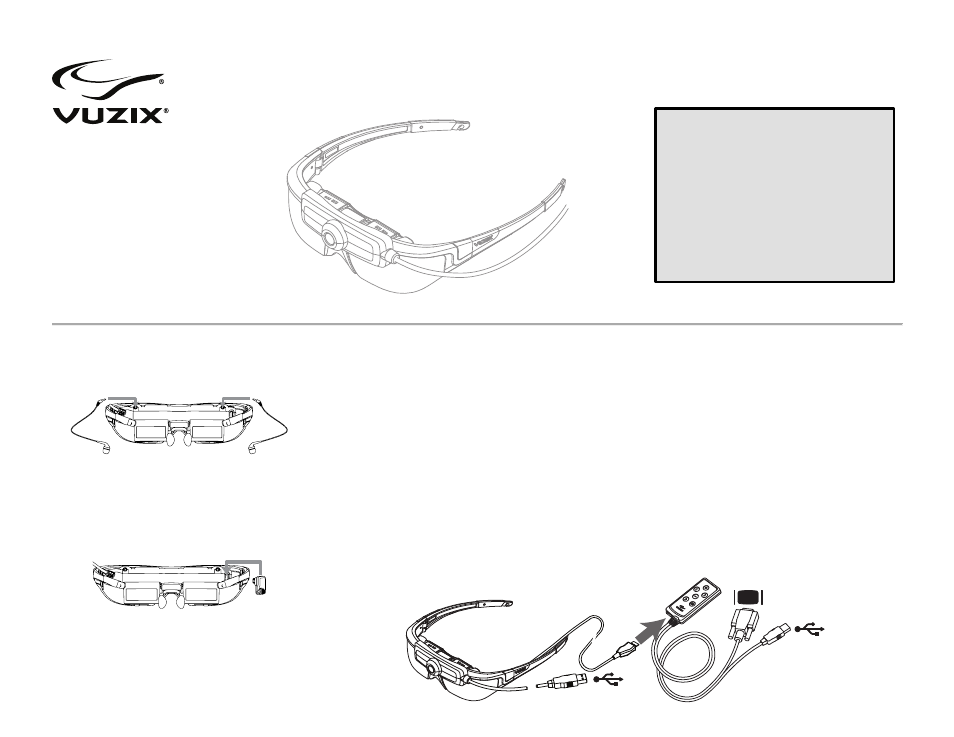
STAR 1200 & 1200XL
Augmented Reality System
Quick Start
1.
Accessory Installation
Earphones
§
Plug the stereo earphones into the jacks
above the eyewear displays.
Note: Adjust the volume to a safe level before
inserting the earphones into your ears.
Tracker
§
Plug the Tracker into its port above and to
the right of the right side display.
Note: Prior to using the tracker it must be
calibrated using the VR Manager software.
2.
Hardware Connections
Connecting to a Windows Computer
§
Connect the lead from the video eyewear to
the Controller.
§
Connect the Camera’s USB connector to a
USB 2.0 port on your computer.
§
Connect the Controller’s USB connector to a
USB 2.0 port on your computer.
§
Connect the VGA display connector to a VGA
port on your computer or your computer’s
graphics card.
Computer Display Configuration
§
From the Display Control Panel’s “Multiple
displays:” drop list, select “Duplicate these
displays”
§
Set the computer monitor’s Resolution to
“1280x720”.
§
Set the screen refresh rate to “60 Hertz” (60
Hz).
This Quick Start guide provides basic
installation and setup instructions for
experienced users installing a STAR
1200 or STAR 1200XL on a Windows 7
based personal computer.
More
detailed
information
and
instructions for other host devices are
provided in the STAR 1200 & 1200XL
User Guide.
USB
USB
VGA Display