Vuzix Wrap 1200 Video Eyewear Quick Start Guide User Manual
Wrap, 1200 video eyewear quick start guide
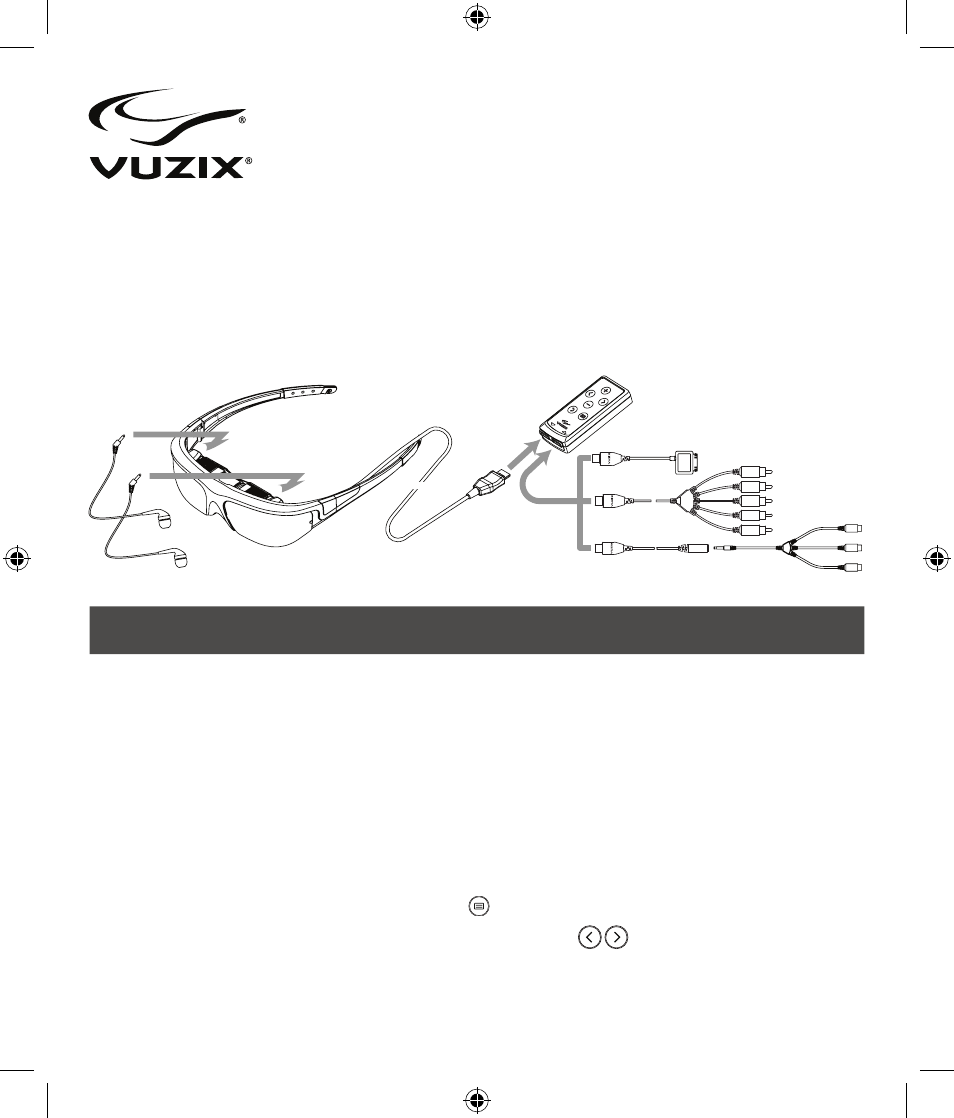
Wrap
®
1200
Video Eyewear
Quick Start Guide
Download User Guide and Safety and Warranty information from the Vuzix website.
Read the important Safety and Warranty information before proceeding.
1. Download the Wrap 1200 User Guide, including Safety & Warranty information, from the Vuzix website’s digital
distribution page at www.vuzix.com/dd.
2. Plug the earphones into your eyewear display module.
3. Insert the pre-charged batteries into the Control Box.
4. Connect the Wrap eyewear to the Control Box.
5. Connect the Control Box to an audio/video (A/V) device.
6. Start/play your A/V content.
7. Put on your Wrap video eyewear and adjust its fit.
8. Turn on the eyewear by pressing the Power Button on the Control Box.
9. Carefully insert the earphones into your ears, adjusting the volume
using the Control Box Adjustment
Buttons.
10. Using the sliders on the display, adjust focus and eye-seperation of your eyewear displays.
11. Adjust the OSD (On-Screen Display) display options using the Control Box.
AUDIO
AUDIO
VIDE O
VIDE O
VIDE O
Left
Right
Video
C 15