Replacing flash – VXL Instruments Itona D Series Thin Client - Service Manual User Manual
Page 10
Advertising
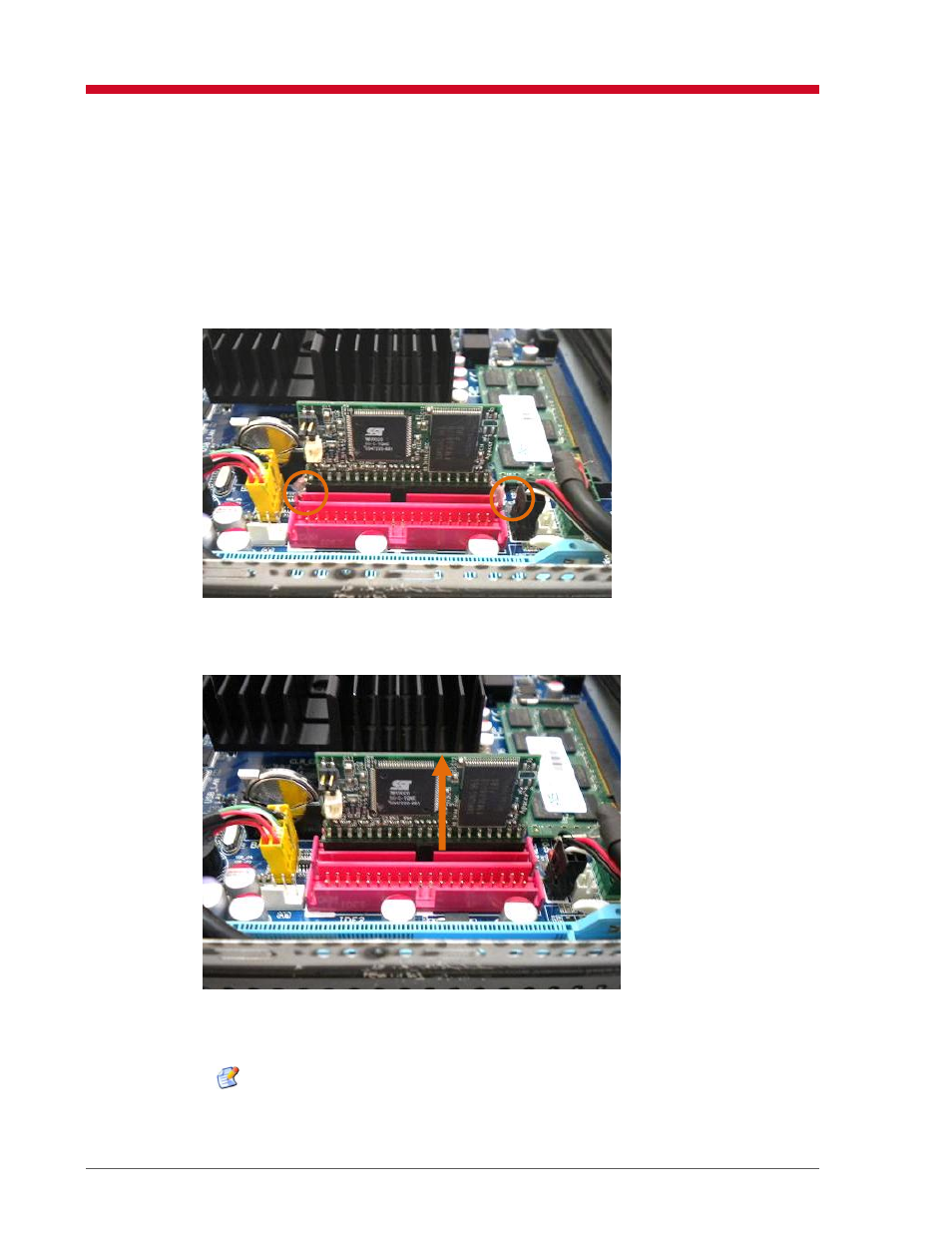
Replacing Flash
6
4
Replacing Flash
To replace Flash:
1. Remove the power adapter, pedestal and side cover. For more information see, section
‘Error! Reference source not found.’ on page 3
2. Apply isopropyl alcohol on the glue holding the flash, pull the glue out using the nose
pliers.
Figure 7: Removing Glue
3. Gently pull the IDE flash up from the socket, as shown in 6.
Figure 8: Flash
4. Place the new flash in the socket and press it downwards.
Note: Ensure that the new flash is of the same dimensions and has the correct software
image installed on it.
5. Fix the top cover, pedestal and power adapter.
Advertising