Watson-Marlow Qdos30 Universal User Manual
Page 64
Advertising
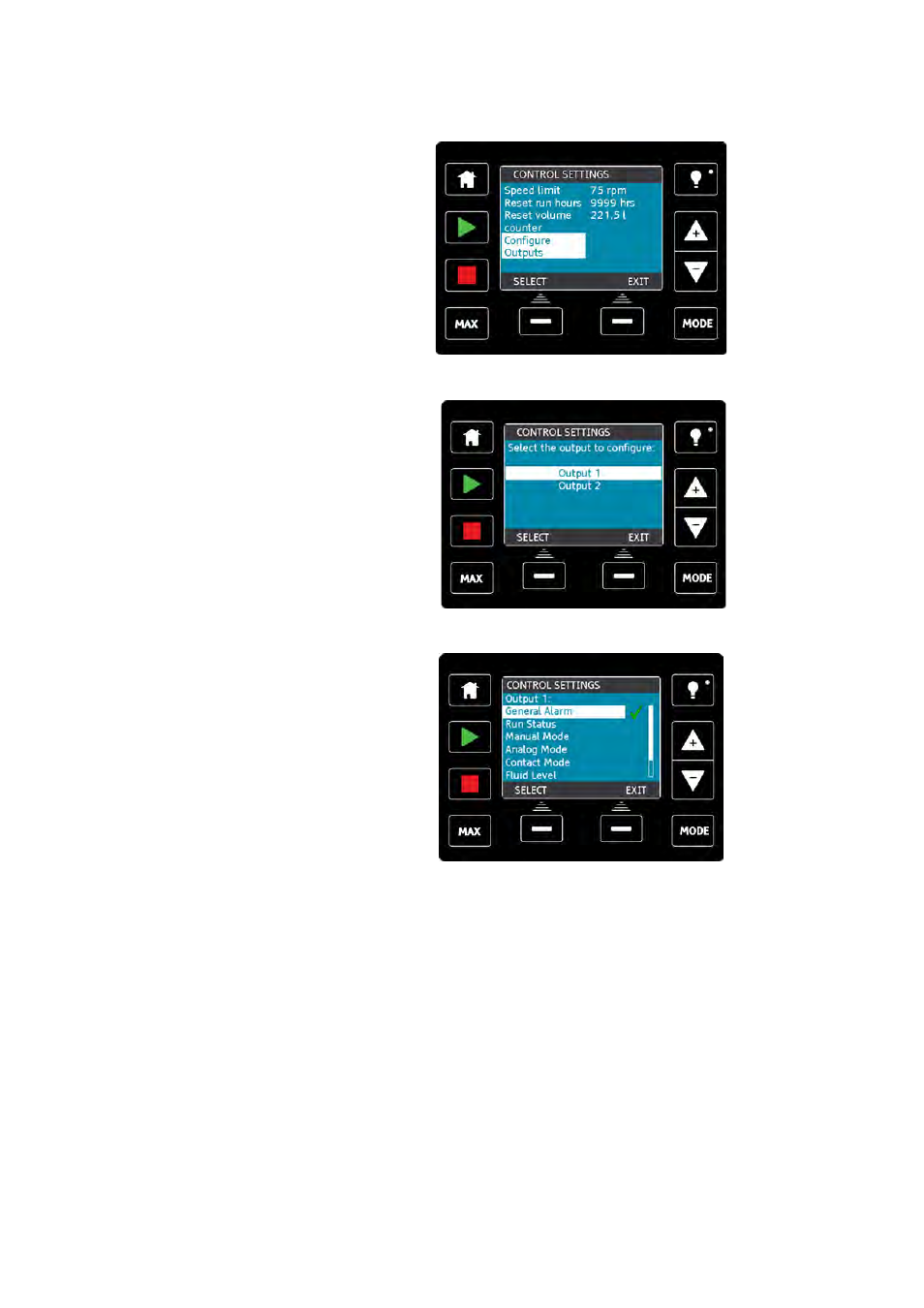
Watson-Marlow qdos30 Universal and Universal+ Pump User Manual
64
Configurable Outputs - Universal+ model
Select Configure outputs from the control settings menu.
Use +/- and SELECT to choose which output to configure.
Use +/- and SELECT to choose which pump status you require for the chosen
output. The tick symbol indicates the current setting.
Advertising
This manual is related to the following products: