Operators manual, Pd22i / pd22p – Watson-Marlow PD22I User Manual
Page 7
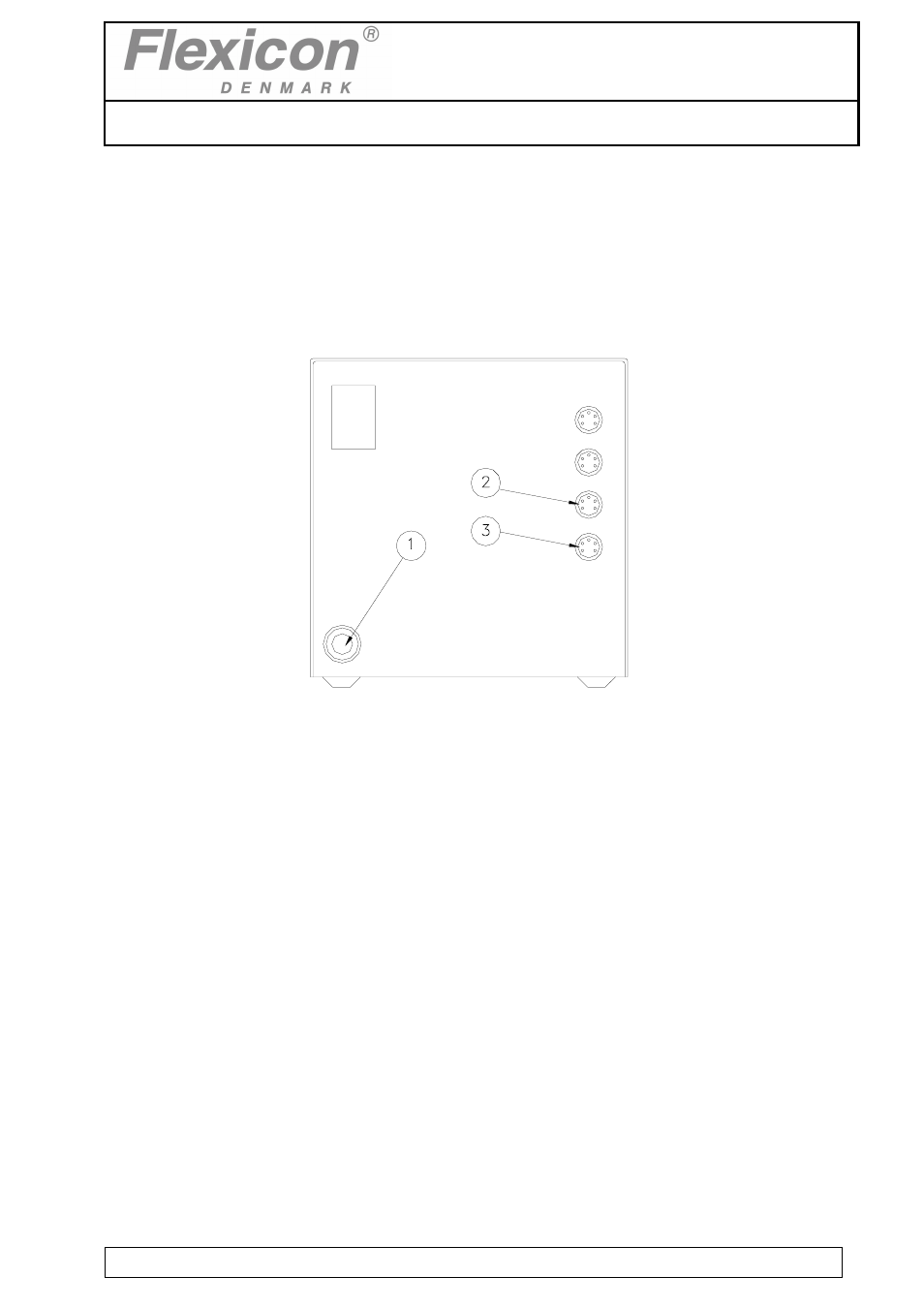
OPERATORS MANUAL
Machine Type:
PD22I / PD22P
PD22 I P OM 1.01 EN
Ver 1.01
Date 24-08-2006
Page 7 of 21
4.3 Installation
4.3.1 PD22I
Installation
PD22I must be placed on a stable bedplate, and all electrical connections are on its rear.
Fig. 4.1
The cable with plug (1) is connected to an earthed switch.
The communication cable from MC12 (type 3) comes fitted with two 4-pin DIN plugs. One is
connected to the "net 1" socket (2) on the PD22I, and the other plug is connected to the "net"
socket on MC12.
The terminator supplied with MC12 (4-pin blind DIN plug) is connected to the "net 2" (3) socket
on PD22I.
Should the system be operating more than one PD22I, the "net 2" socket (3) is to be connected
to the "net 1" socket (2) on the next PD22I by a communication cable (type 3). The terminator is
connected to the last PD22I on the line.
Address "1" is the factory setting of PD22I. In case you want to change this setting, please
consult section 1.4 in this manual.
PD22I is now ready to be switched on and to be programmed from the MC12.