Sat 3p installation guide, Analog input screen – WattMaster WCC III part 19 User Manual
Page 9
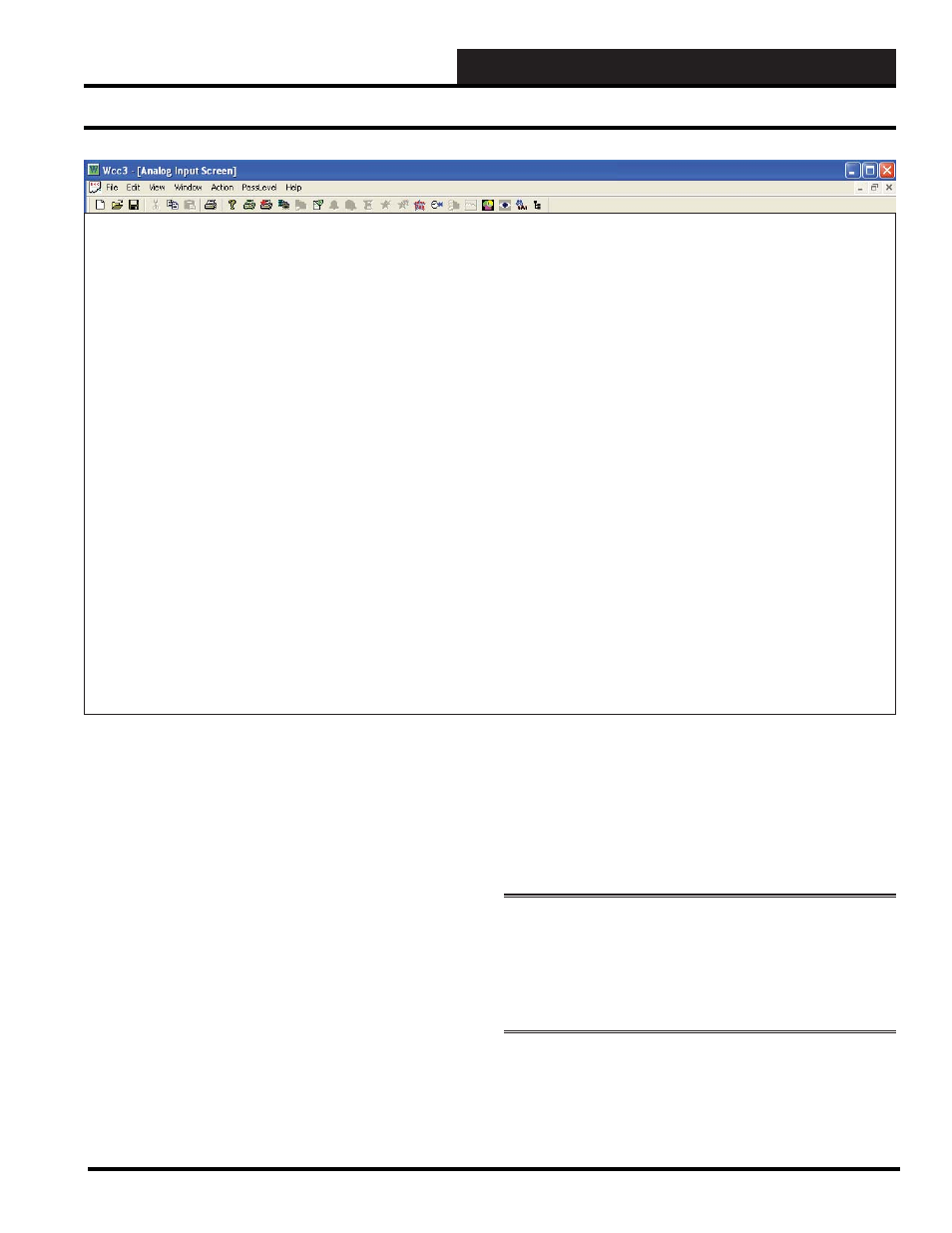
18. SAT 3P INSTALLATION GUIDE
WCC III Technical Guide
18-7
Satellite # _______
Specifi es the number of the satellite which you are currently
editing. If you would like to edit a different satellite, use the arrow
keys to move the cursor to this fi eld, type in the desired satellite
number, and press
<Enter>
.
Analog Input # ________
This “fi eld” actually contains two separate fi elds. The fi rst fi eld
specifi es the point “type” (i.e., analog input, control output, analog
output, etc.) and displays the current type in textual form. Because
this is a “choice” fi eld, the list of available choices will be displayed
at the bottom of the screen:
<ANALOG INPUT, CONTROL OUTPUT, ANALOG OUTPUT,
TREND LOGGING, LOGIC SWITCH, BINARY OUTPUT>
You may make your selection by pressing the
<space bar>
until
the desired choice appears and then pressing
<Enter>
. (If you select
a point type that is different than that currently being displayed, the
screen will be rewritten with the appropriate screen and data.)
Satellite # 1
ANALOG INPUT # 1
Description: Test Pulse
Type:
Pulse
Pattern for values associated with this input: x,xxx
Units of Measure message #: 2
100 Pulses = 1,000 KW
Hours
Filter time constant: 64 seconds
ALARMS
Controlled
by:
0
Limits
Low
High
Alarm Type: 0
On
0
0 KW
Alarm Message #’s:
Low 0 High 0
Off
0
0 KW
Alternate limits selected by: / / / /
On (alt)
0
0 KW
Off
(alt)
0
0
KW
Limit overlap time
after control change: 0 Seconds
Local set
0
0 KW
BINARY SETPOINT
OFF Above
0.0 KW
On Message #: 0
OFF Below
0.0 KW
Off Message #: 0
HOME for menu
Figure 18-6: Analog Input Screen
Analog Input Screen
Additionally, this fi eld specifi es the point number to edit. For the
Analog Input Screen, this number can range from one to eight,
corresponding from A1 to A8, respectively. If you would like to
edit a different point, move the cursor to this fi eld by using the
arrow keys, enter the desired point number, and press
<Enter>
.
NOTE:
When using the SAT3P, only Analog Input #1 will
be used per simulated satellite (there are 8 simulated satellites
per SAT3P). All other satellite inputs and outputs are non-
functional on these 8 simulated satellites. The trendlog
capabilities are still functional on these 8 simulated satellites.
Description:
A short message is entered here which is displayed on Summary
Screens to help you remember points within the system. You may
enter up to ten characters (control codes, ALT codes, and the double
quote character are not allowed).