Issues, Xml messages, Scope – Wavecom W-RCI (Remote Control) V8.7.0 User Manual
Page 11: Constraints, Message categories
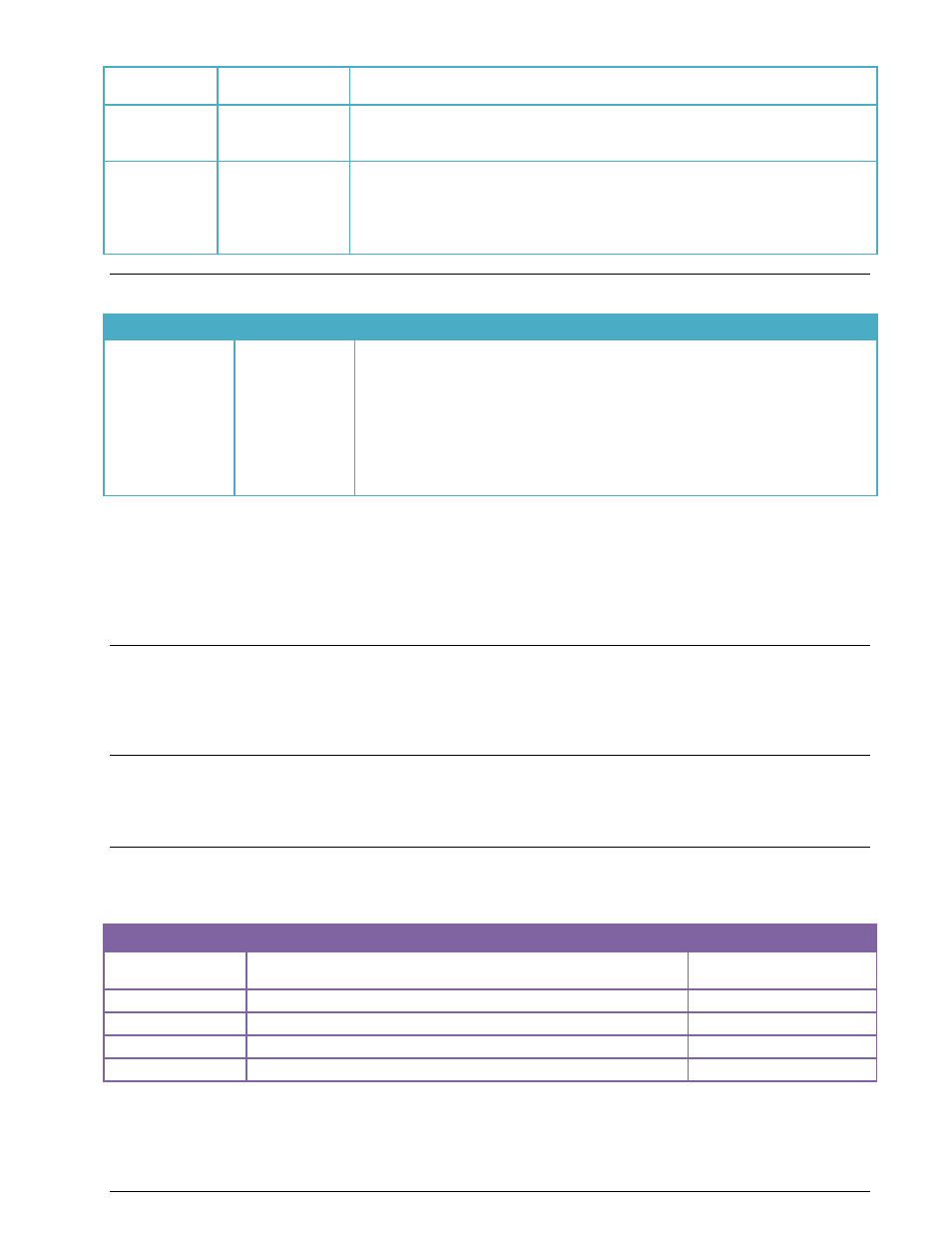
XML SDK V8.7.0 Remote Control Interface
XML Messages
3
name”.
Small correction in “alphabet” parameter.
8.6.0
20-Oct-2014
Add the message “Confidence”.
Add following strings of new decoders to the parameter “code”: clover-2500,
sat-b-c-hsd and sat-mini-m-c-hsd.
8.7.0
05-March-2015
Add new modes: SAT-AERO-P, SAT-AERO-C, SAT-AERO-R and SAT-AERO-T.
Add new parameters: “acars-reassemble” and “acars-enable-ads-c”.
Add new parameters: “live-sound-mute” to turn on/off sound output to the
speaker.
New “CustomInput” element supporting the VITA-49 format.
Issues
Version
Date
Issue
All
7-Feb-2011
Incomplete un-installation of XML RCI SDK
Cause:
A windows background application is started if you start the RCI test
software. This software continues running even if the RCI test software
is stopped. Because of this the directory is still in use if you start a un-
installation of the XML RCI SDK and installation is incomplete.
Solution:
Restart your computer.
Run un-installation of the XML RCI SDK.
XML Messages
Scope
This section describes all XML messages used to interact with the WAVECOM Remote Control Interface
(RCI) and contains information from the DTD (Document Type Definition). The DTD file is available in the
XMLRCI installation folder.
Constraints
The values used in the description of the XML messages are only valid in the XML Remote Control Inter-
face context. In the context of the business logic of the WAVECOM decoders the values may be invalid.
Message categories
Messages are divided into five categories:
Category
Direction
Data type
Data
Server to client
Text, images, binary da-
ta, analysis data
Metadata
Server to client
Parameter information
Command
Client to server
Settings
Information
Server to client
Settings
Error
Server to client
Error messages
Data messages contain data derived from the captured signal, i.e., text, images, binary or analysis data.
Metadata messages return parameter values.
Command messages allow the client to control the behavior of the server and the decoder(s) it controls.