Wavetronix Command Translator (CMD-DT) - Quick-reference Guide User Manual
Command translator, User quick-reference guide, Create a task
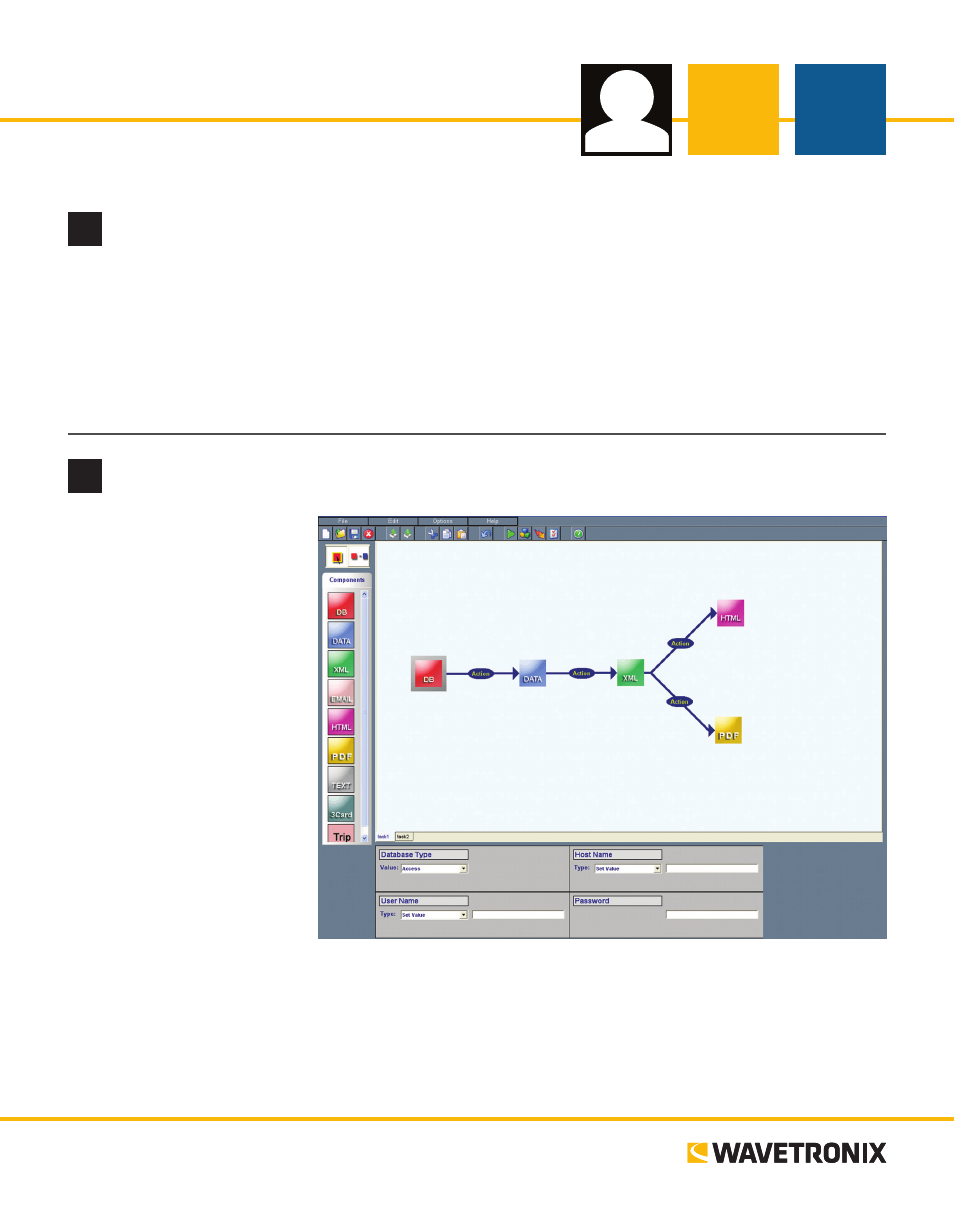
USER QUICK-REFERENCE GUIDE
www.wavetronix.com
801.734.7200
Command Translator
2
Create a task
Tasks for Translator are cre-
ated in TaskBuilder. Once
TaskBuilder is open, follow
the steps below to create a
new task:
1 Select New Task from
the File menu or click
the button on the toolbar,
opening the Task Details
window.
2 Enter the information in
the Task Details window
and click Done (only
Task Name is required).
3 To add components to a
task, drag one or more
components from the
Component List at left to
the main task window.
4 Configure a component by selecting it in the main task window and filling out the applicable properties.
5 Create an action between two components by selecting the button, then using your mouse to drag from
the start component to the end component (valid end components will be highlighted in green).
6 Configure the properties of an action by selecting it in the main task window and filling out the appli-
cable information.
www.wavetronix.com
801.734.7200
1
Install Translator and TaskBuilder
1 Install the Translator software then access the login page by opening a Web browser and navigating to
“http://<hostname or IP Address of Translator>/Translator/.”
2 Once on the login page, enter your username and password (default “administrator” and “password”)
then click Login.
3 Select System from the menu bar then click on the TaskBuilder link on the left side of the page.
4 Click on the TaskBuilder link to download and install TaskBuilder on the local machine.