Sip line settings – Welltech LP-389 v.1.06 Administrator Guide User Manual
Page 15
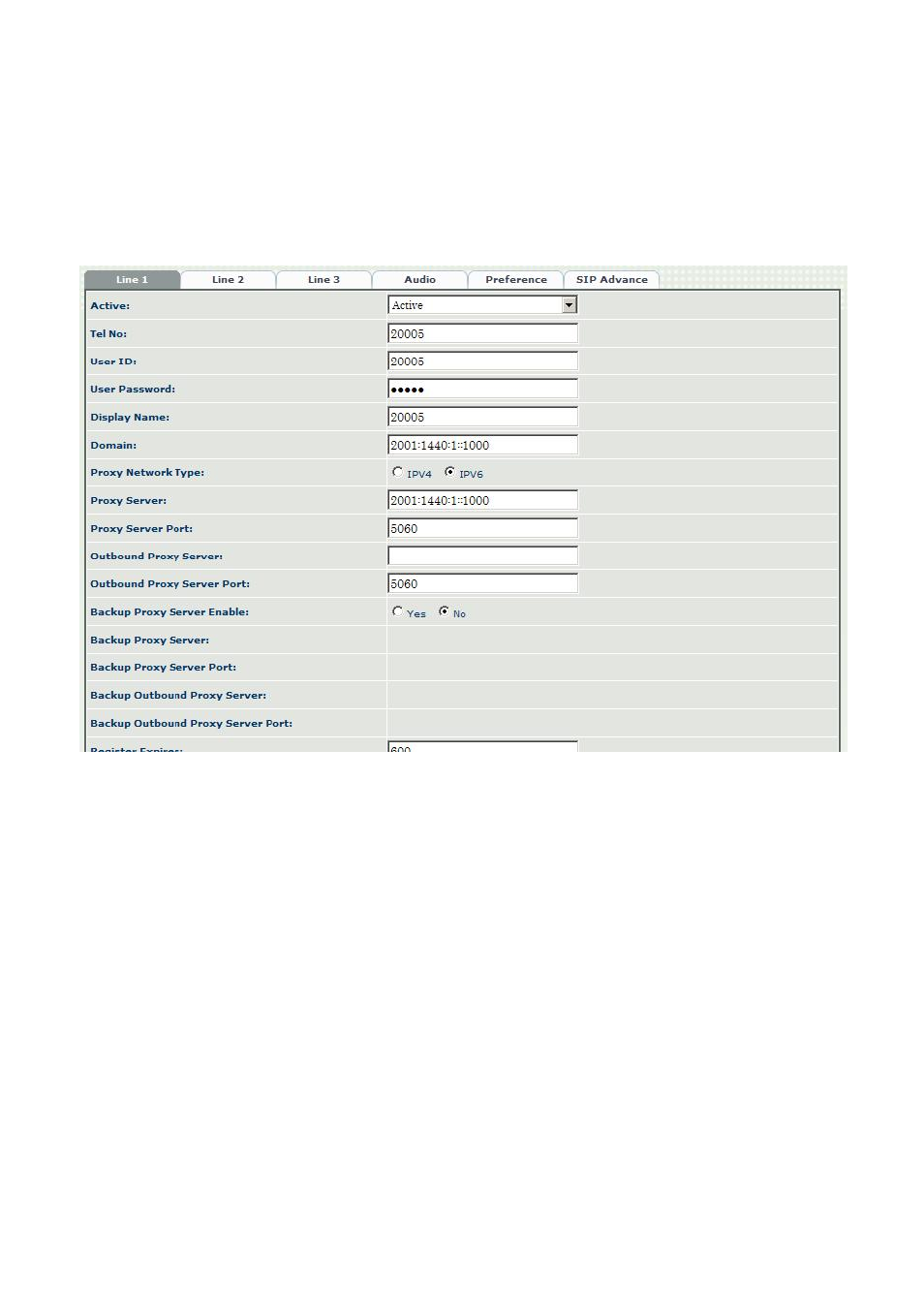
SIP Line Settings
SIP Line Account:
SIP Lines > Line 1 to Line 3
Parameter Description:
z
Line 1~Line3: Up-to 3 separate SIP line can be used. When auto
priority mode is selected in SIP advance, the line 1 will be have the
highest priority and then Line 2, Line 3. When Line 1 is failed to reach
the destination, LP389 will try to use the Line 2 and then line 3 when
the failure reason doesn’t meet the stop hunting reason (SIP response
code).
z
Active: SIP registrar active or not
z
Tel No: SIP registrar TEL NO
z
User ID: SIP registrar user ID
z
User Password: SIP registrar password
z
Display Name: Display Name used for SIP call
z
Domain: SIP registrar domain
z
Proxy Network Type: The line should be used for IPv4 or IPv6.
z
Proxy Server: SIP registrar IP address
z
Proxy Server Port: SIP registrar UDP port number
15
z
Outbound Proxy Server: SIP outbound proxy server IP