Login lp389, Quick setup – Welltech LP-389 v.1.06 Administrator Guide User Manual
Page 3
Advertising
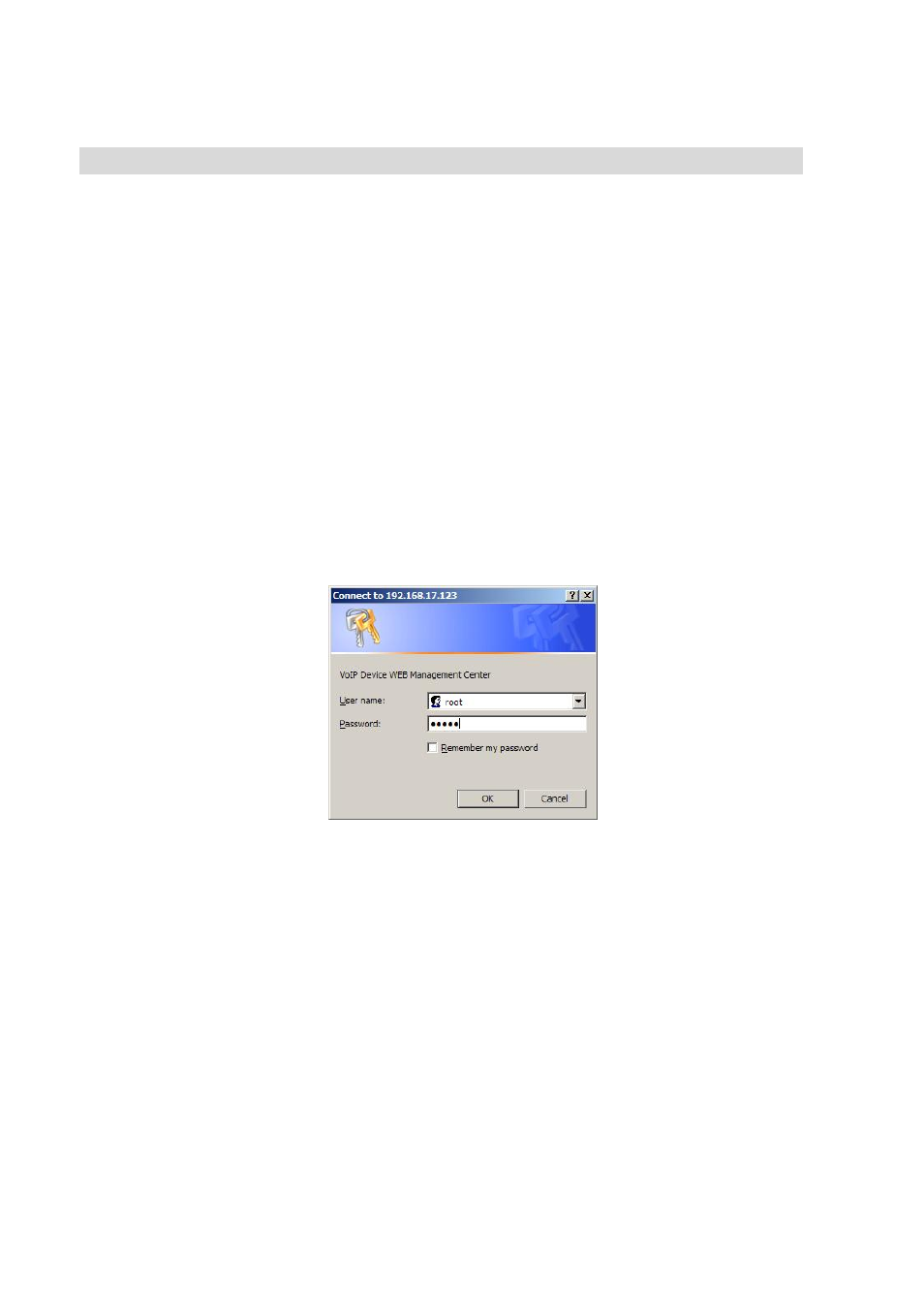
LOGIN LP389
QUICK SETUP
Login to LP389:
Setp1:
Setup the administrative PC’s IP address to be same as LP389 and
connect the Ethernet cable into WAN port. Start IE6.0 (or later version) to
navigate LP389 web management system by typing the default URL is
http://192.168.123.1/home.asp the screen will display User Name and
Password (the default user id is root and user password is root). (Fig.1)
If you using the IPV6 only mode, you need to use LCD manual to check the
auto configured IPV6 address and use it to connect to LP389. The URL will be
like the following: http://[xxxx:xxxx:xxxx:xxxx]. It is recommend to use
IPV4 to configuration.
Fig.1
Step 2: The screen shows the Home page of LP389. (Fig.2)
3
Advertising