Welltech LP-389 v.1.06 Administrator Guide User Manual
Page 5
Advertising
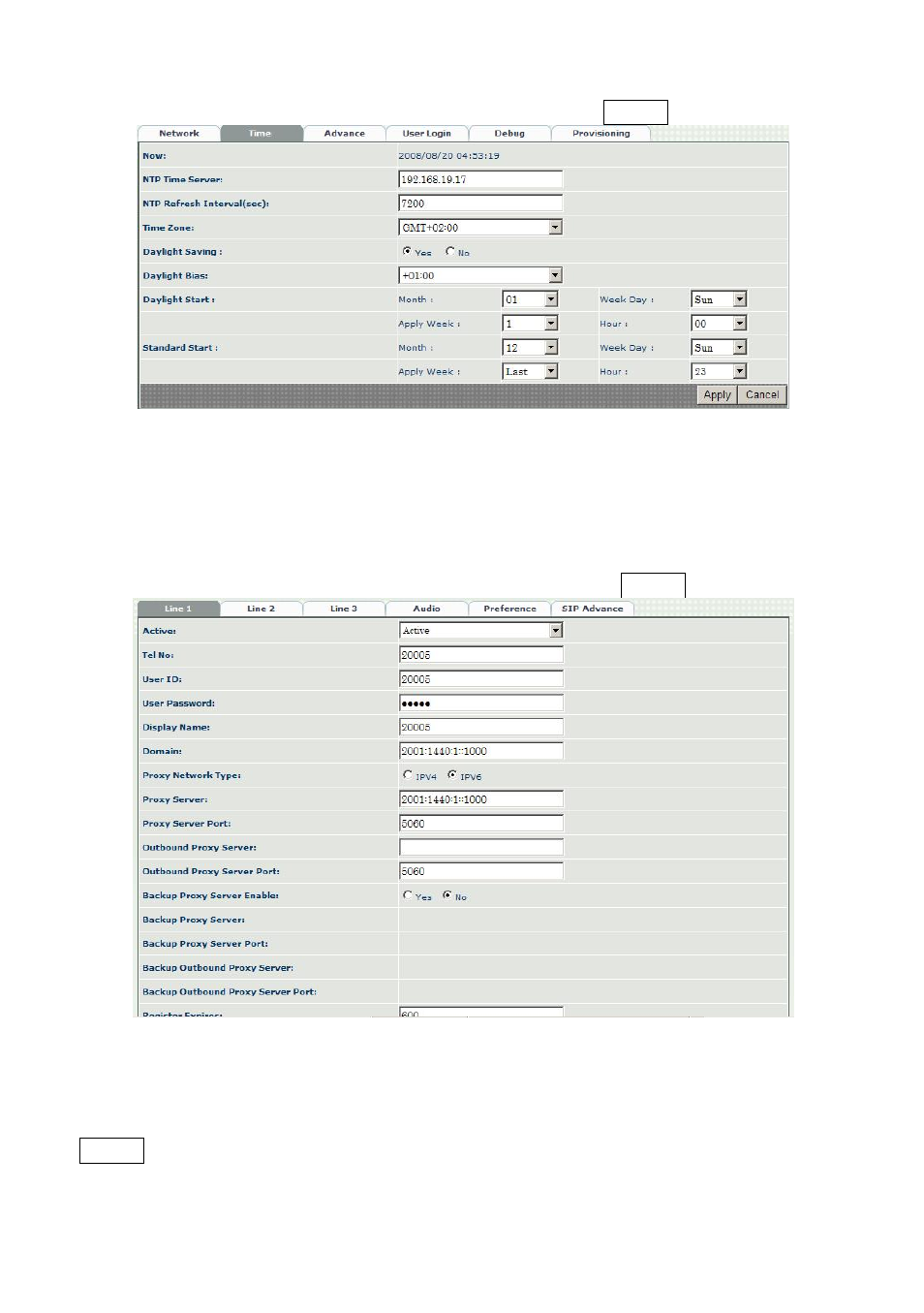
current date and time. Apply the change by clicking Apply button. (Fig.4)
(Fig.4)
Modify SIP Account Parameter:
Step 5: The next step is to setup the SIP account parameters. Click SIP Lines
> Line 1-3 to modify the parameter. Enter the effective user id, password and
proxy server or IPV6/IPV4…etc. You can have up-to 3 separate accounts to
register or making calls. Apply the change by clicking Apply button. (Fig.5)
(Fig.5)
Soft Reset LP389:
Step 6: After modify basic setting. Need to reset LP389. Click Maintenance
> Maintenance > Soft-Reset to take effect. Apply the change by clicking
Apply button. (Fig.6)
5
Advertising