H.323 configuration, Voip hunting, H.323 – Welltech WG5260 V.6.2 User Manual
Page 40: Onfiguration, Voip, Unting
Advertising
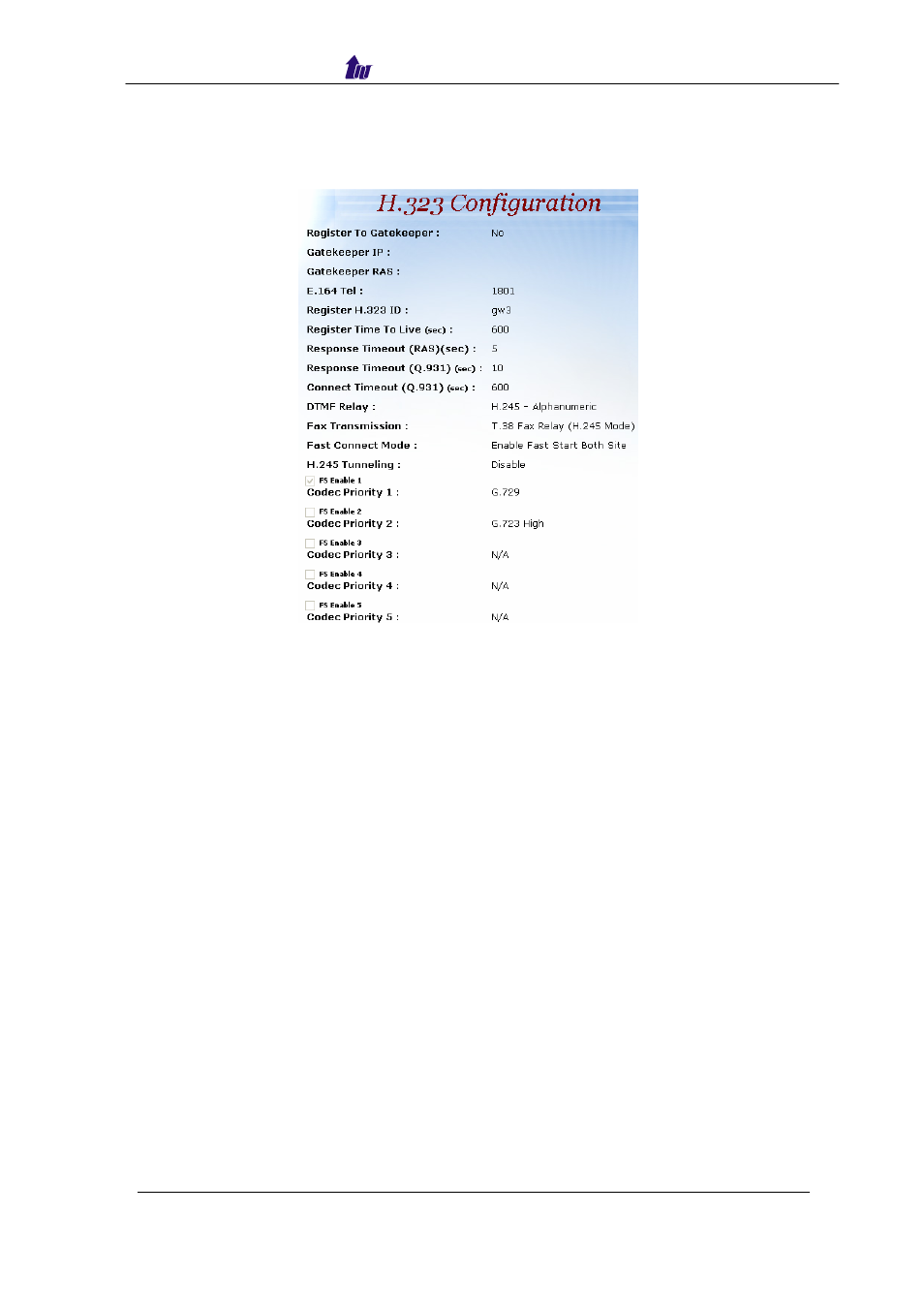
Welltech Computer Co., Ltd.
WellGate 5260 User Guide – V6.2.0
- 40 -
H.323 Configuration
Step 1: Change Register to Gatekeeper to “No” to enable peer to peer mode
as figure 5.1-1.
Figure 5.1-1
Frequency used parameters:
• Register to Gatekeeper: No
VOIP Hunting
For making a Peer-to-Peer call, the IP device must has an address
record in the phone book for routing. For each prefix you can have multiple
routing based on different priority. The Wellgate 5260 will route the longest
matched prefix/highest priority and if failed to route the call, hunt the lower
priority one. Multiple hunting groups are supported.
Step 1: Click VOIP Hunting to create a peer to peer VOIP hunting group as
figure 5.3-1.
Advertising