Welltech WG5260 V.6.2 User Manual
Page 80
Advertising
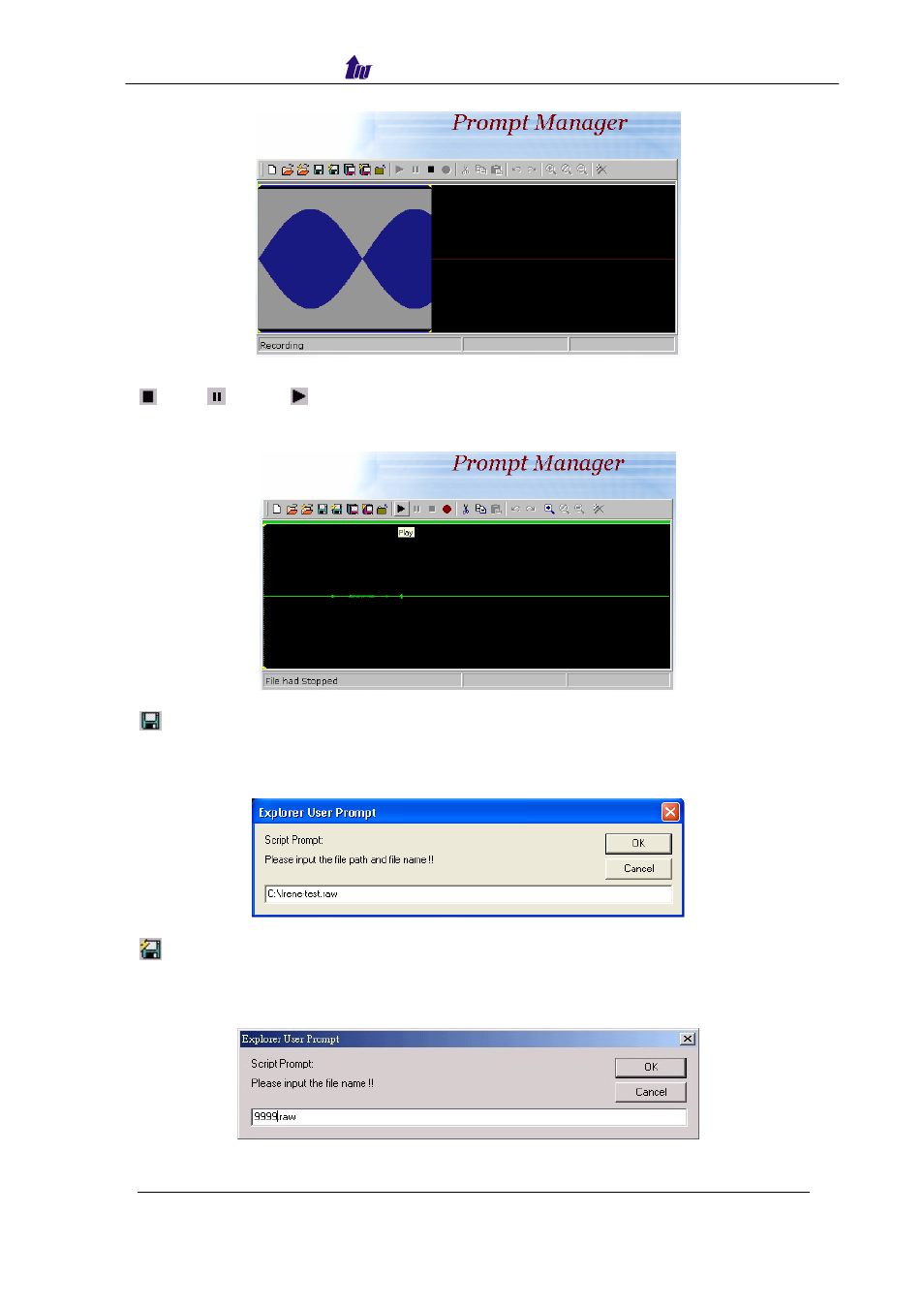
Welltech Computer Co., Ltd.
WellGate 5260 User Guide – V6.2.0
- 80 -
Figure 8.5-2
Stop, Pause, Play:
Step 2: Click Stop or Pause button to stop record, and click Play button to
listen the voice prompt as figure 8.5-3.
Figure 8.5-3
Save:
Step 3: Click Save button to saving the voice file at local path, and the screen
shows please input the file path and file name!! (i.e. c:\irene_test. raw)
as figure 8.5-4.
Figure 8.5-4
Save Remote File:
Step 4: Click Save Remote File to saving the voice file at WellGate 5260, and
the screen shows “please input the file path and file name!!” (i.e.
9999.raw) as figure 8.5-5.
Figure 8.5-5
☻Note: The file name must be “.raw” file format.
Advertising