Welltech SIPIVR 6800GS V.2.1 User Manual
Page 23
Advertising
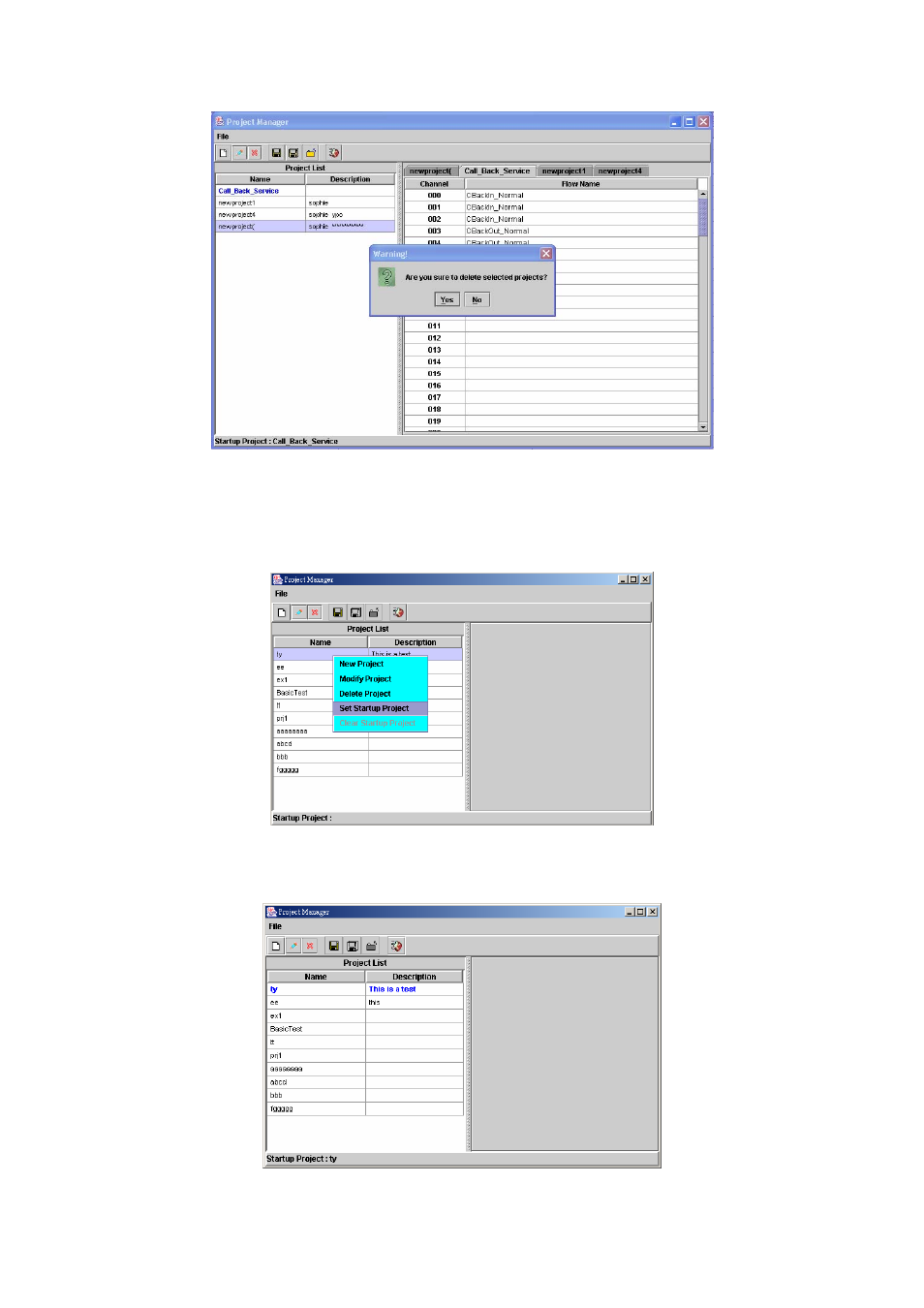
22
Figure 2.1-23
《Set Startup Project》
Step 12:
To automatically run a saved project when system is started, choose
the project and click File>Set Startup Project (Or right click the project
and select Set Startup Project). Only one start-up project can be set.
Figure 2.1-24
Step 13:
When a project is set to be a start-up project, the start-up project
name is displayed as bold font in blue color.
Figure 2.1-25
Advertising
This manual is related to the following products: