Welltech SIPIVR 6800GS V.2.1 User Manual
Page 25
Advertising
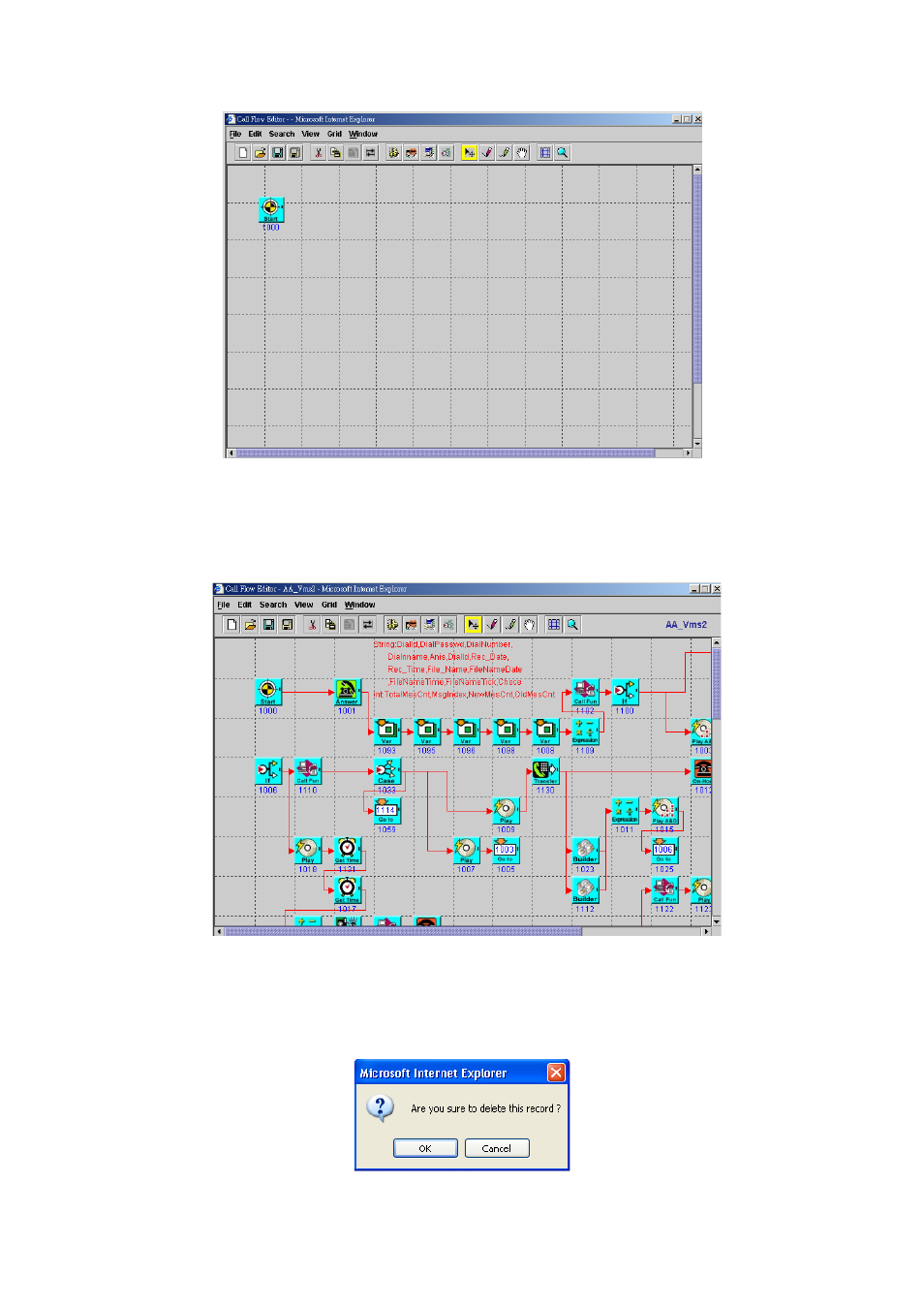
24
Figure 2.1-28
《Modify Call Flow》
Step 3
: Select the call flow to be modified, and click Modify button as figure.
The call flow screen will display as figure 2.1-29. (Please refer to
section “Call flow Menus and Tools”)
Figure 2.1-29
《Delete Call Flow》
Step 4
: If you want to delete an existing flow, select the call flow name to be
deleted and click Delete button. When screen shows “Are you sure to
delete this record?”
click OK button as figure 2.1-30.
Figure 2.1-30
Advertising
This manual is related to the following products: