Westermo MRD-310 User Manual
Page 17
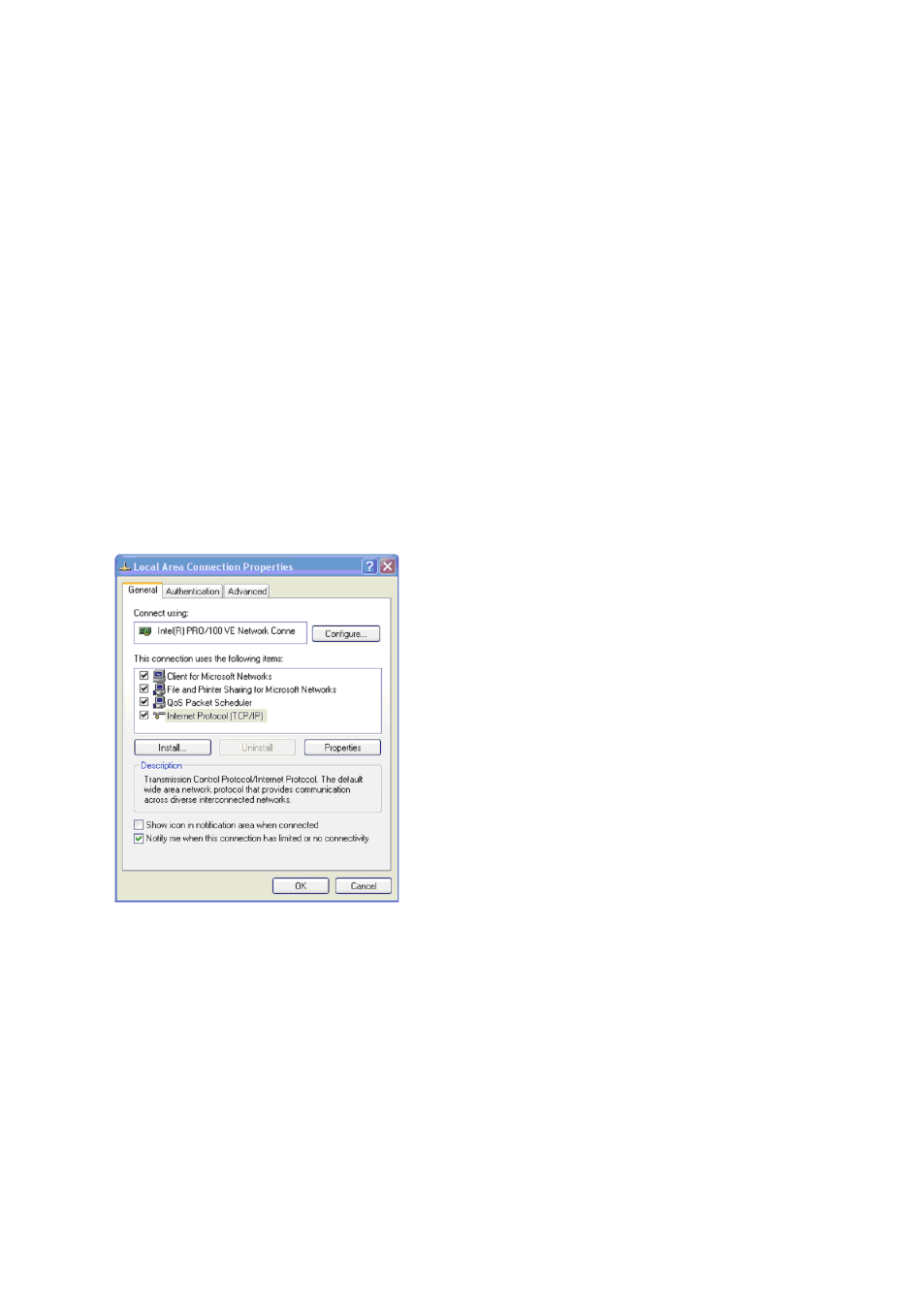
17
6623-2201
Windows PC Network Settings
The following describes how to configure the network settings of a Windows XP PC so
that it can access the MRD-310.
Note: This procedure will change the network settings of the Windows PC, if the PC is
connected to a network the connection should be removed before performing
the changes. To restore the network settings of the PC record the current settings
at Step6 in the following procedure, then when the MRD-310 has been configured
following the procedure again and use the recorded values at Step 6.
1. Open the Control Panel by selecting Start > Control Panel.
2. Double click the Network Connections icon.
3. Double click the Network icon.
4. The Local Area Connection Status dialog box will be displayed, click the Properties but-
ton.
5. The Local Area Connection Properties dialog box, as shown in figure 4, will be
displayed
Click on Internet Protocol (TCP/IP) to highlight it and then click the Properties
button.
Figure 4