Westermo RM-80 User Manual
Page 26
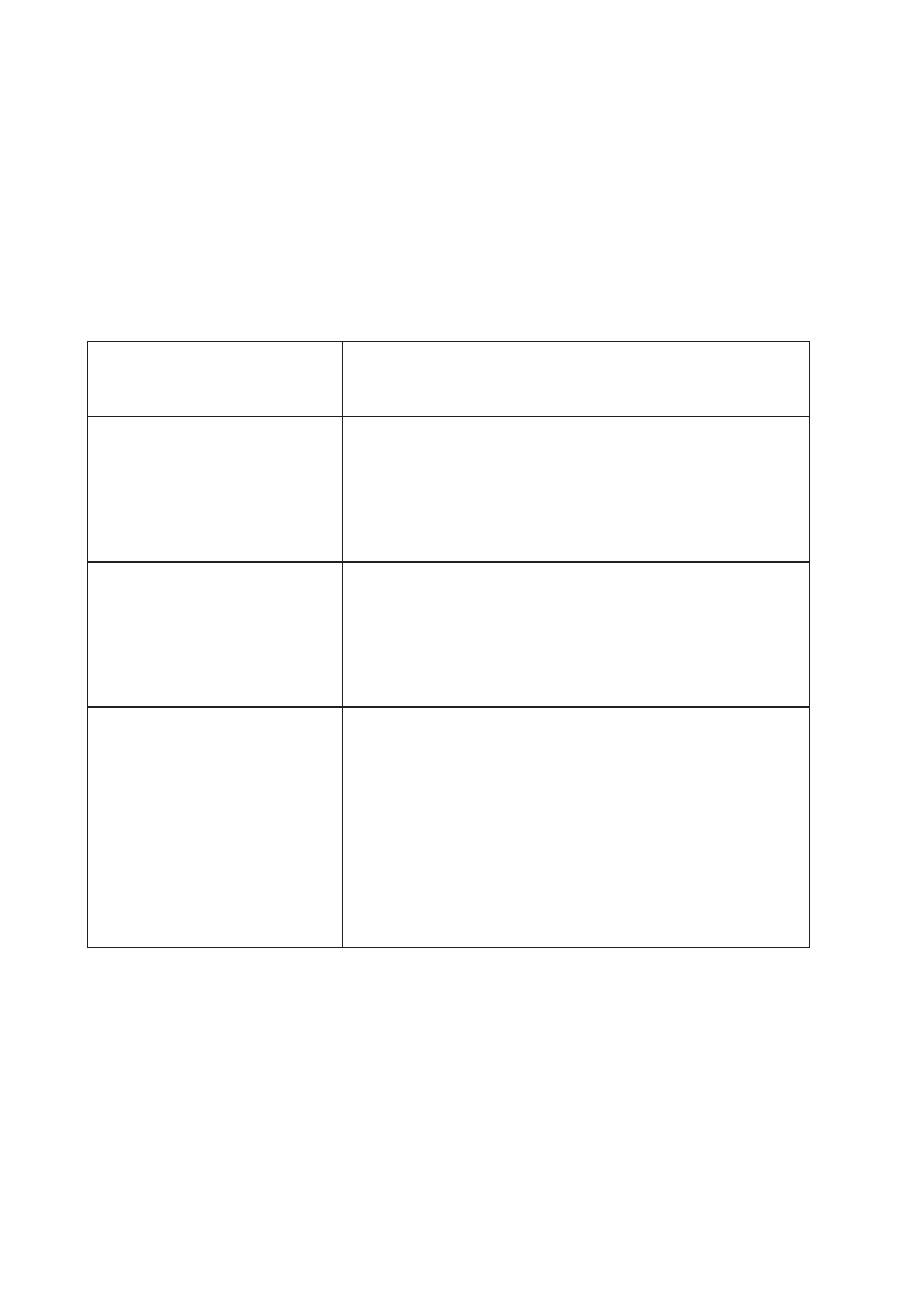
26
6193-4201
3.9 Radio Configuration Menu
The RM-80 can be configured to different radio transmission rates. A reduction in rate
increases the reliable range (transmission distance). An “automatic rate” function is pro-
vided which automatically selects the highest data rate for reliable operation. This feature
starts at the highest rate and reduces rate if the received radio signal strength is below a
user-configurable limit.
The factory-default settings for the radio port will be correct for the majority of applica-
tions. Only make changes if you experience operating problems.
Select the “Radio” Menu to change the following configuration parameters. If a change is
made, you need to select “Apply Changes and Save” to retain the changes.
Power Level
The RF power level is selectable between 500mW
(27dBm) and 50mW (17dBm). The default value is
500mW.
Data Rate
The radio baud rate in bits per second (bps). The data
rate can be configured to a fixed rate up to 76.8 Kbps,
or set to “Auto”.The default value is Auto. In Auto
mode, the RM-80 will automatically adjust the data
rate to the fastest rate for reliable operation in each
radio path.
Fade Margin
This is the difference (in dB)
between the received radio
signal and the receiver sensi-
tivity (minimum radio signal).
When automatic rate is selected, the RM-80 chooses a
rate based on the received signal strength of transmis-
sions. The Fade Margin value is used by the RM-80 to
determine when to change data rates. A larger Fade
Margin means that the RM-80 will reduce rates at
higher signal levels. The default value is 10 dB.
Beacon Period
This interval is the period
between beacon transmis-
sions sent by an Access Point.
The Beacon Interval is also related to the scan period
on a Client. Reassociation interval is (6) times the
Beacon Interval when the link has been inactive.Access
Points will timeout after 12 times the Beacon Interval
if no response is heard.Refer to Section 3.1 for more
information.The default value is 10 seconds. This should
be adjusted to larger values as the system is increased
in size. This will reduce the overhead of checking each
link, at the expense of response time when a link is
dropped.