Widex SCOLA TALK User Manual
Page 17
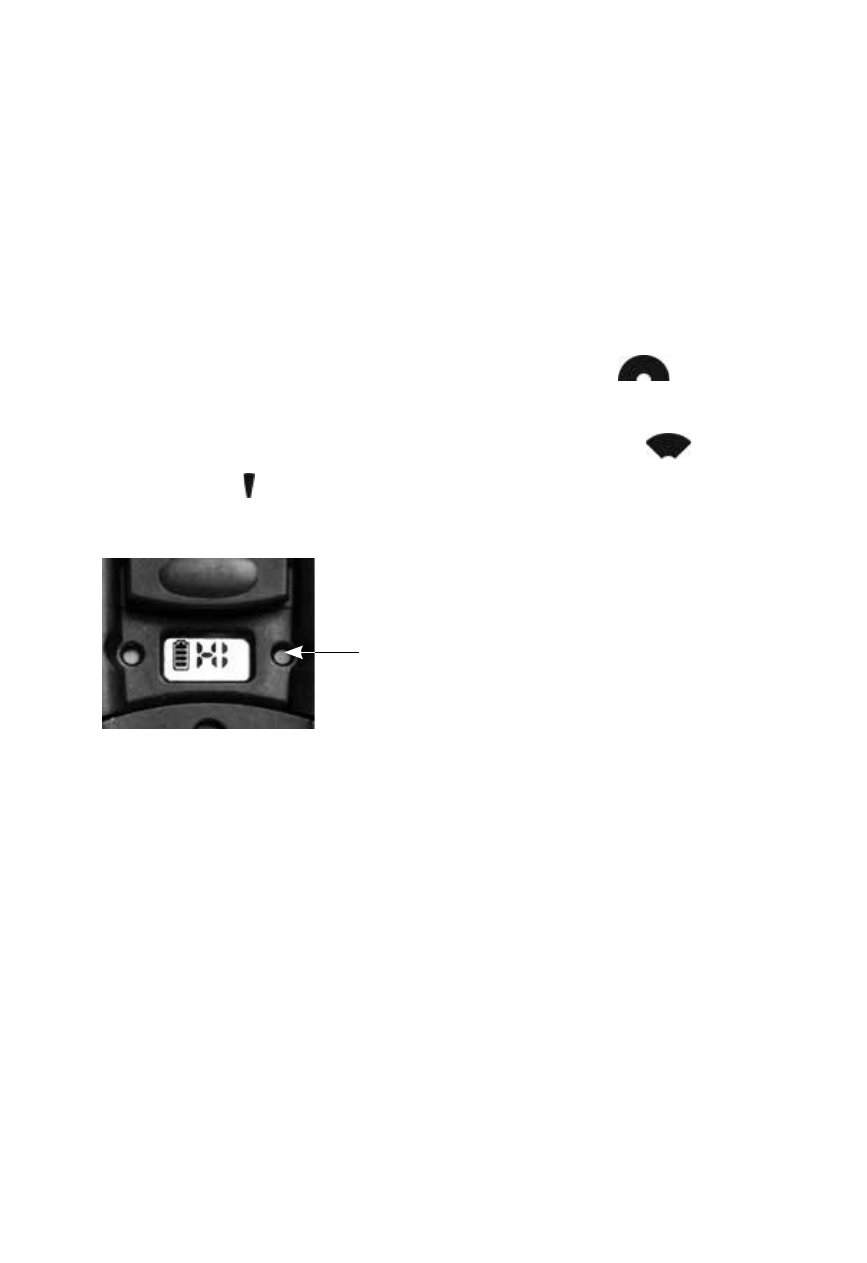
17
Connecting an external microphone
You can connect an external microphone to the SCOLA
TALK. There are various types available, including lapel
and boom microphones. An external microphone is an
optional accessory.
Plug the microphone into the audio jack of the SCOLA
TALK. Switch the SCOLA TALK on, in the
(omnidi-
rectional) setting. The external microphone is not ac-
tive in the two other microphone settings
(direc-
tional) and (superdirectional).
Audio button
Press the audio pen-push button once so that the dis-
play shows the channel number and “HI” alternate-
ly. This indicates that the audio input function is now
ready for connection of a microphone. Press the audio
button again if you wish to use the audio input func-
tion for ordinary audio or multimedia equipment. This
will turn off the ”HI” symbol and “LO” will be briefly
displayed.
Consult your hearing care professional to establish
whether you can benefit from an external microphone.