Firmware update tab – ZeeVee HDbridge Advanced User Manual
Page 14
Advertising
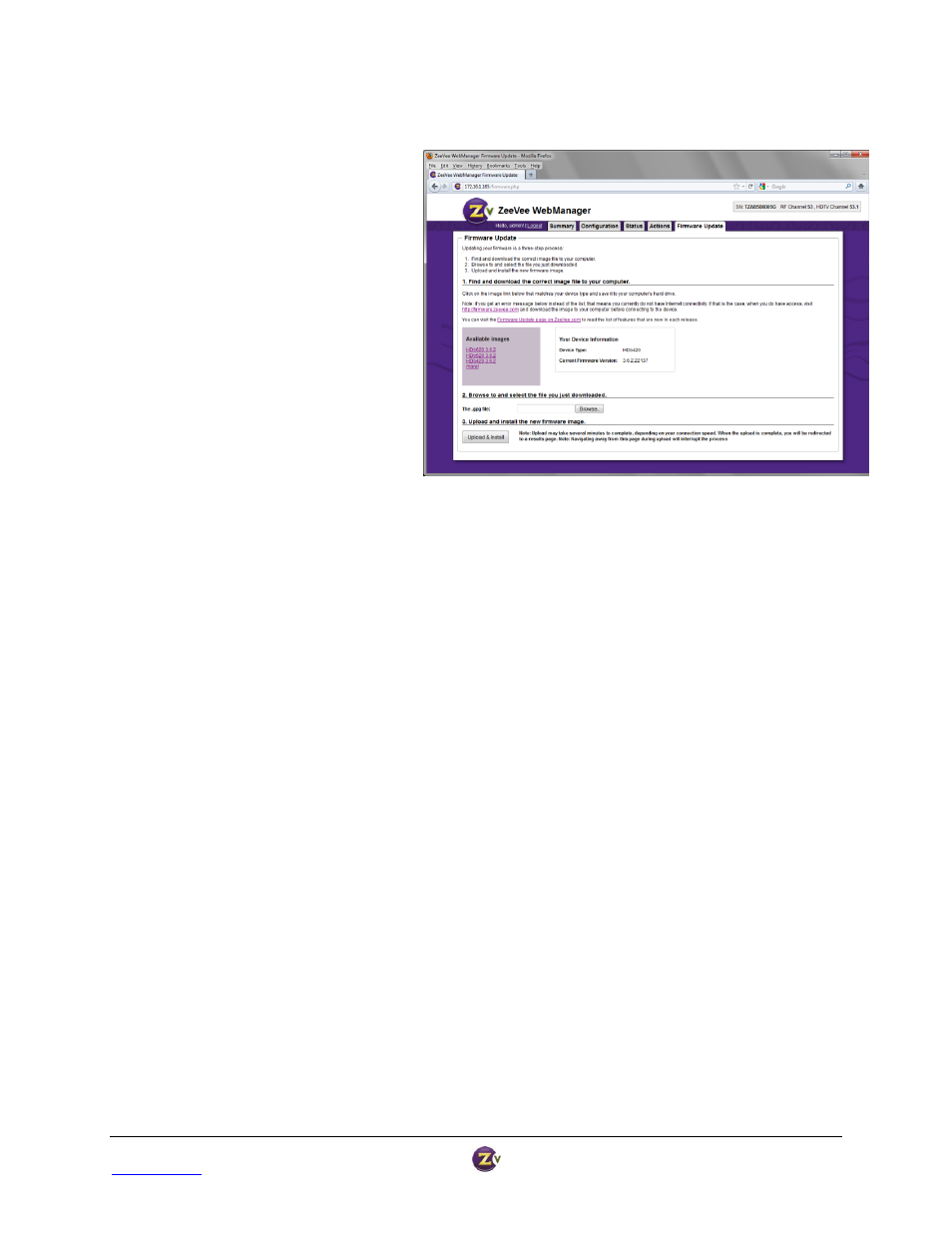
HDbridge™ Module Configuration Manual
Page 14
www.zeevee.com
Rev 1.0
Firmware Update Tab
The Firmware Update tab makes it easy
to update your firmware by walking you
through a three-step process.
1. Available Images: Click the
appropriate link to save the correct
firmware file locally.
2. Browse: Browse to the file on your
local PC.
3. Upload & Install: Firmware will
update and the module will reboot
when finished. All settings are saved
with the firmware update.
Advertising