Feed forward installa-on – ZeeVee ZvBox 100 Advanced Installation Guide User Manual
Page 3
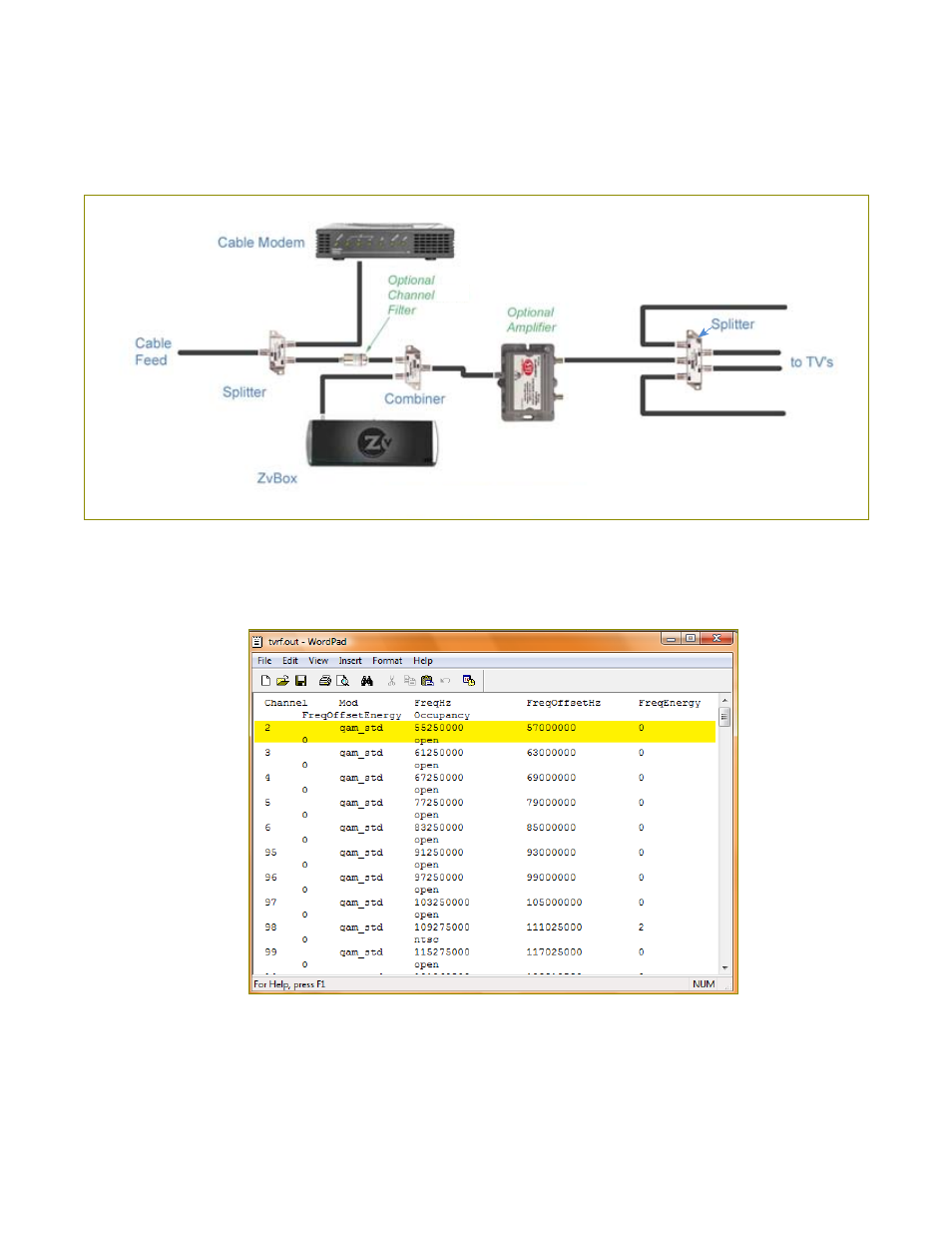
ZvBox Advanced Installa2on Guide
Page 3
Feed Forward Installa-on
In a feed‐forward installa2on, ZvBox is connected to the root of the coaxial cable network, using a 2:1 spli@er
as a combiner (see Fig. 3 below). The Localcast channel that ZvBox creates is simply added to the channels that
come from the cable provider.
ZvBox is capable of crea2ng a Localcast channel on any unused channel slot. During setup, ZvBox scans all 135
channels to determine which channels are in use and creates a log. In a text viewer applica2on such as Note Pad,
open the TVRF.OUT file, located in the ZV folder on your hard drive, then find an open channel frequency:
During setup, when prompted to enter the Broadcast Channel number (i.e., 125, 135, or “Other”) choose
“Other” and enter the broadcast number you selected from the log. Avoid selec2ng channel 97 as many
cable companies use that channel to transmit data.
If all channels are used then a Channel Filter must be installed to make room for ZvBox’s Localcast channel.
If there is a spare channel then no channels need to be dropped and no filter is needed.
Figure 4
Feed‐Forward Installa-on
Figure 3
Feed‐Forward Installa-on
Out
Out
In
Out
Out