Step 3: connect the cable, Step 4: install the camera – ACTi D91 User Manual
Page 19
Advertising
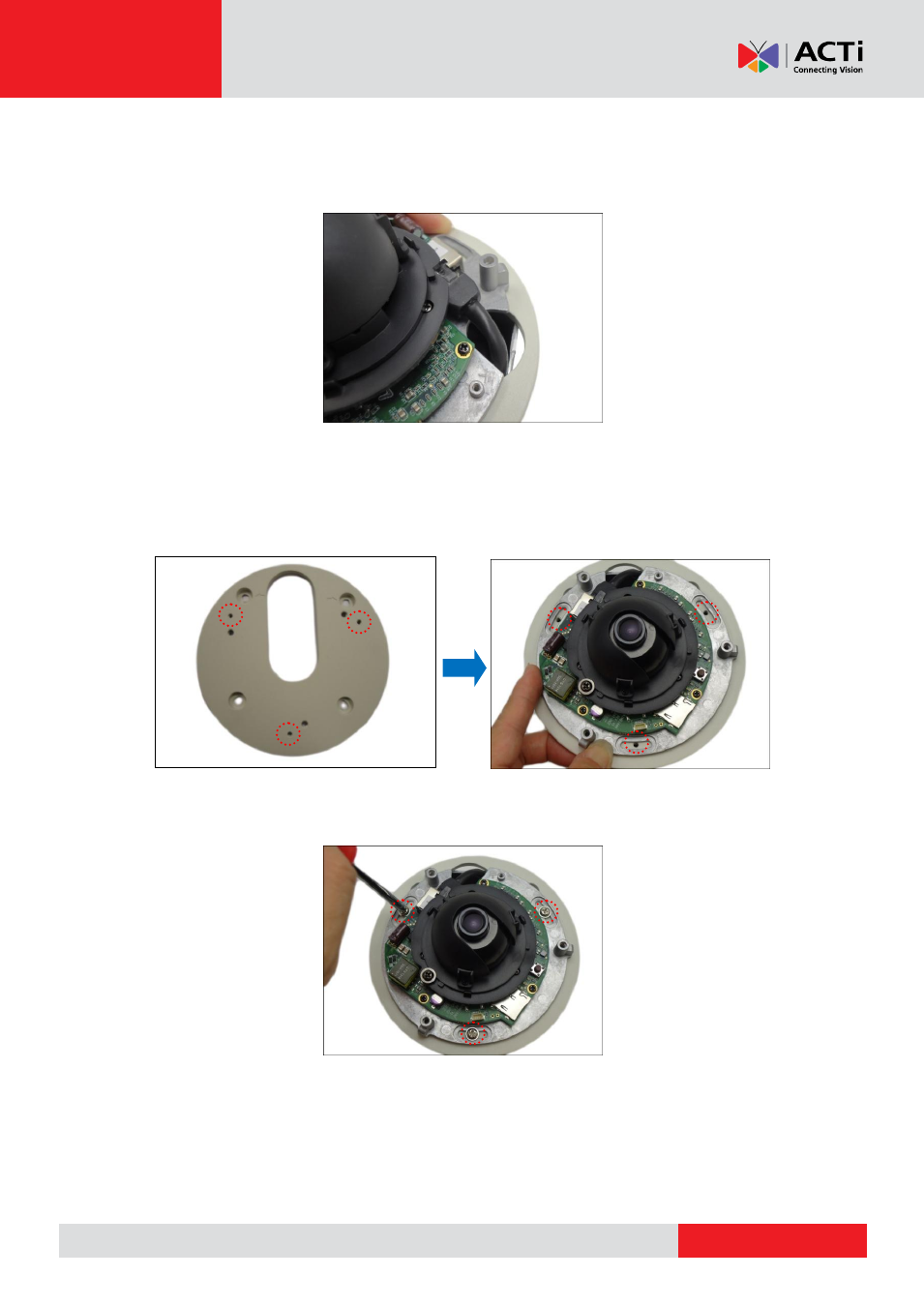
Hardware Manual
Step 3: Connect the Cable
Connect the network cable to the Ethernet port of the camera.
Step 4: Install the Camera
1.
Align the camera screw holes to the screw holes of the gang box converter.
2.
Attach the three (3) screws (included in the gang box converter package) to secure the
camera to the converter.
Advertising