Physical description – ACTi E12A User Manual
Page 8
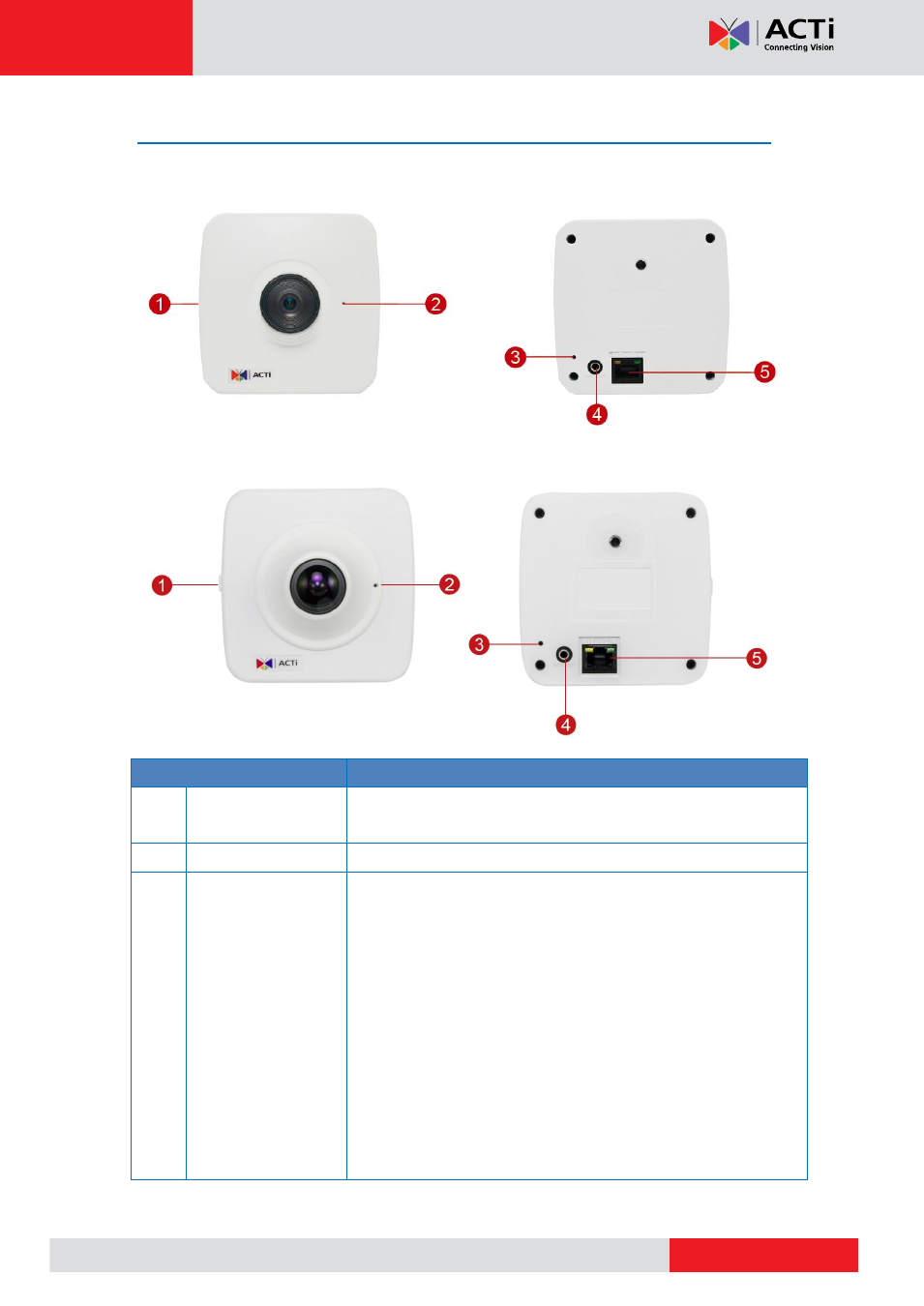
Hardware Manual
Physical Description
E12A, E13A, E14
E15, E16
Item
Description
1
Memory Card Slot
Insert a memory card into this slot for local recording purposes.
NOTE:
Supports microSDHC and microSDXC cards.
2
Built-in Microphone
Receives audio input.
3
Reset Button
The purpose of reset button is to restore the factory default
settings of the camera, including administrator
’s password.
The reset button can be used for following purposes:
1.
The administrator
’s password has been forgotten and
therefore the camera cannot be accessed.
2.
In case of IP address, mask, or allow/deny filter related
issues, resulting with inability to modify these settings.
3.
In case of connectivity issues or abnormal video quality.
How to do the reset?
Using a pointed object, such as a paper clip, press and hold the
reset button for at least 5 seconds.