Step 2: connect the camera, Connecting a single camera, Hardware manual – ACTi D11 User Manual
Page 15
Advertising
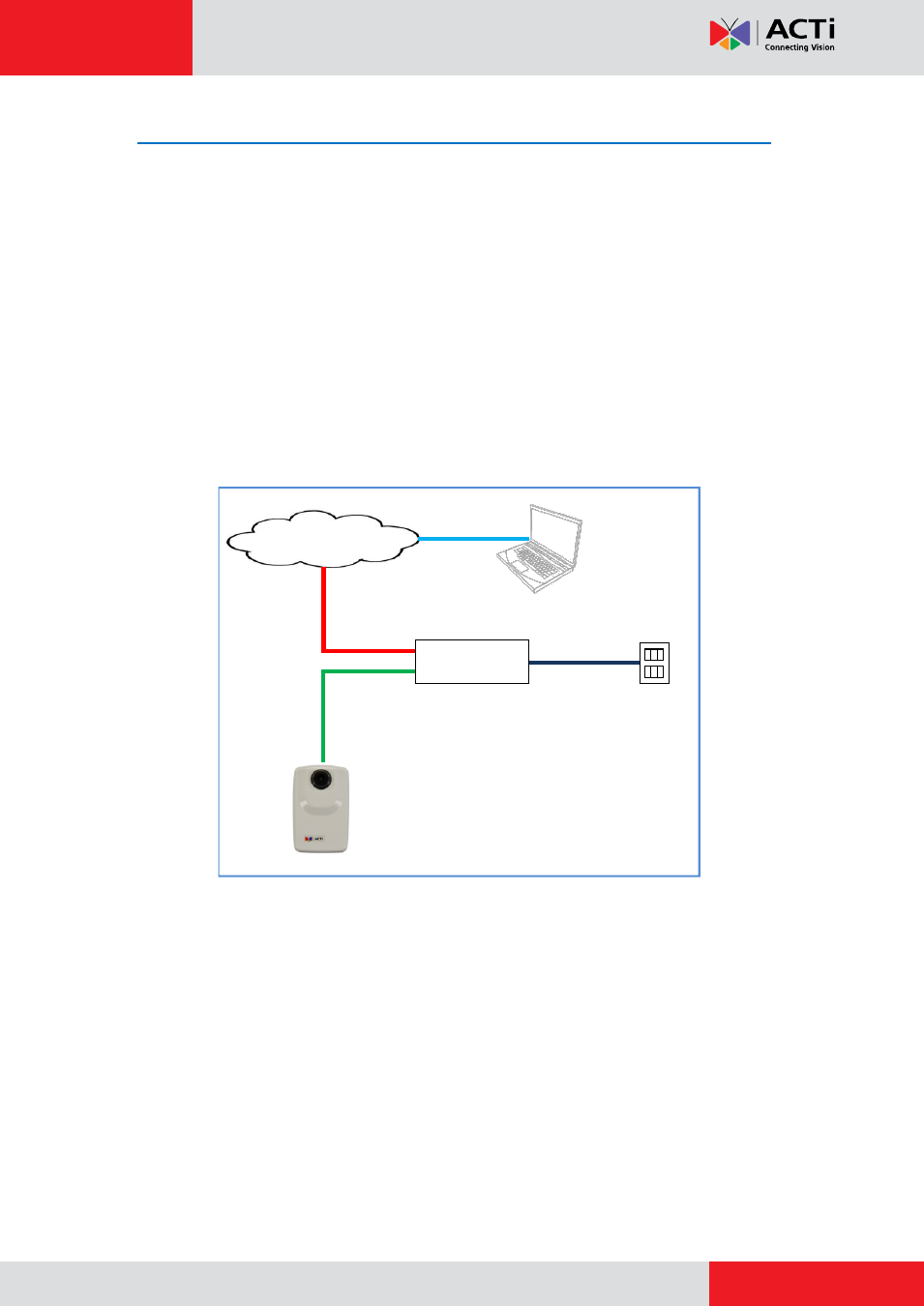
Hardware Manual
Step 2: Connect the Camera
To connect the camera, you need to prepare the following:
Power over Ethernet (PoE) supported switch (to connect multiple cameras) or
PoE injector (to connect a single camera)
Ethernet cables
Connecting a Single Camera
To connect a single camera, use a PoE injector to supply both data and power to the camera
using one Ethernet cable. Follow the procedures below:
1.
Connect the camera to the PoE injector using an Ethernet cable.
2.
Connect the PoE switch to the network and an AC power source.
3.
Connect a PC to the same network.
Network
AC Power
Source
PoE Injector
Power Cable
Ethernet Cable
Ethernet Cable
(Data + Power)
Ethernet Cable
(Data)
Camera
Advertising
This manual is related to the following products: