Take a snapshot, Export video – ACTi ENR-1000 User Manual
Page 32
Advertising
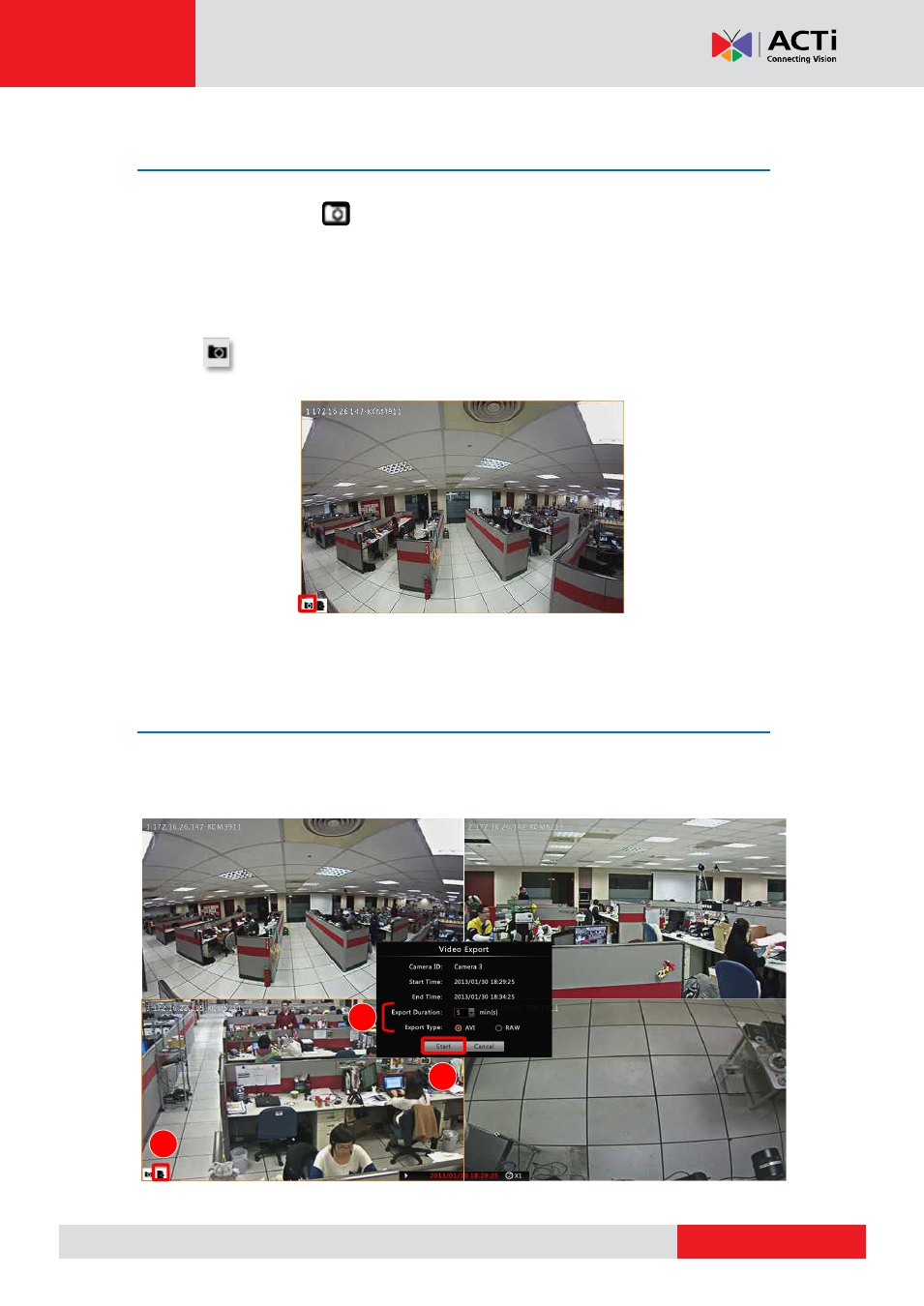
ENR-1000 Series User’s Manual
Take a Snapshot
On Playback menu, click ,the image of current screen will be saved as jpg format (at
720x480 resolution) onto the USB mass storage. Please make sure the USB mass storage
has already been connected to ENR device.
If you want to get a snapshot of certain channel in its full resolution size, select the channel
and click
Export Video
You may export video of the selected channel to .avi or .raw file. The provided exported video
duration is from 1 minute ~ 30 minutes.
1
2
3
Advertising