Level 2 controllers, Level 1 controllers, 8 changing the display from fahrenheit to celsius – AEC WD 350 through WD3000 Dehumidifying Dryers User Manual
Page 46
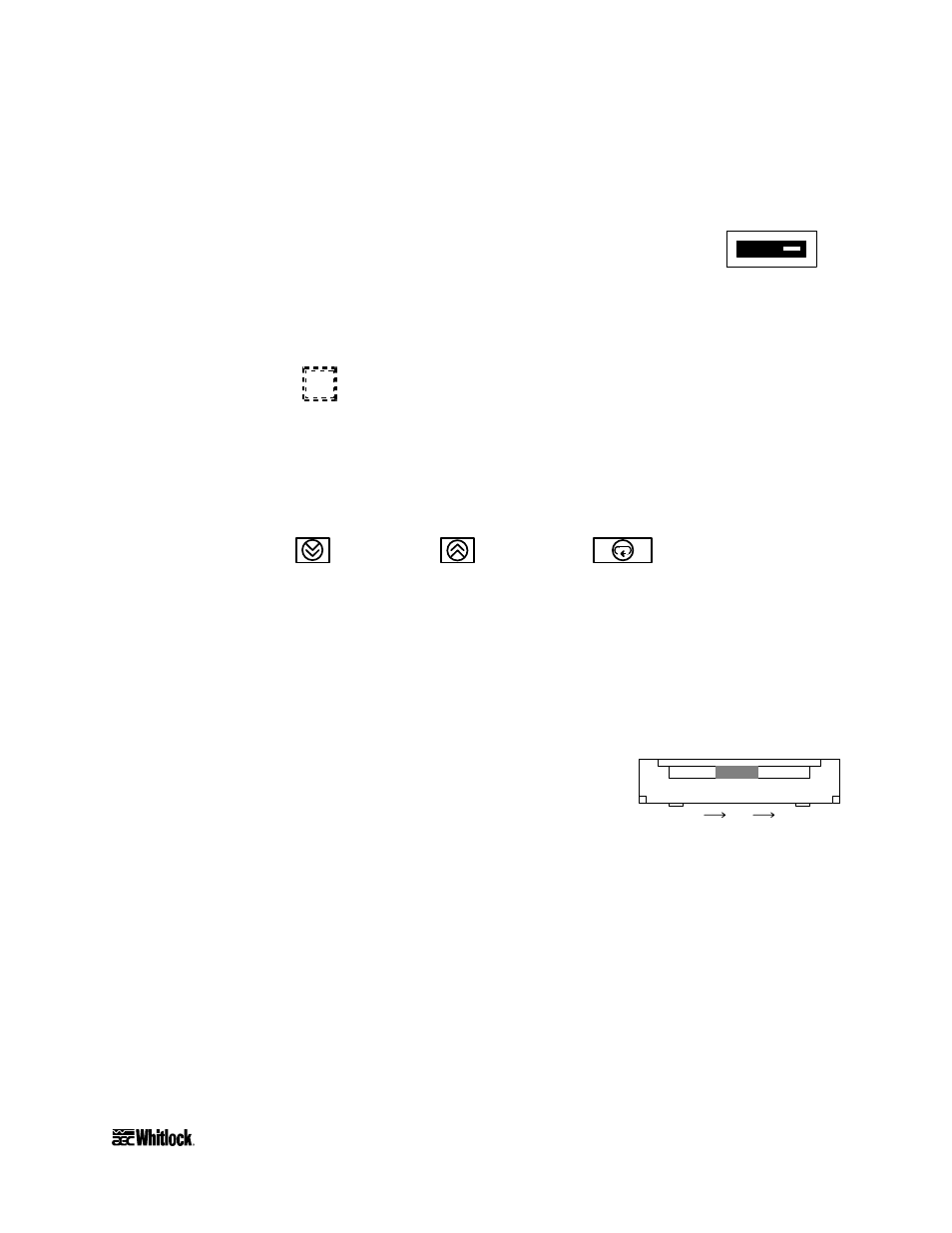
To enable the lockout feature:
1. Disconnect main electrical power to the dryer.
1. Press up the latch at the bottom of the control module front panel and slide out the
control chassis.
PROTECT
OFF
ON
2. Locate the slide-type switch marked
PROTECT
on the circuit board.
Slide it to the
ON
position.
3. Slide the chassis back into the control module housing.
Tamper protection is now enabled.
Note: You must use the
OMRON
hidden membrane key to change values. See Section 4-7 on Page
30 for more information.
Level 2 Controllers
The
PROTECT
slide switch prevents unauthorized changes to set points. If the switch is in the
SP
or
ALL
position, the
Down
arrow,
Up
arrow, and
Mode
keys are
disabled. You are only able to view the process set point and alarm settings. WD dryers are
factory-set with the protection turned
OFF
.
SP
or
ALL
disables all front panel keys.
To enable the lockout feature:
1. Disconnect main electrical power to the dryer.
1. Press up the latch at the bottom of the control module front panel and slide out the
control chassis.
SP
OFF
ALL
PROTECT
2. Locate the slide-type switch marked
PROTECT
on the
circuit board. Slide it to the
SP
or
ALL
position.
3. Slide the chassis back into the control module housing.
Tamper protection is now enabled.
6-8 Changing the Display from Fahrenheit to Celsius
Level 1 Controllers
To change the display from the factory °F setting to °C:
1. Disconnect main electrical power to the dryer.
WDMR and WDFR Series Dehumidifying Dryers
Page 45