Operation, Starting the granulator, Feeding the granulator – AEC Colortronic Granulator - M103 User Manual
Page 15: Chapter 4, Chapter 4: operation
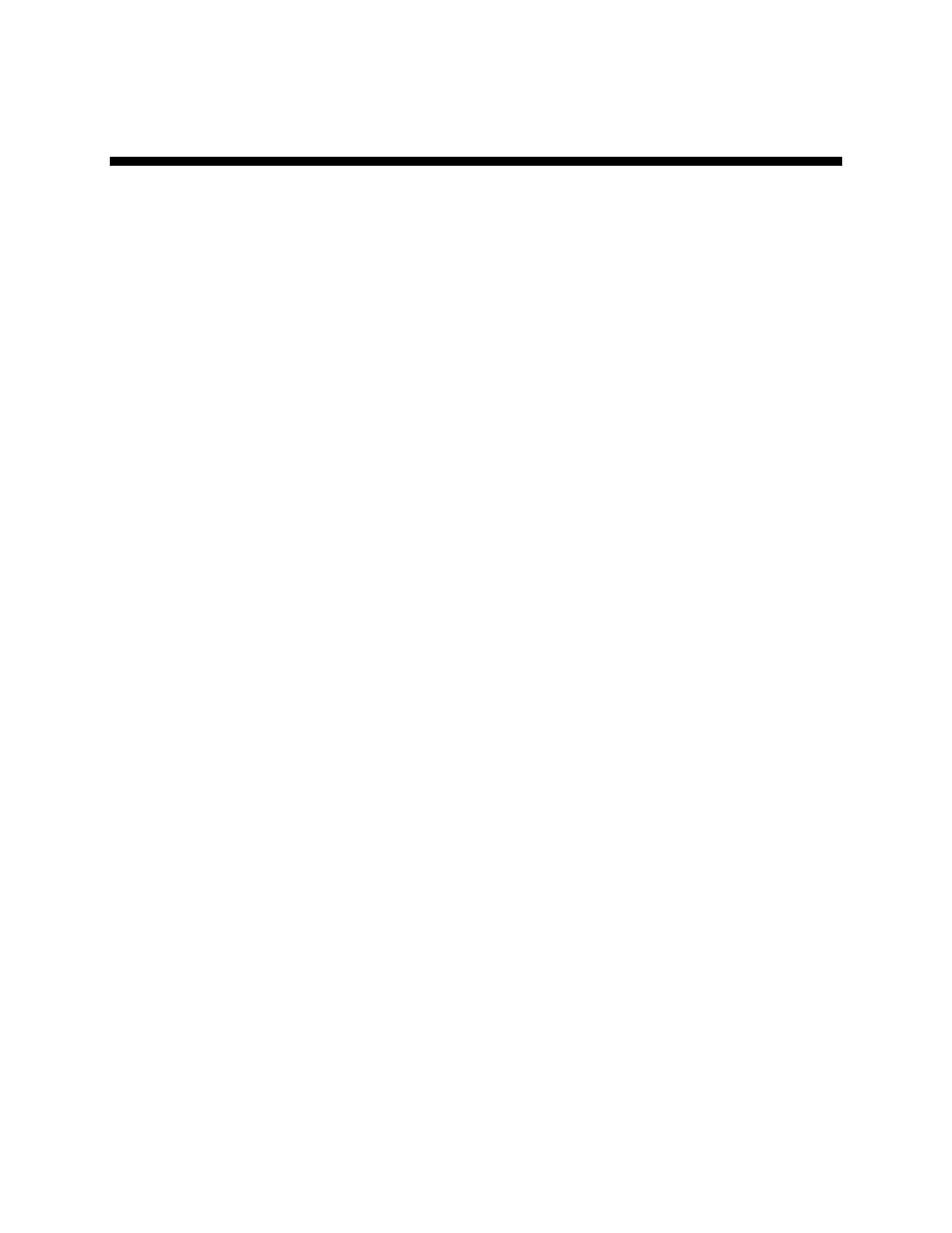
Chapter 4: Operation
4-1 Starting
the Granulator
Before starting the machine, check that the rotor rotates freely by rotating it by hand. Inspect
the cutting chamber carefully to insure that nothing has fallen into it. Make sure all screws
and bolts are properly secured. Check all electrical connections and motor rotations. See
Chapter 3 on pages 11-14 for detailed set-up instructions.
WARNING! The cutting chamber knives are extremely sharp. Always wear heavy gloves
and exercise care when working in the cutting chamber.
Use the following procedure to begin operation:
1. Check that the limit switches are closed.
2. Turn the main power supply switch to the “on” position. The yellow warning light
lights up.
3. Press the “On” switch for at least 3 seconds. The yellow warning light turns off and
the rotor starts to turn.
4. Allow all motors to run up to speed for at least 30 seconds.
4-2 Feeding the Granulator
Feed the granulator through the opening in the hopper. The method of feeding the granulator
depends on the physical form and nature of the material being processed.
For maximum efficiency, the granulator should be fed at a rate that is consistent with its
capacity; i.e., if the granulator is rated at 30 lbs./hr (15 kg/hr), then the general feed rate is 0.5
lbs./min. (0.25 kg/min). Under these operating conditions, the correct proportions of cut and
uncut particles will be present in the cutting chamber.
WARNING! Under no circumstances should the operator attempt to reach into the
hopper to dislodge any bridged or jammed material while the granulator is
in operation. To clear the hopper of bridged or jammed material, the
machine main power must be turned off and the machine isolated.
4 Inch Granulator
Chapter 4: Operation
15 of 47