Getting acquainted, Front panel – Alinco DR-138 User Manual
Page 15
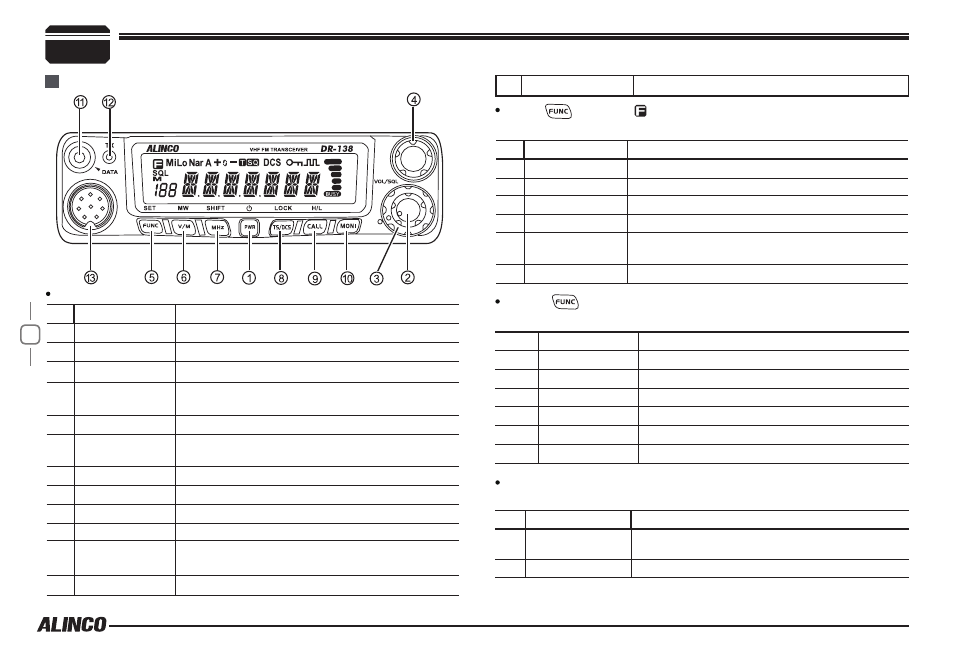
7
3
NO. KEY
FUNCTION
1
PWR(Power)
Power on/Off
2
VOL
Adjust Volume Key
3
SQL Knob
Adjust Squelch level
4
Main Dial
Change frequency, memory channel and scan
direction etc.
5
FUNC/SET
Function Key
6
V/M/MW
Switches between VFO mode and Channel
mode
7
MHz/SHIFT
Step Size Key ( step:1MHz)
8
TS/DCS/LOCK Sets CTCSS and DCS value
9
CALL/H/L
Call key
10
MONI
Squelch off
11
Data Terminal
Data reading/writing, cloning and theft alarm
functions
12
TX
Lights during Transmitting
NO. KEY
FUNCTION
5
FUNC/SET
Confirms the selective functions and exit
6
V/M/MW
Stores data into channels
7
MHz/SHIFT
Sets offset direction and offset frequency
8
TS/DCS/LOCK
Sets Keypad lock function
9
CALL /H/L
Switches between HI, MID and LOW power
transmission
10
MONI
Compander mode on/off
NO.
KEY
FUNCTION
1 & 10
PWR & MONI Reset to factory default settings
6
V/M/MW
Erase the memory
7
MHz/SHIFT
Switches between Wide/Narrow band
8
TS/DCS/LOCK Auto dialer
9
CALL
Enters clone data function mode
10
MONI
Enters power supply voltage indication mode
NO. KEY
FUNCTION
5
FUNC/SET
Press and hold for 2s to enter the Setting
mode
10
MONI
Monitor mode
Getting Acquainted
Front panel
Press
key until icon appears then press the following
key.
Press
key and following key together to activate
following function:
Functions that require continuous pressing following key
to be activated
Basic Functions
13
Mic.connector
Microphone connection port