Amped Wireless UA600EX - High Power Wireless-N 600mW Pro USB Adapter User Manual
Page 21
Advertising
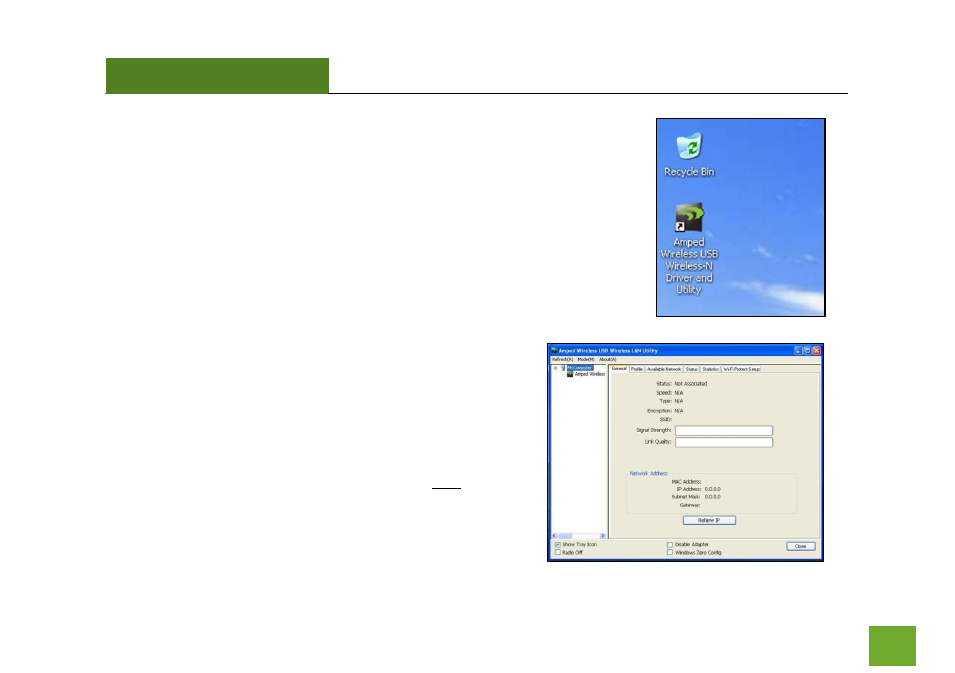
UA600EX
USER’S GUIDE
20
m) Open the Amped Wireless Utility
Locate the
Amped Wireless Utility Icon
on the windows desktop and
double-click it to open.
n) Connect to a Wireless Network
Click on the
Available Network
tab to begin scanning for
available wireless networks.
Note:
Before continuing, make sure the following
checkboxes on the bottom of the Utility are NOT checked:
Disable Adapter, Radio Off and Windows Zero Config.
Advertising
This manual is related to the following products: