Reference line distance compensation, Advanced settings "implement – ARAG Navigator LT User Manual
Page 17
Advertising
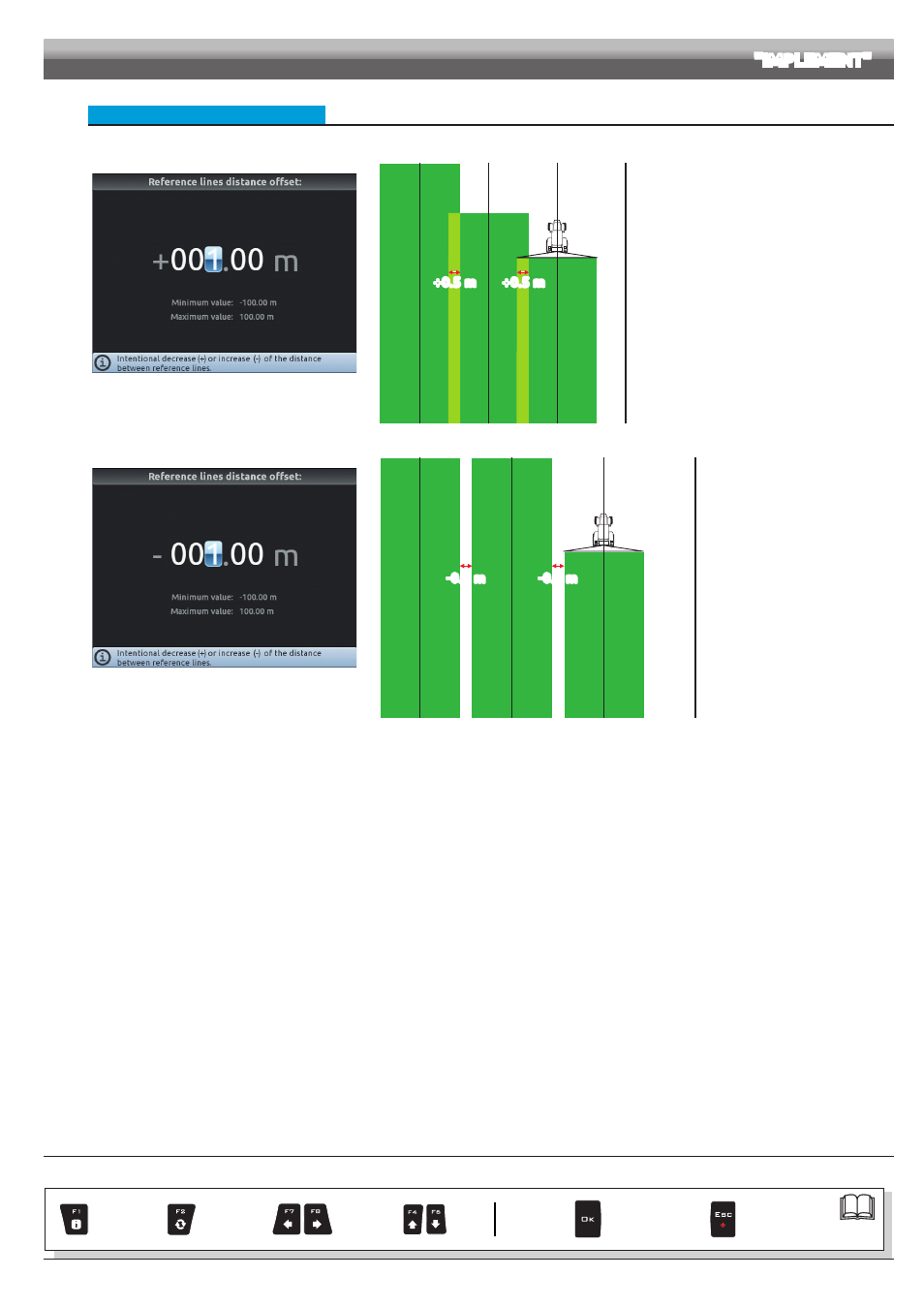
17
ADVANCED SETTINGS
"IMPLEMENT"
• Reference line distance compensation
This value allows changing the distance between the reference tracks.
Fig. 55
+0.5 m
+0.5 m
Fig. 56
When the value is positive, the distance between the
reference tracks (black lines) decreases.
The spray lateral sides overlap.
Fig. 57
-0.5 m
-0.5 m
Fig. 58
When the value is negative, the
distance between the reference tracks
(black lines) increases.
Unsprayed spaces are left between
one spray and the other.
Par.
Exit the function
or data change
Confirm access
or data change
Scroll
(LEFT /
RIGHT)
Delete
selected
character
Data
increase /
decrease
Scroll
(UP /
DOWN)
Enter
selected
character
Advertising
This manual is related to the following products: