ARAG BRAVO 300S / Orchard sprayer Direct connection Installation - Software ver. 3.x User Manual
Page 12
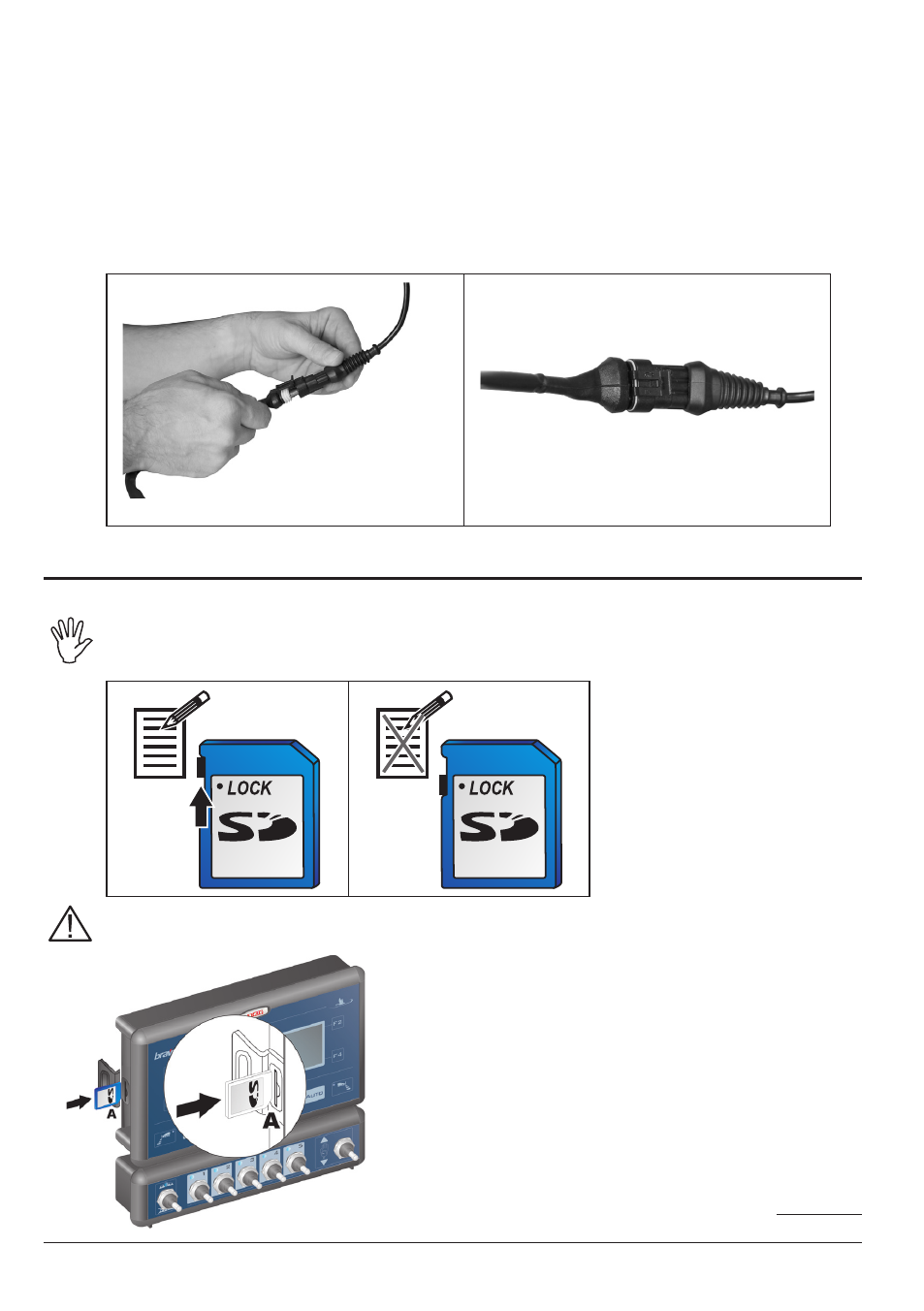
12
- Connection of:
• flowmeter;
• pressure sensor;
• level sensor;
• Pump Protector;
• filling flowmeter;
• RPM sensor.
All ARAG sensors use the same type of connector. Connect the sensor connector to the relevant
harness; make sure it is correctly fitted and push it until locking it.
Fig. 11a
Fig. 11b
8.4
SD memory card
The SD memory card is used to exchange data with the BRAVO 300S computer.
Before using it make sure the card is not protected (Fig. 12a).
ONLY use the SD card supplied with the package.
Fig. 12a
Fig. 12b
Before inserting or removing the SD memory card ALWAYS switch OFF the computer.
• Insertion:
Insert the memory card making sure to orient it correctly:
the card cut edge
A
must face downwards.
Push the card until it engages into place and close the slot
with the cover.
• Removal:
Press and immediately release the card into the slot and
slide it out.
CONTINUES
Fig. 13