ARAG ORION Visual Flow User Manual
Page 9
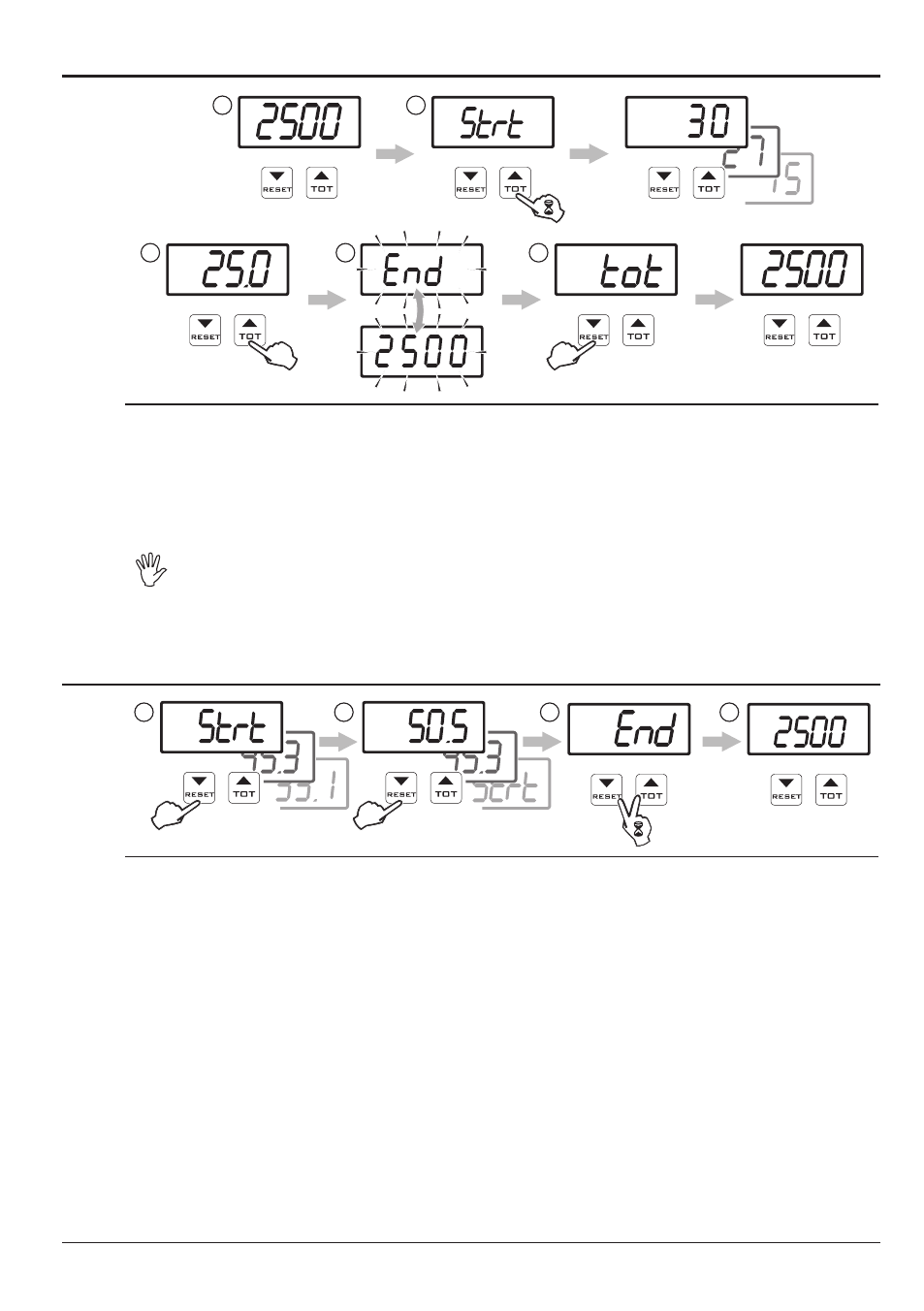
9
5.1.3
Mode 0 - Mode 2 Operation
1
2
3
4
5
1) After having been turned on, the display shows the amount of liquid to load into the tank.
2) To start the loading procedure, keep
TOT key pressed until "STRT" screen appears; the amount of total
liquid loaded into the tank is displayed in real time.
3) Press
TOT key to display the instantaneous rate of the liquid loaded into the tank, preceded by "LIT"
screen. Press the key again to display the amount of liquid introduced into the tank.
4) When the set value has been reached, the display alternately flashes
"END" screen and the total
amount of liquid loaded into the tank.
If the Pump Stop Module is present, the filling device will automatically stop; otherwise, it should be
stopped manually.
5) To complete tank filling, press
RESET key: the display will go back to the beginning of the filling procedu-
re, showing an amount of liquid to load into the tank preceded by
"TOT" screen.
5.1.4
Interrupting/Stopping before reaching the programmed amount
1
2
3
4
1) During the filling process, you can temporarily stop the pump (*) by pressing
RESET key; "STRT" screen
appears.
If the instantaneous quantity is displayed,
"STRT" screen does not appear: in this case, press TOT key to
display it.
2) To resume loading, press
RESET key again.
3) To complete loading before reaching the set value, press the keys simultaneously until
"END" screen
appears.
4) The count will end and the display will show the programmed amount of liquid.
(*) The loading can be automatically started/stopped only if flowmeter is connected to ARAG Pump Stop
Module (
code 4622BA50000.200). If not, the flowmeter will not be able to start or stop the pump on its own
and will work as a display only.
Fig. 11
Fig. 12