Setup – ARAG DIGIWOLF - Battery powered version User Manual
Page 15
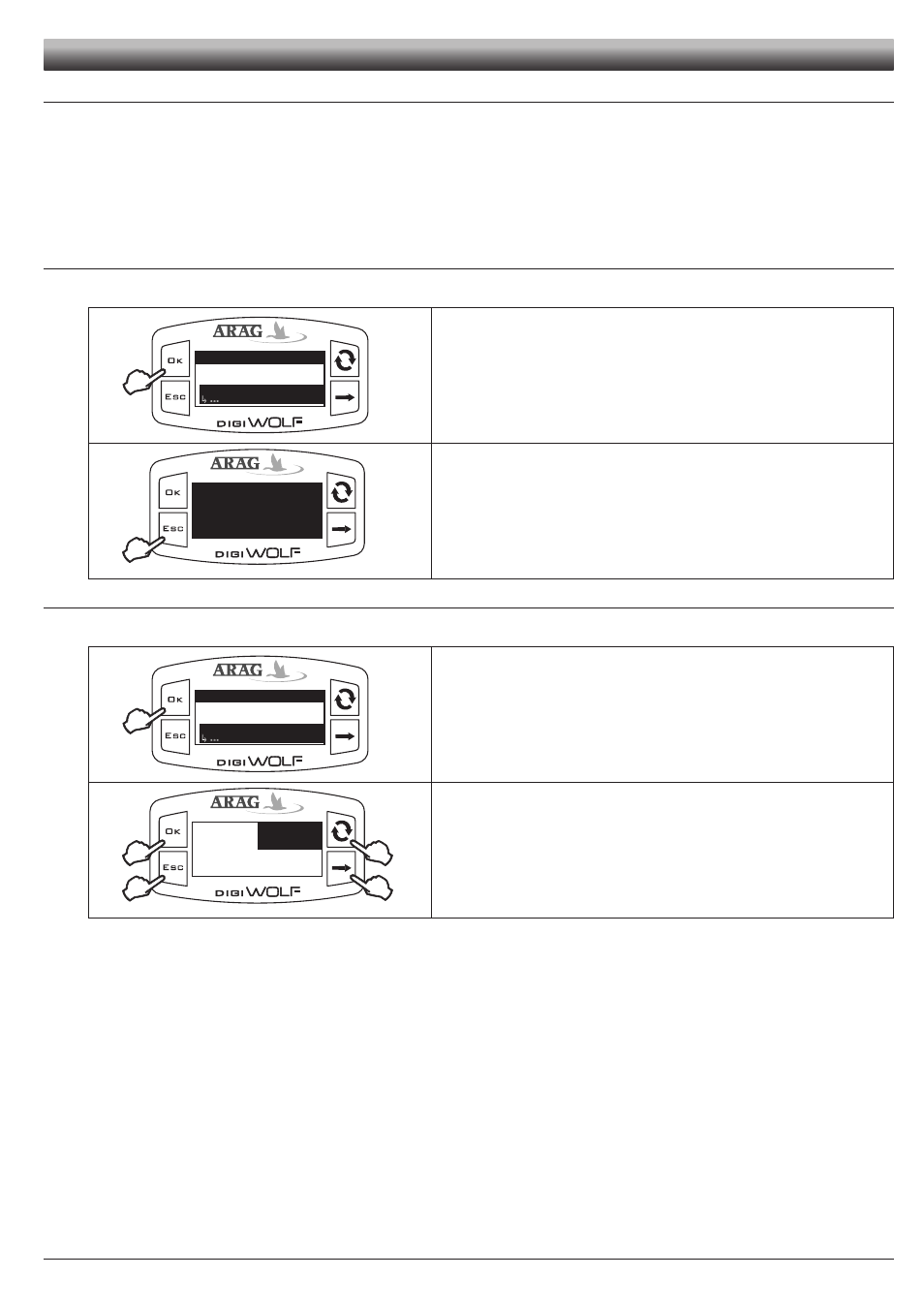
15
4.6 Test
In this menu is it possible to see some information and run a device operation test:
- Firmware version:
the display shows the firmware version installed on the device.
- Sensor frequency:
in the presence of flow passage, the display shows in real time the frequency of the signal from the sensor reading the flowrate.
- Battery voltage:
the display shows the voltage level of the batteries in the device.
4.6.1
Display test
Display test checks the correct operation of the display on the device.
Test
Display test
Sensor frequency
Battery voltage
Access display test menu (Setup menu > Test > Display test).
Press
OK
.
The display shows all pixels on.
Press
ESC
to return to the previous screen.
4.6.2
Keys test
Keys test checks the correct operation of the keys on the device.
Test
Keys test
Battery voltage
Display test
Access keys test menu (Setup menu > Test > Keys test).
Press
OK
to access the test.
1
2
1
1
1) Pressing one key, the corresponding portion of the display will light up.
2) To exit, press
ESC
: after lighting up the corresponding portion of the display, it
will return to the previous screen.
Fig. 35
Fig. 37
Fig. 36
Fig. 38
SETUP