ARAG ORION Tank filling system User Manual
Page 9
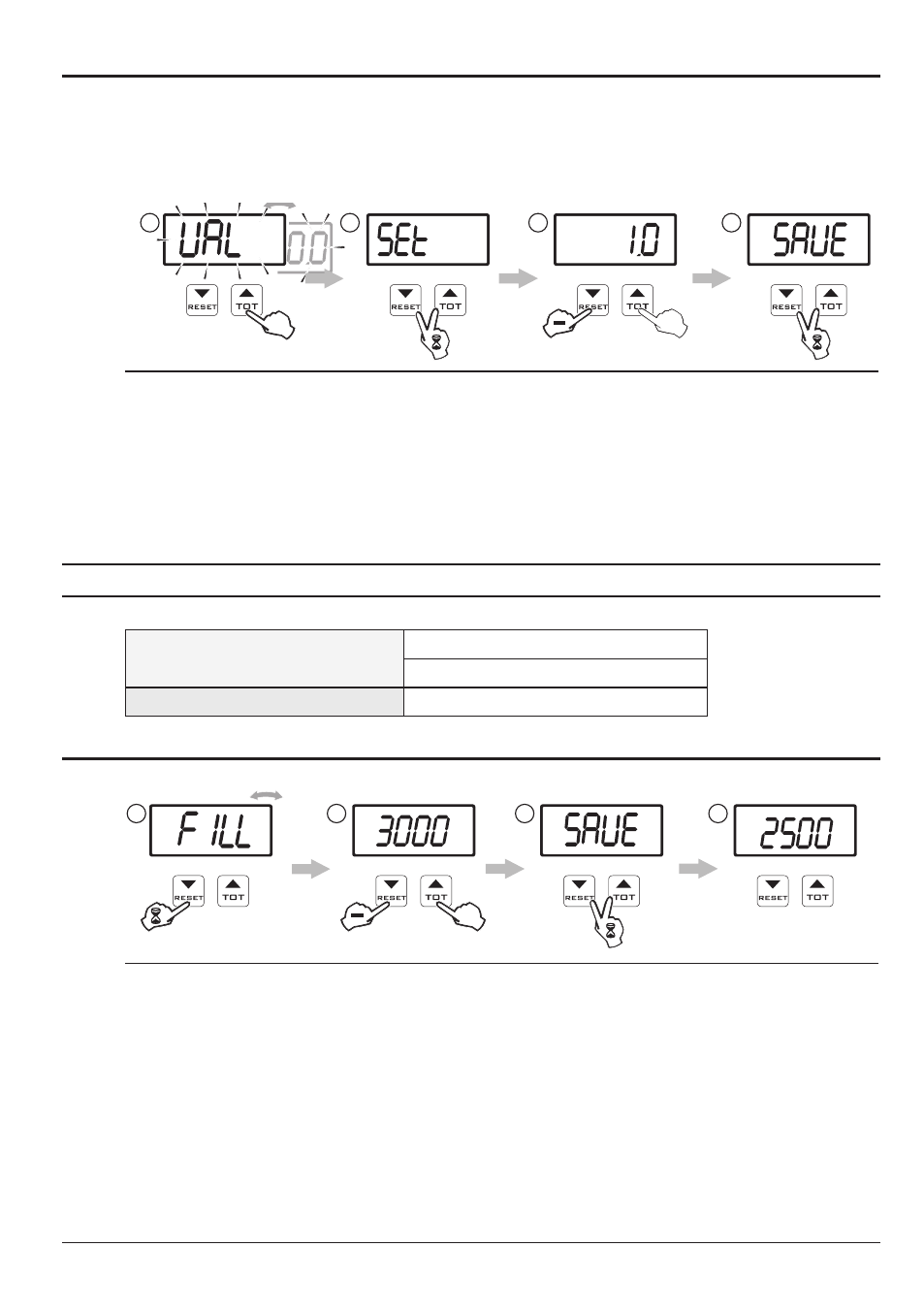
9
4.2.5
"VAL" Valve operation time
This parameter lets you set the time it takes the valve installed on the system to complete its closing
operation; setting this value the fl owmeter enables to anticipate the exact moment in which
closing begins, thus avoiding the introduction of a greater amount of product when the set value
is reached.
val = 0 ÷ 20 sec.
Access the "OPT" Advanced menu as shown in Par. 4.2.2.
1) Press in succession to display the
"val" valve operation time.
2) To modify the value, keep the keys pressed simultaneously until
"Set" screen appears.
3) Press to enter the operation time value using
tOt key (increase) and ReSet key (decrease); keep the
keys pressed to enable quick modification.
4) To confirm the setting, keep the keys pressed simultaneously until
"Save" screen appears.
The display alternately flashes the set operation time and
"val" screen..
4.3
Mode 0 - Mode 2 use
4.3.1
Displaying data
The following parameters can be displayed during operation:
total liquid introduced into the tank
0 ÷ 9999 (EU: l - US: Gal) - "Mode 0"
0 ÷ 999,9 (EU: l - US: Gal) - "Mode 2"
instantaneous rate
0 ÷ 999,9 (EU: l/min - US: Gpm)
4.3.2
Setting the amount of liquid to load into the tank
In this operation mode the flowmeter displays the total amount of liquid to load into the tank:
After having been turned on, the display shows the amount of liquid to load into the tank; to modify it,
proceed as follows:
1) Press
ReSet key until "fill" screen appears.
2) Set the amount of liquid to load into the tank using
tOt key (increase) and ReSet key (decrease); keep
the keys pressed to enable quick modification.
3) To confirm the setting, keep the keys pressed simultaneously until
"Save" screen appears.
4) The set amount of liquid to load into the tank is displayed preceded by
"tOt" screen..
+
1
2
3
4
1
2
3
4
+