9 search for event videos – ARM Electronics CMS User Manual
Page 80
Advertising
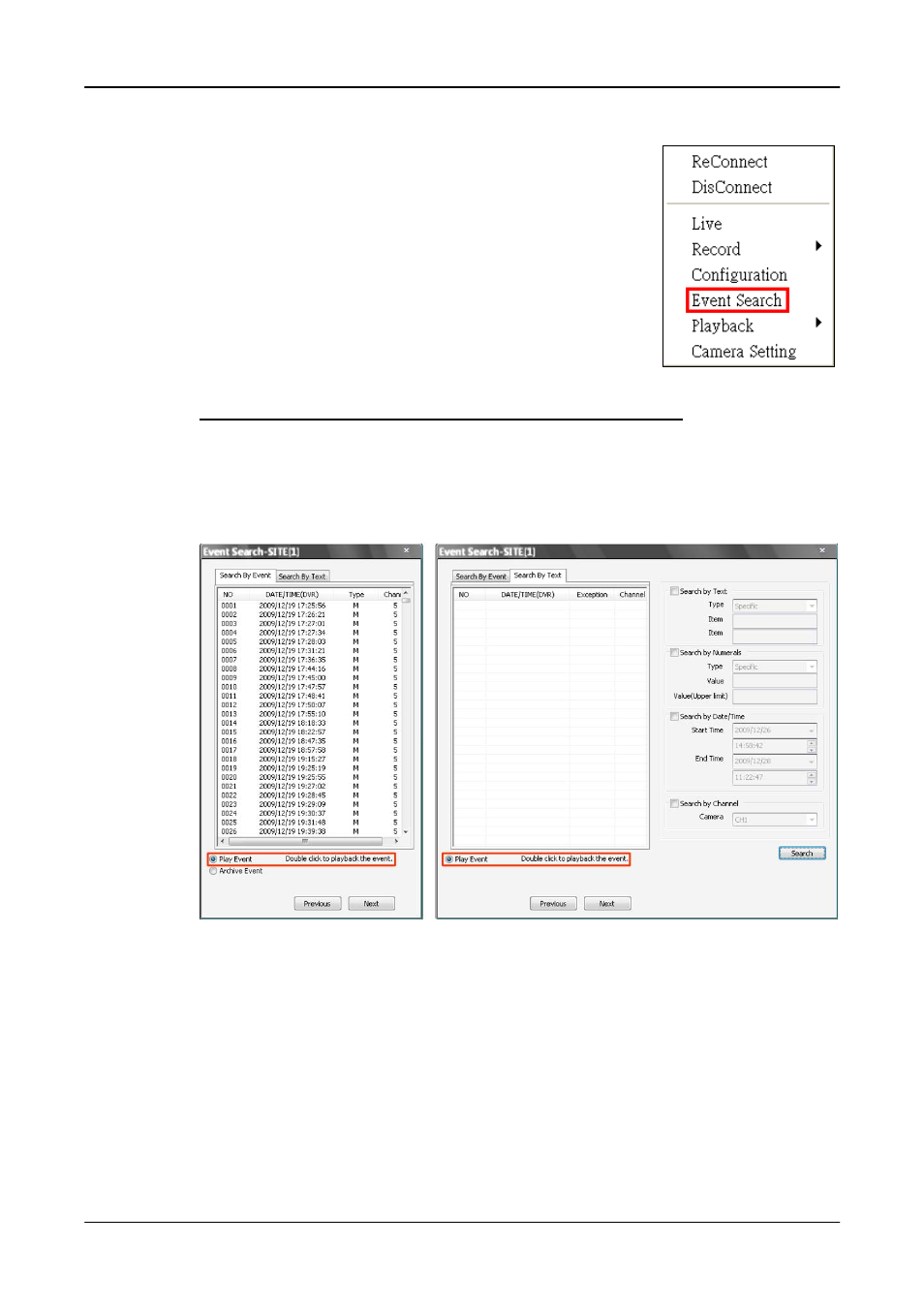
User’s Manual
79
7.9
Search for Event Videos
CMS can playback and archive event videos stored in
connected DVR, VSS/NVR, and VDS. Right click on
the Site and select <Event Search>, then the <Event
Search> window will be displayed.
Users can scroll down the event list to look for target
event video. If the connected DVR has installed the
POS module, users can either search by event or text.
Playback the event video from directly connected DVR
In <Search By Event> tab, select <Play Event> and double click on any item
to playback the event video. The <Search By Text> tab allows users to search
for text event videos of POS installed DVRs.
Advertising