ARM Electronics CMS User Manual
Page 82
Advertising
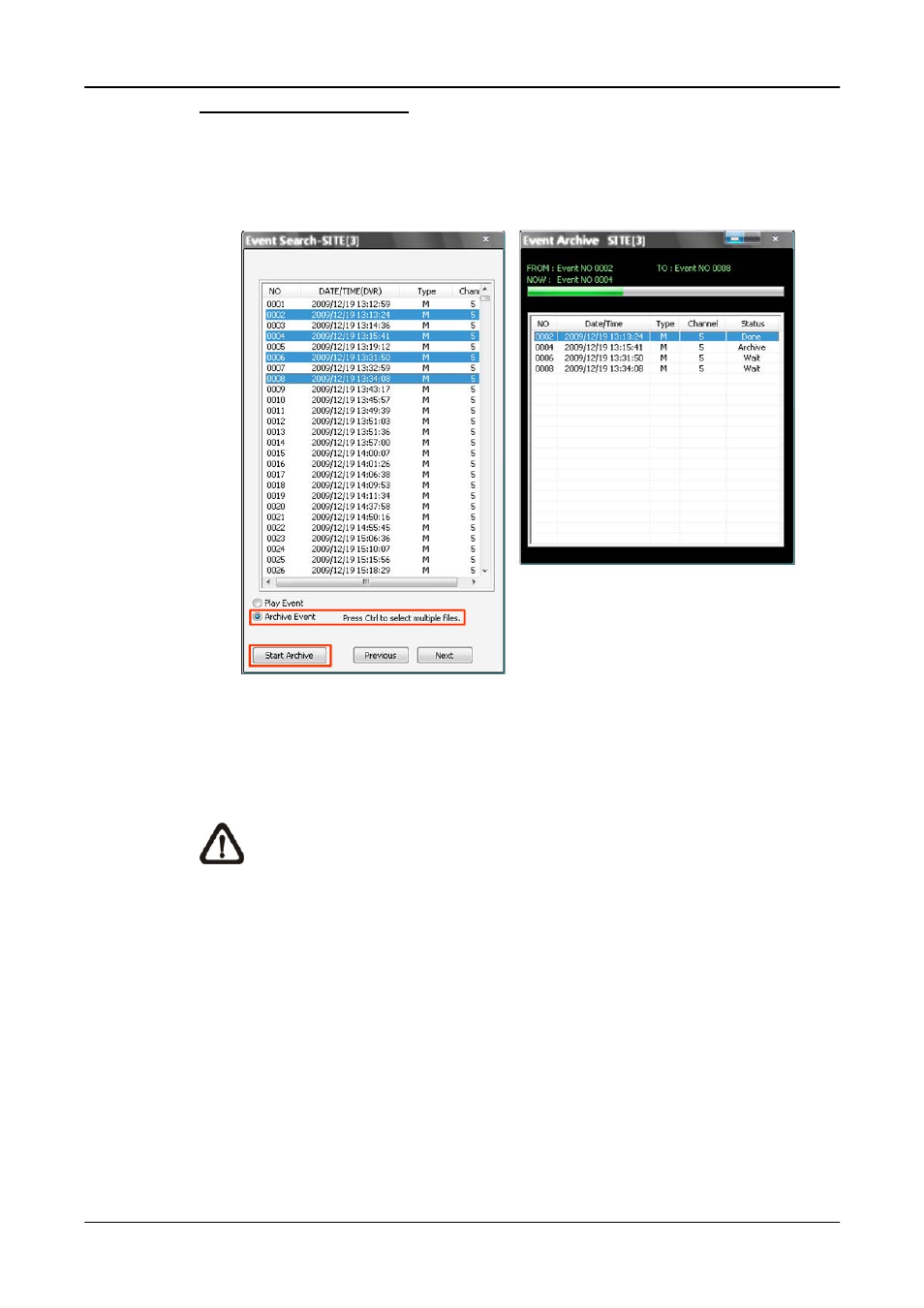
User’s Manual
81
Archive the event video
Select <Archive Event> and press the “Ctrl” key to select multiple event
videos to be archived. The maximum items can be selected is 1,000, which is
the capacity of the list.
Click on <Start Archive> and an <Event Archive> window will pop up. The
progress bar shows current downloading position. The status column shows
the event is under “Archive”, “Wait”, or “Done” condition.
NOTE:
The event archive or normal video archive for different sites
can be performed simultaneously.
Advertising