Receiving a call – ATL Telecom Berkshire 800 User Manual
Page 16
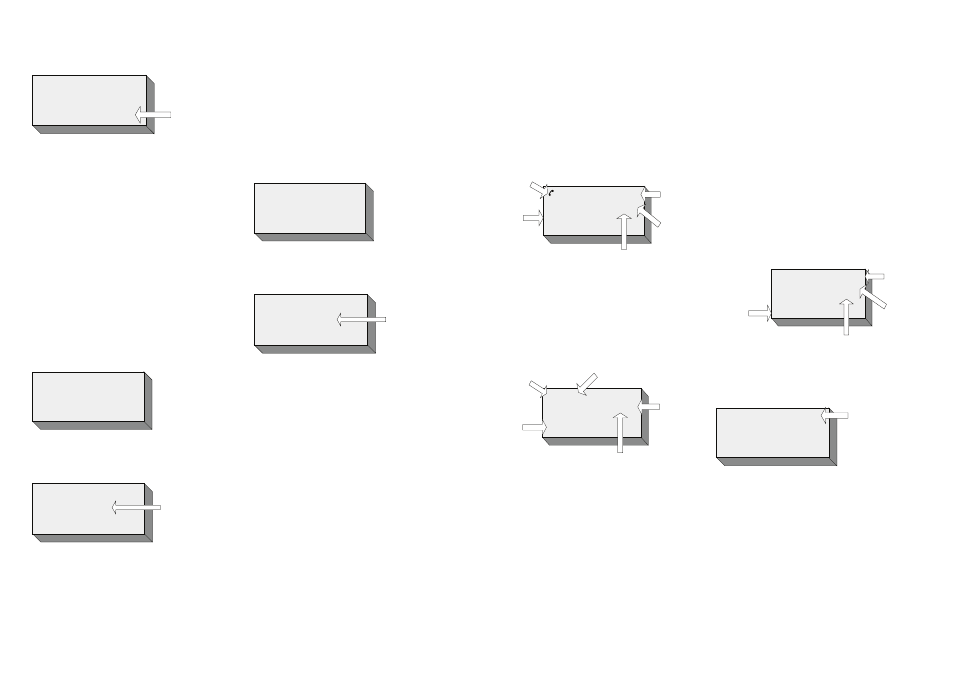
will fl ash.
Use the UP (5) or DOWN (6) key to toggle between
“TBR” and “ELR”.
RECALL TYPE : ELR
ELR FLASHING
Press the “MENU/ENTER” key to confi rm the ELR
setting.
TBR PERIOD
The TBR period is set to 100mS, but is selectable
between 50mS and 600mS in steps of 50mS.
To set the TBR Period the Berkshire 800 must be
“On-hook”.
Press the “MENU/ENTER” key. The LCD will display
“SET MEMORY”.
Press the UP (5) or DOWN (6) key until the display
shows “ADVANCED”.
Press the “MENU/ENTER” key, then press the UP
(5) or DOWN (6) key until the display shows “TBR
PERIOD (MS)”.
TBR PERIOD (MS)
Press the “MENU/ENTER” key again and the “TBR”
Period will fl ash.
TBR PERIOD (MS)
100
CURRENT TBR
PERIOD FLASHES
Use the UP (5) or DOWN (6) key to step through the
available “TBR” Period settings.
Press the “MENU/ENTER” key to confi rm the TBR
Period setting.
ELR PERIOD
The ELR period is set to 800mS, but is selectable
between 100mS and 1000mS in steps of 100mS.
To set the ELR Period the Berkshire 800 must be
“On-hook”.
Press the “MENU/ENTER” key. The LCD will display
“SET MEMORY”.
Press the UP (5) or DOWN (6) key until the display
shows “ADVANCED”.
Press the “MENU/ENTER” key, then press the UP
(5) or DOWN (6) key until the display shows “ELR
PERIOD (MS)”.
ELR PERIOD (MS)
Press the “MENU/ENTER” key again and the “ELR”
Period will fl ash.
ELR PERIOD (MS)
800
CURRENT ELR
PERIOD FLASHES
Use the UP (5) or DOWN (6) key to step through the
available “ELR” Period settings.
Press the “MENU/ENTER” key to confi rm the ELR
Period setting.
PAUSE TIME ADJUSTMENT
Some PABX’s require a “Pause” between the
access digit and the fi rst digit of the external call
number. The “PAUSE TIME” is set to 1 Second, but
is selectable between 1 Second and 4 Seconds in
steps of 1 second.
To set the Pause Period the telephone must be “On-
hook”.
Press the “MENU/ENTER” key. The LCD will display
“SET MEMORY”.
Press the UP (5) or DOWN (6) key until the display
shows” ADVANCED”.
Press the “MENU/ENTER” key, then press the UP
(5) or DOWN (6) key until the display shows “PAUSE
TIME (SEC)”.
USING THE CALLS MEMORY
The CALLS memory, logs the calling numbers. (See
Section 10.0 “Calls List”). This feature is useful to
return calls without having to dial the number. NOTE:
If the “CALLS” log is empty i.e. the LCD displays
“NO CALL” this feature will not be available.
Press the “CALLS” key. The LCD will display the
last caller information i.e. the number, (And name if
previously stored in the telephone’s Directory or one
touch memories), the time and date of the call and
whether or not the call was answered.
HR : MIN
DAY / MONTH
02920790152
CALL
INDICATOR
REPEAT CALL
INDICATOR
CALL
REP
01
1st ENTRY
IN THE
CALLS LOG
CALLER
INFORMATION
INITIAL CALL
ANSWERED
To return a call to the displayed number, simply lift
the handset or press the “HEADSET/DIAL” key and
the number will self dial or scroll through the CALLS
numbers using the UP (5) or DOWN (6) key until the
required number is displayed e.g.
HR : MIN
DAY / MONTH
0292050070
ATL TELECOM
CALL TIME AND DATE OF
THE "LATEST" CALL
FROM THAT NUMBER
REPEAT CALL
INDICATOR
CALL
REP
02
CALLER
INFORMATION
INITIAL CALL NOT
ANSWERED (NO
LIFTED HANDSET
SYMBOL)
2nd ENTRY IN
CALLS LOG
Then lift the handset or press the “HEADSET/DIAL”
key. The number will self dial.
Replace the handset or press the “HEADSET/DIAL”
key to terminate the call.
MAKING A FOLLOW ON CALL
This feature enables follow on calls to be made
without having to return the handset fi rst to the on-
hook position and then to the “Off-Hook” position to
regain dial tone, if using the handset, or having to
press the “HEADSET / DIAL” key if operating the
telephone in the headset or handsfree mode.
When the caller has terminated the current call,
press the “FOLLOW ON” key to obtain dial tone.
Receiving a Call
This section assumes that you have subscribed to
Call Line Identifi cation (CLI). If not then the calling
number will NOT be displayed on the telephone
LCD.
When a call is received, the Ringer sounds and
the LED situated at the top right hand corner of the
telephone fl ashes. The telephones’ memories are
searched to check if the calling number is a match. If
so the LCD will display both the name and number.
If the call is a “New Call” or a “Repeat Call” this
information together with the “Call Number” is
displayed in the top right hand corner of the LCD.
HR : MIN
DAY / MONTH
02920500700
NEW CALL
INDICATOR
REPEAT CALL
INDICATOR
ATL TELECOM
NEW CALL X
REP
01
1st CALL IN
LOG ENTRY
NAME ONLY
PROVIDED IF THE
NUMBER CALLING &
ASSOCIATED NAME
HAVE PREVIOUSLY
BEEN STORED IN
THE TELEPHONES'
MEMORIES
If the caller withholds the number, the LCD will
display the following “WITHHELD” screen:
HR : MIN
DAY / MONTH
- - - -- - - - - - - - - - - - - -
NEW CALL
INDICATOR
NEW CALL
04
WITHELD
If the caller ends the call before it has been answered,
the LED will continue to fl ash, (Until the “CALLS”
key is pressed), and the LCD will display “”X” NEW
CALLS”. “X” being the number of “New “ calls.
If the call is answered, the “Lifted Handset” symbol
is displayed in the top left hand corner: