Eneo PXC-2080CS User Manual
Page 11
Advertising
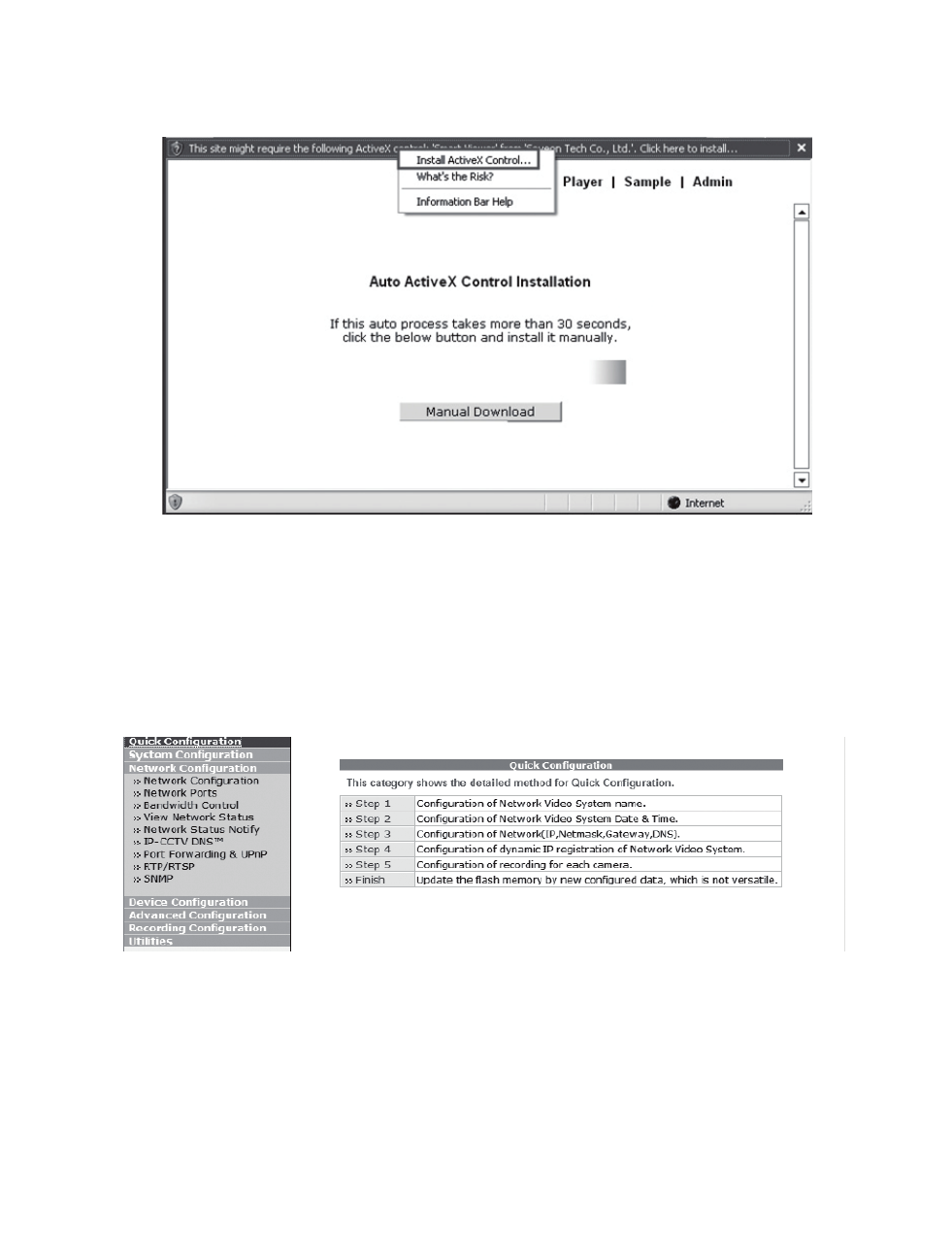
10
Click the Install ActiveX Control, and the pop-up window will be displayed.
After the installation is successfully completed, Smart Viewer window will be displayed.
- Assigning an IP address
To assign an IP address to the camera proceeded as follows:
Click Network Configuration on the Network Configuration menu.
Advertising