Eneo PXC-2080CS User Manual
Page 140
Advertising
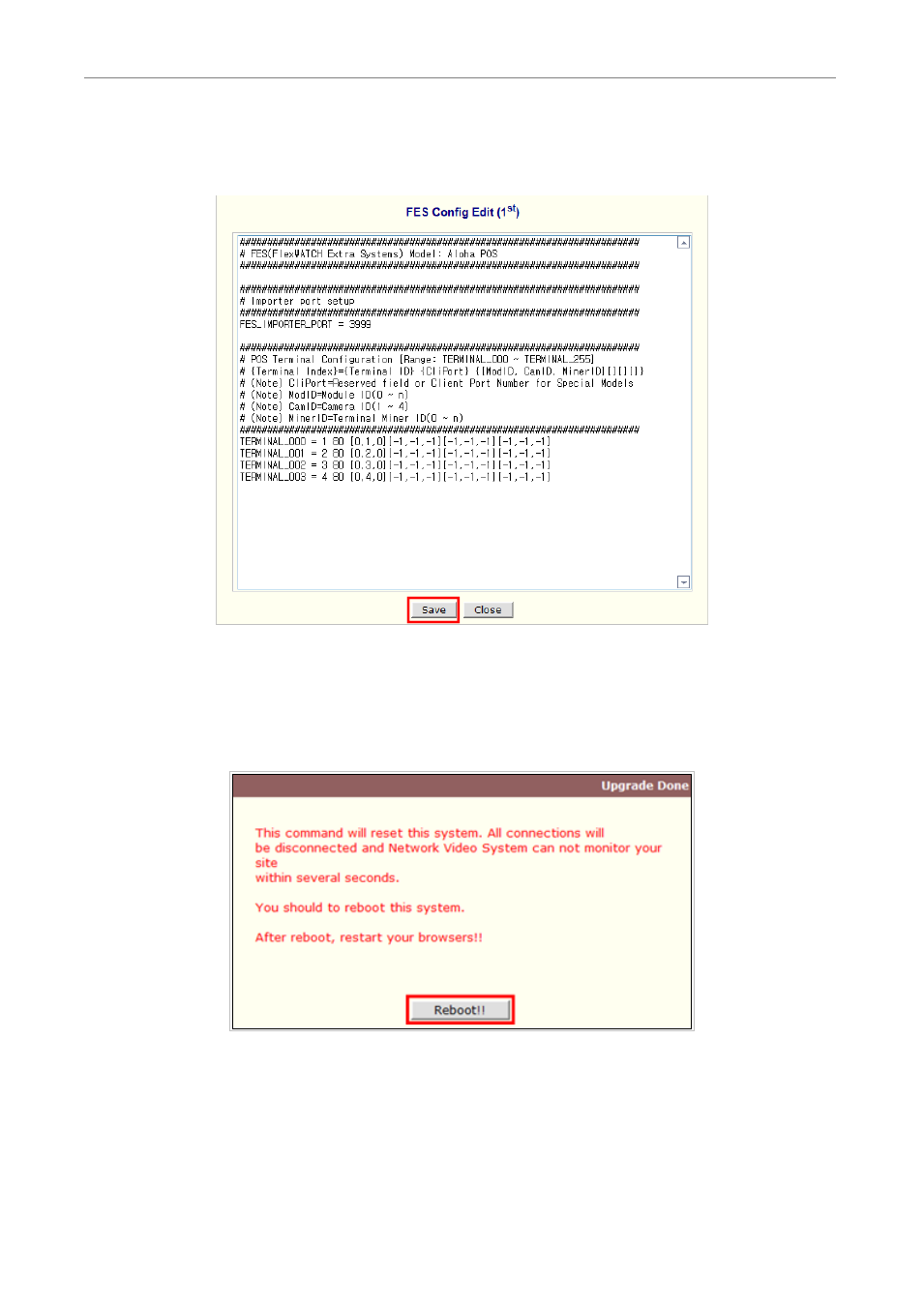
Web Admin User Manual
- 85 -
If you click Edit button, now you can edit the Config file after clicking Edit button which is
found on the right of the file name.
Click Save button to save the Config file. Click Close button to close the editing window.
If you click Next button, a window for rebooting is displayed. Click Reboot button, and the
system will start over.
Advertising