Eneo PXC-2080CS User Manual
Page 85
Advertising
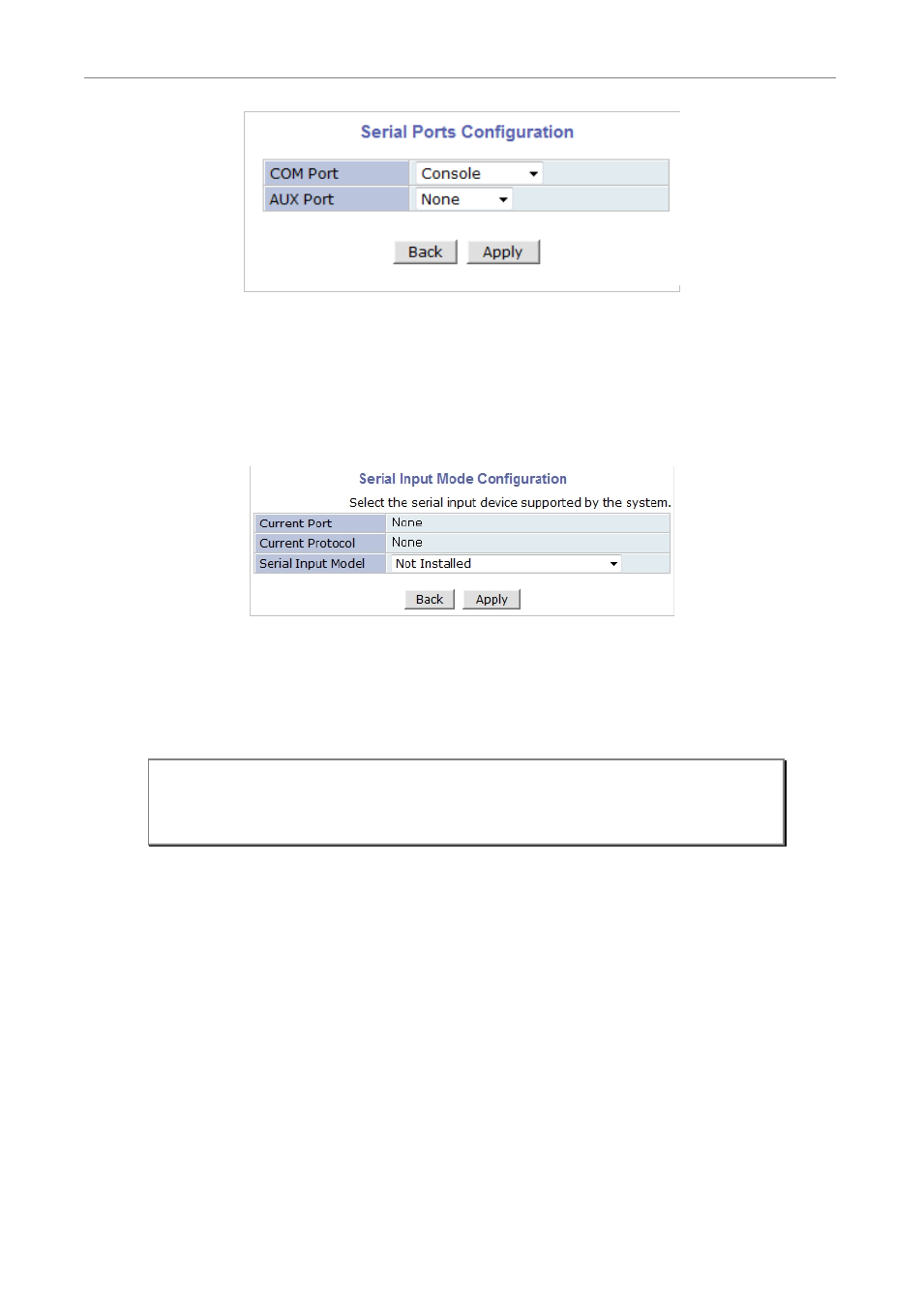
Web Admin User Manual
- 30 -
After rebooting, open the Serial Ports window in Device Configuration menu again. Select the
Serial Input Mode, then the Serial Input Mode Configuration windows will be displayed as
shown below.
•
Current Port: This shows the name of the port currently configured.
•
Current Protocol: This shows the protocol being used. (only RS-232 can be displayed)
•
Serial Input Model: You can select the sensor’s model number to use for Serial Input.
The following example is when a speed sensor is selected.
Note: If additional sensors need to be added, it will require installation of the
device drivers.
Advertising