Installation – Eneo NXD-880F37P User Manual
Page 17
Advertising
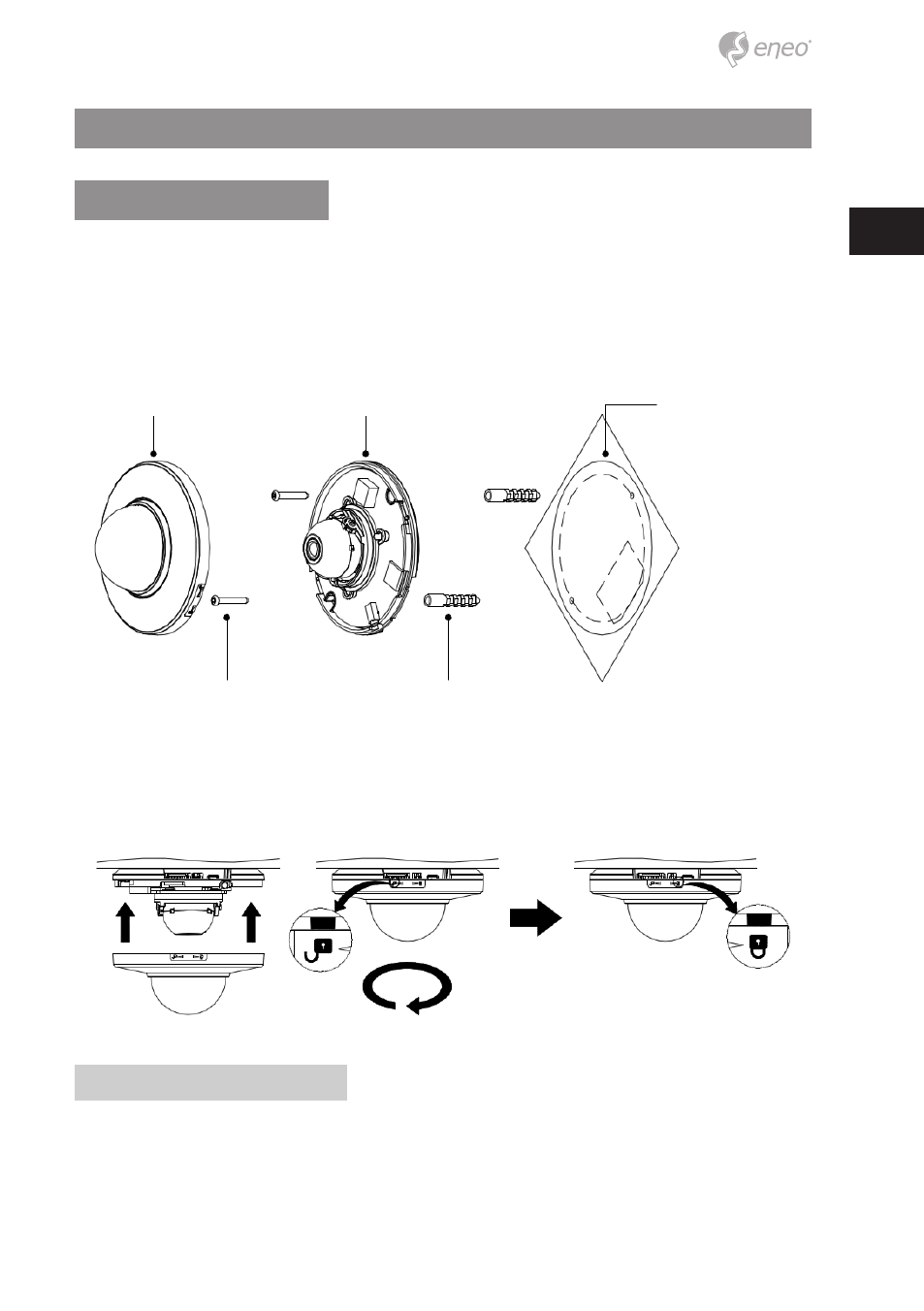
17
EN
Installation
Camera Installation
Carefully remove the contents from the box, and verity that nothing was damaged in
shipment.
1. Make screw holes for camera on the ceiling with Template Sheet
2. Disassemble a camera by Camera Cover
3. Fix the camera set using Anchors(2x) and Screws(2x) to the ceiling.
4. Assemble Camera Cover to Dome Camera. Turn Camera Cover clockwise to com-
plete installation.
Connecting to the RJ-45
Connect a standard RJ-45 cable to the network port of the network camera. Generally
a cross-over cable is used for directly connection to PC, while a direct cable is used for
connection to a hub.
Camera cover
Dome camera
Template sheet
Screw
Anchor
Lock clockwise
Advertising