Eneo NXD-880F37P User Manual
Page 18
Advertising
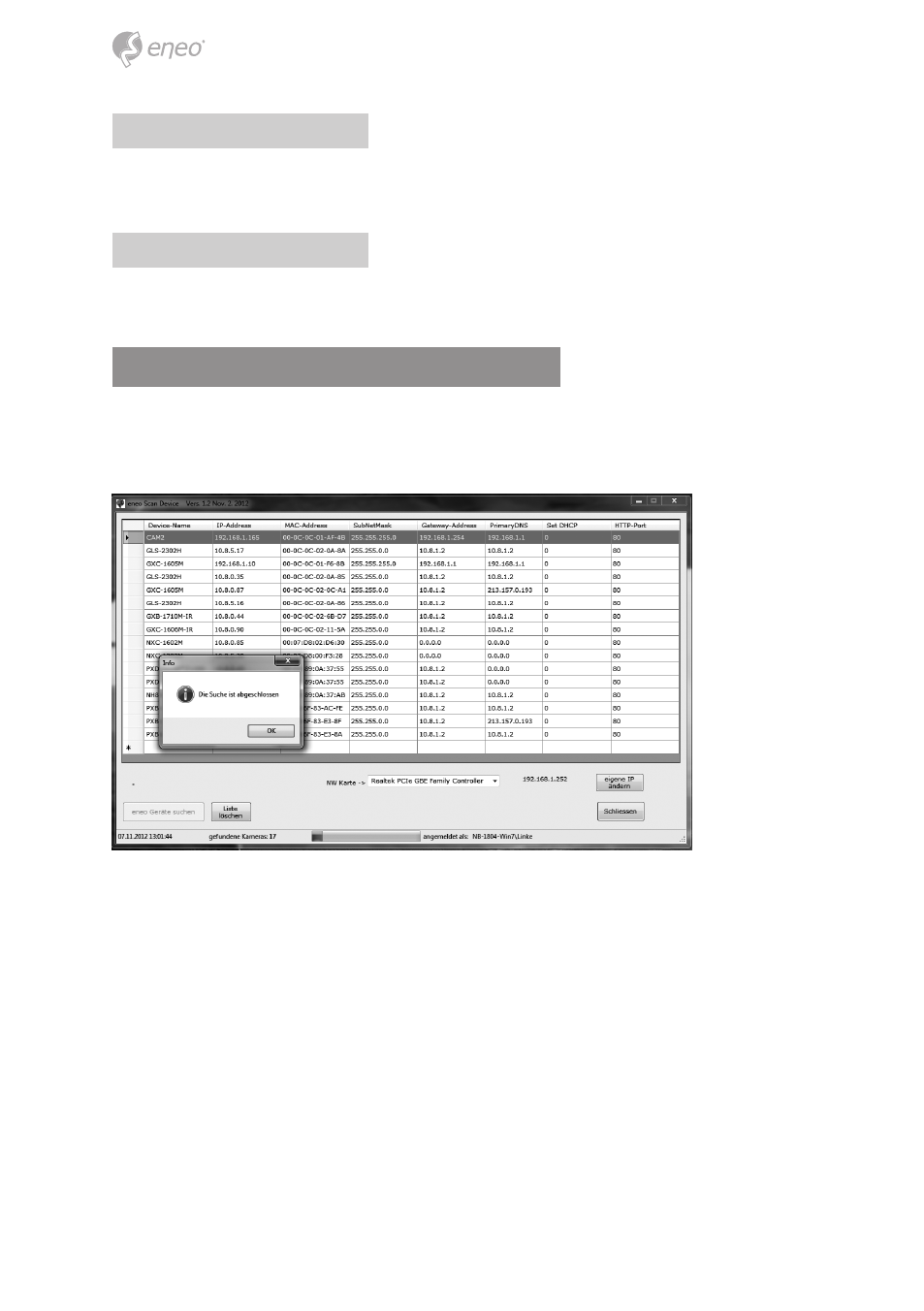
18
Micro SD memory slot
Insert the SD memory card.
Connecting the Power
Connect the DC 12V power adaptor to the camera.
Network Connection and IP assignment
The eneo scanning device tool is used to locate all eneo network cameras in a local net-
work. The tool does not need to be installed with a setup program. The program exe-file
can be started directly from the CD with a simple double click to use the program.
After pushing the button „Find eneo devices“ you will get a list of cameras connected to
the local network. Highlight your camera in the list and open a context menu with a click
of the right mouse button.
Advertising