Ensemble Designs 5385 Analog Composite to Digital Converter User Manual
Page 9
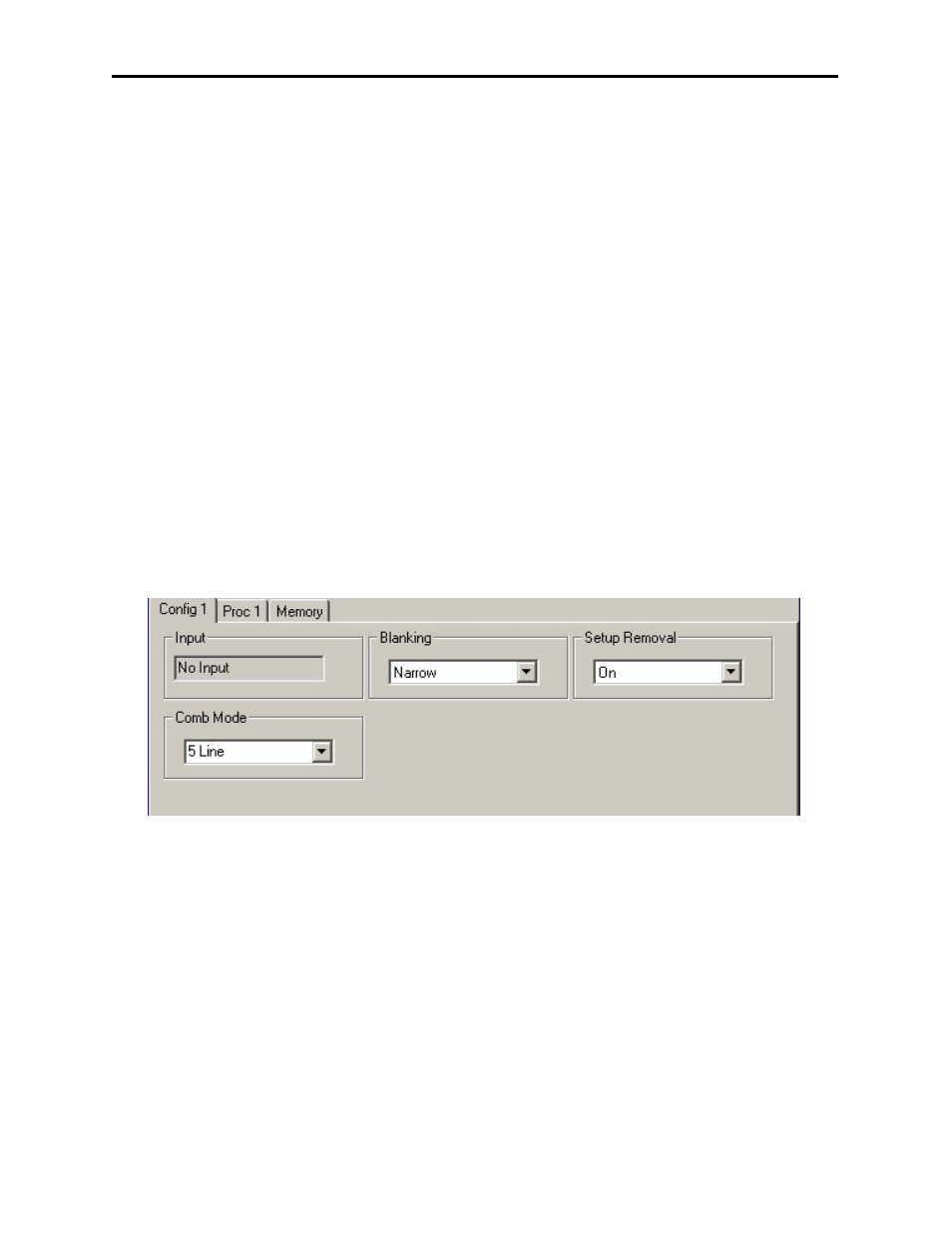
Avenue PC Remote Configuration
The Avenue PC remote control menus for this module are illustrated and explained below.
Refer to the 5385 Parameter Table for a summary of available parameters that can be
set remotely through the menus illustrated.
Parameter fields that are grayed out can indicate one of the following conditions:
•
An option is not installed.
•
The function is not active.
•
The module is locked.
•
The User Level set with Avenue PC is not accessible from the current User Level.
5385 Avenue PC Menus
The Config 1 menu shown below shows the configuration parameters available.
•
Blanking – use this control to set the blanking for Narrow (lines 1-9 are blanked
in NTSC, lines 1-6 in PAL) or Wide (lines 1-20 in NTSC, lines 1-22 in PAL).
•
Setup Removal – use this control to turn setup removal on or off depending on
the requirement of the input signal.
•
Comb Mode – set the comb mode for 3 Line (best for video with motion) or
5 Line decoding.
Status reporting is provided for the following conditions:
•
Input – reports the input status as No Input, 525 Lock, or 625 Lock.
5385-9
Model 5385 A-D Converter