Reading the charts, Resizing the chart window – Ensemble Designs 9670 Audio Automatic Gain and Loudness Control and 9690 Audio Compliance and Monitoring Software User Manual
Page 11
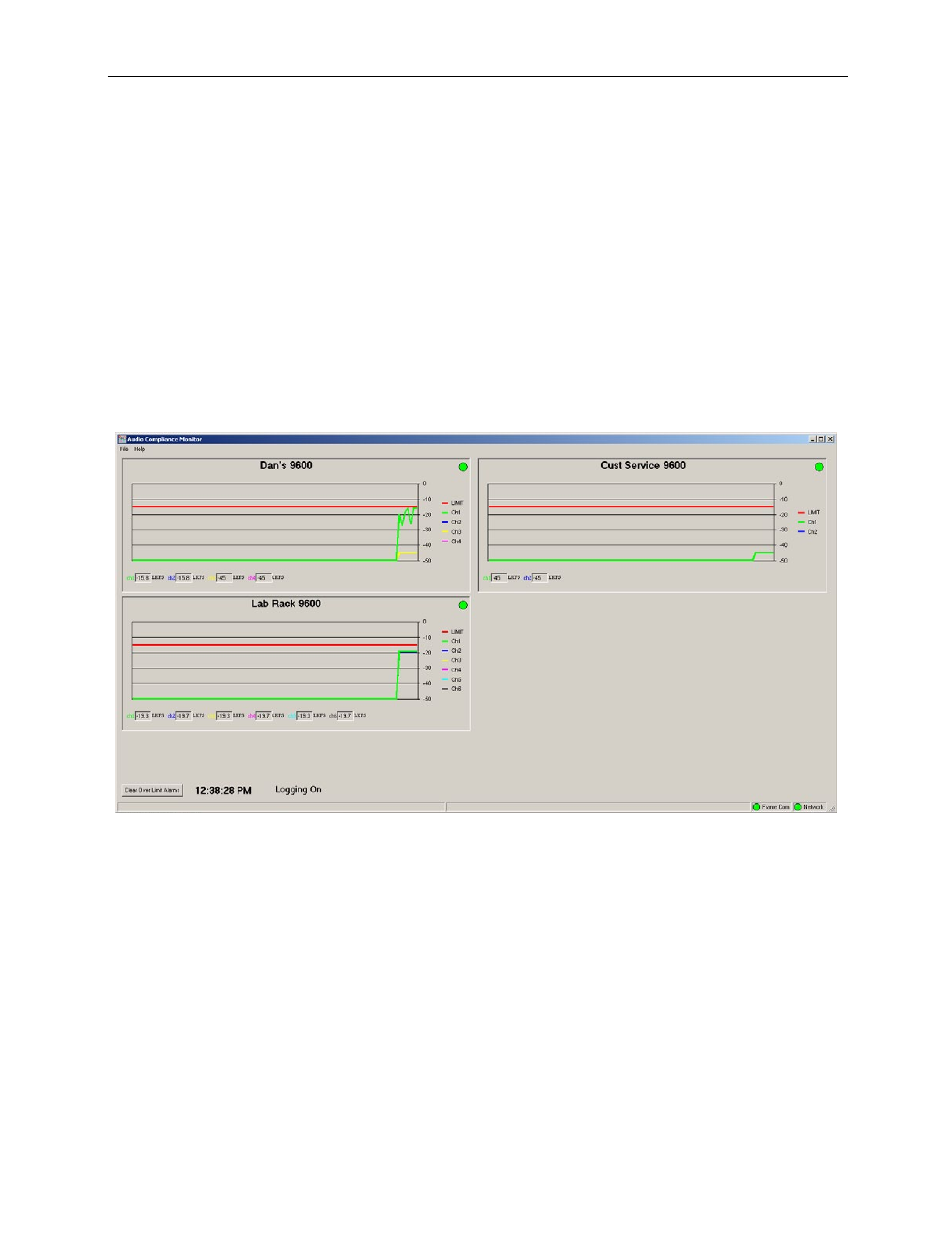
www.ensembledesigns.com
Model 9690-11
Audio Compliance and Monitoring Software
The Audio Compliance Monitor window after assigning three modules for monitoring
Reading the Charts
Each chart uses a red line to represent the limit that you specified in the Limit Level field. The limit
can be unique for each chart. Note that the red line is flat and does not change (unless you change its
configuration in the Limit level field). The remaining lines represent the module’s audio channels (up
to sixteen) and their audio level activity in real time. Each audio channel is represented by a uniquely
colored line for each chart.
Resizing the Chart Window
You can reduce the size of the Audio Compliance Monitor window to show only one chart if you
like, or stretch the window to show up to four charts. When you close the Audio Compliance and
Monitoring software, the chart window will remember its size from the last time it was open when you
re-launch.