H3C Technologies H3C S12500-X Series Switches User Manual
Page 142
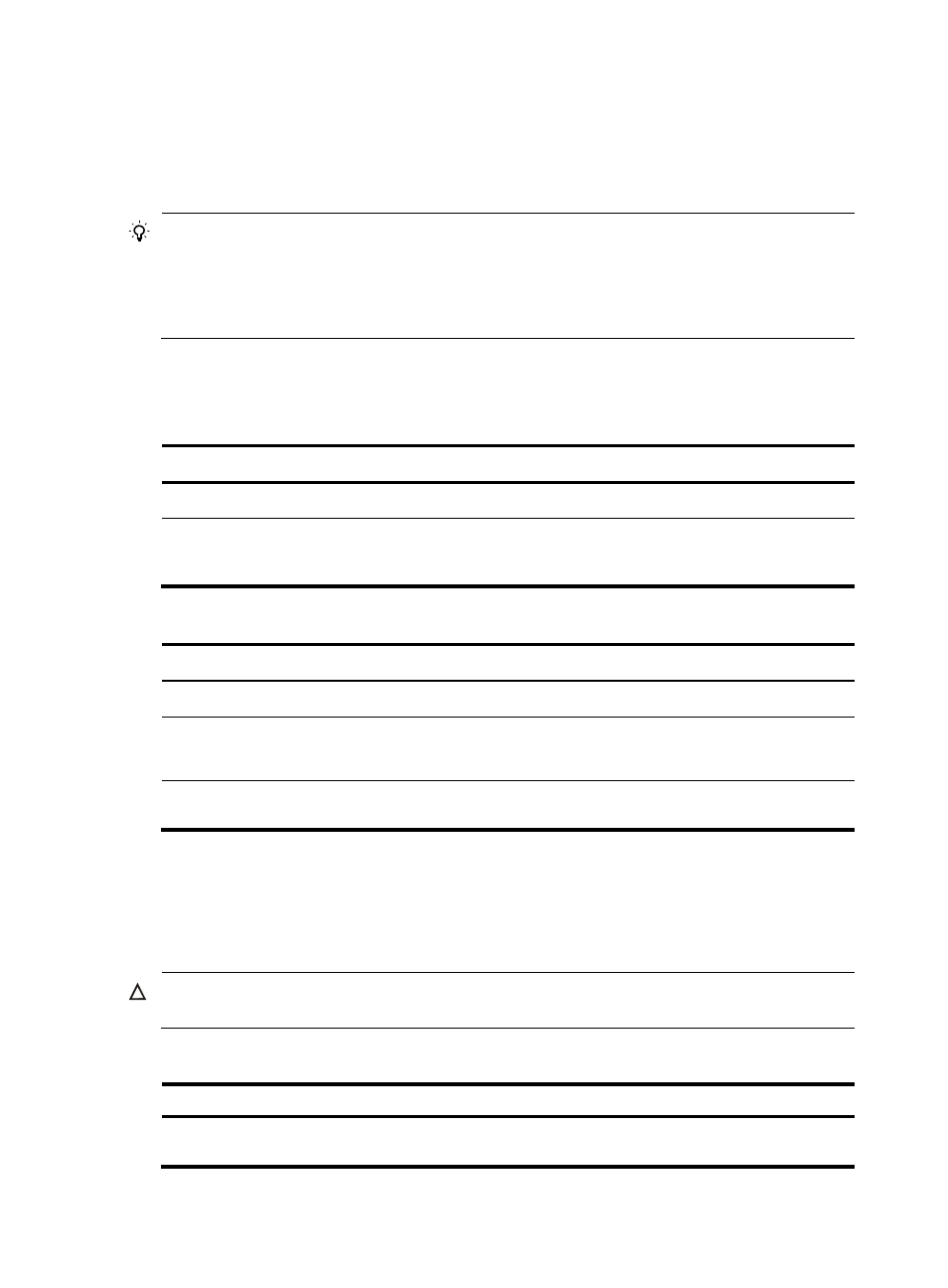
132
Configuring IPv6 static multicast MAC address entries
In Layer-2 multicast, a Layer-2 IPv6 multicast protocol (such as MLD snooping) can dynamically add IPv6
multicast MAC address entries. Or, you can manually configure IPv6 multicast MAC address entries.
TIP:
•
You do not need to enable IPv6 multicast routing before this configuration.
•
The IPv6 multicast MAC address that can be configured in a MAC address entry must be unused. (A
multicast MAC address is the MAC address in which the least significant bit of the most significant octet
is 1.)
You can configure IPv6 static multicast MAC address entries on the specified interface in system view, or
on the current interface in interface view.
To configure an IPv6 static multicast MAC address entry in system view:
Step Command
Remarks
1.
Enter system view.
system-view
N/A
2.
Configure a static multicast
MAC address entry.
mac-address multicast
mac-address interface interface-list
vlan vlan-id
By default, no static multicast MAC
address entries exist.
To configure an IPv6 static multicast MAC address entry in interface view:
Step Command
Remarks
1.
Enter system view.
system-view
N/A
2.
Enter Layer 2 Ethernet
interface/Layer 2 aggregate
interface view.
interface interface-type
interface-number
N/A
3.
Configure a static multicast
MAC address entry.
mac-address multicast
mac-address vlan vlan-id
By default, no static multicast MAC
address entries exist.
Displaying and maintaining IPv6 multicast routing
and forwarding
CAUTION:
The reset commands might cause IPv6 multicast data transmission failures.
Execute display commands in any view and reset commands in user view.
Task Command
Display information about IPv6 static
multicast MAC address table.
display mac-address [ mac-address [ vlan vlan-id ] | [ multicast ]
[ vlan vlan-id ] [ count ] ]
- H3C S9800 Series Switches H3C S5560 Series Switches H3C S5130 Series Switches H3C S5120 Series Switches H3C S12500 Series Switches H3C SR8800 H3C SR6600-X H3C SR6600 H3C WX6000 Series Access Controllers H3C WX5000 Series Access Controllers H3C WX3000 Series Unified Switches H3C LSWM1WCM10 Access Controller Module H3C LSWM1WCM20 Access Controller Module H3C LSQM1WCMB0 Access Controller Module H3C LSRM1WCM2A1 Access Controller Module H3C LSBM1WCM2A0 Access Controller Module