Technical support – H3C Technologies H3C S10500 Series Switches User Manual
Page 57
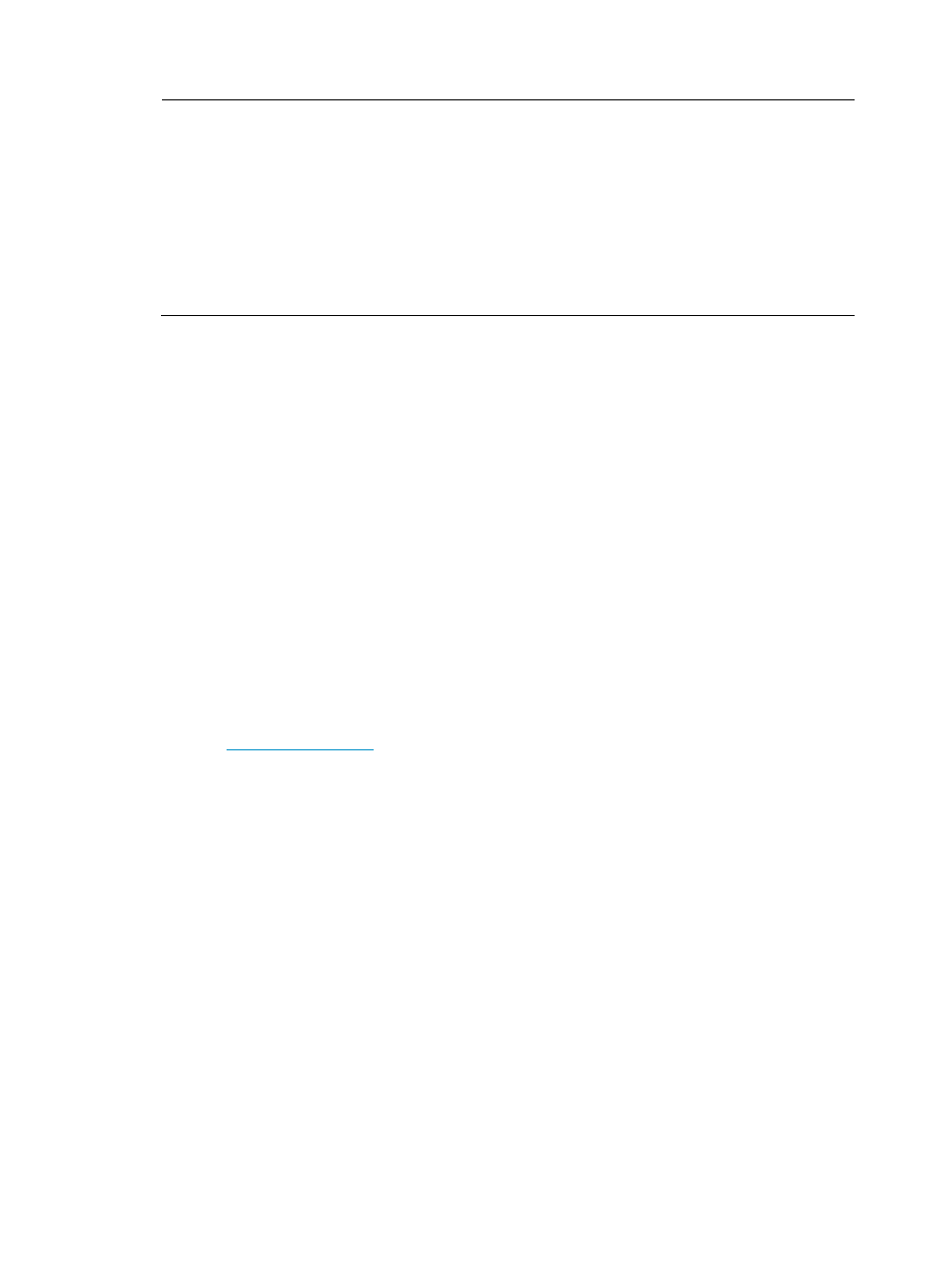
49
NOTE:
•
A combo interface is a logical interface that comprises one fiber port (Gigabit/100-Mbps SFP port) and
one copper port (10/100/1000Base-T GE port). The two ports share one interface view and cannot
work simultaneously. When you use the combo enable { copper | fiber } command to enable one port,
the other port is disabled automatically.
•
If a port is brought down by the shutdown command, use the undo shutdown command to bring up the
interface.
•
After an interface fails, if the switch has an idle interface of the same type, you can plug the cable into
the idle interface.
7.
Verify that the speed and duplex settings of the interfaces of a link are the same. Make sure two
interfaces can work together.
8.
If the failure persists, contact the local agents or technical support engineers.
Technical support
If the failures still exist, contact the agents or technical support engineers. Before contacting the customer
service, prepare the following information to help the agents solve the problem as quickly as possible:
•
Arrival time of the switch
•
Serial number of the chassis (located on a label on the right of the rear panel)
•
Software version (Which you can view by using the display version command.)
•
Maintenance agreement or warranty card
•
Brief problem description
•
Brief explanation of the troubleshooting measures that have been taken
You can contact the customer service through the H3C website, or email.
Website:
E-mail: [email protected]