Configuring a trunk vsan, Displaying and maintaining vsans, Vsan configuration example – H3C Technologies H3C S10500 Series Switches User Manual
Page 39: Network requirements
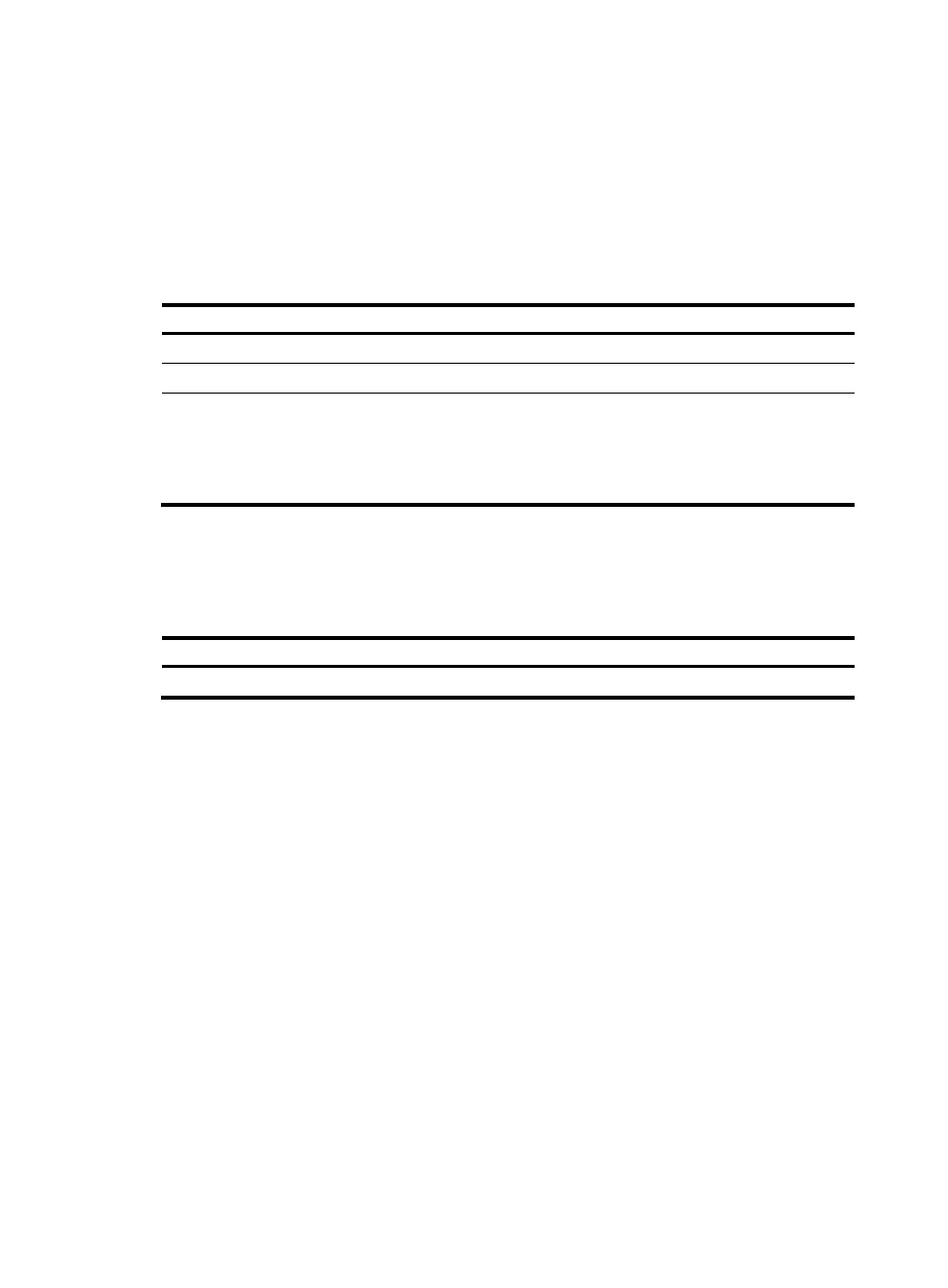
28
Configuring a trunk VSAN
A VFC interface can be assigned to multiple VSANs as a trunk port.
If you assign a VFC interface to VSANs as a trunk port multiple times, the new configuration does not
overwrite the old configurations. The final trunk VSAN list is the union of all the VSANs to which you have
assigned the VFC interface.
To assign a VFC interface to the specified VSANs as a trunk port:
Step Command
Remarks
1.
Enter system view.
system-view
N/A
2.
Enter VFC interface view.
interface vfc interface-number
N/A
3.
Assign the VFC interface to
the specified VSANs as a
trunk port so that the
interface allows the specified
VSANs to pass through.
port trunk vsan vsan-id-list
By default, a VFC interface does not
belong to any VSAN (including
VSAN 1) as a trunk port.
You can assign a VFC interface to a
nonexistent VSAN as a trunk port.
Displaying and maintaining VSANs
Execute display commands in any view.
Task Command
Display the member ports of VSANs.
display vsan [ vsan-id ] port-member
VSAN configuration example
Network requirements
As shown in
, configure the VSANs to meet the following requirements:
•
Server A can read and write only the data of Disk A and Disk B.
•
Server B can read and write only the data of Disk C.