10 software upgrade configuration, Device software overview, Software upgrade methods – H3C Technologies H3C S7500E Series Switches User Manual
Page 145: Software upgrade configuration
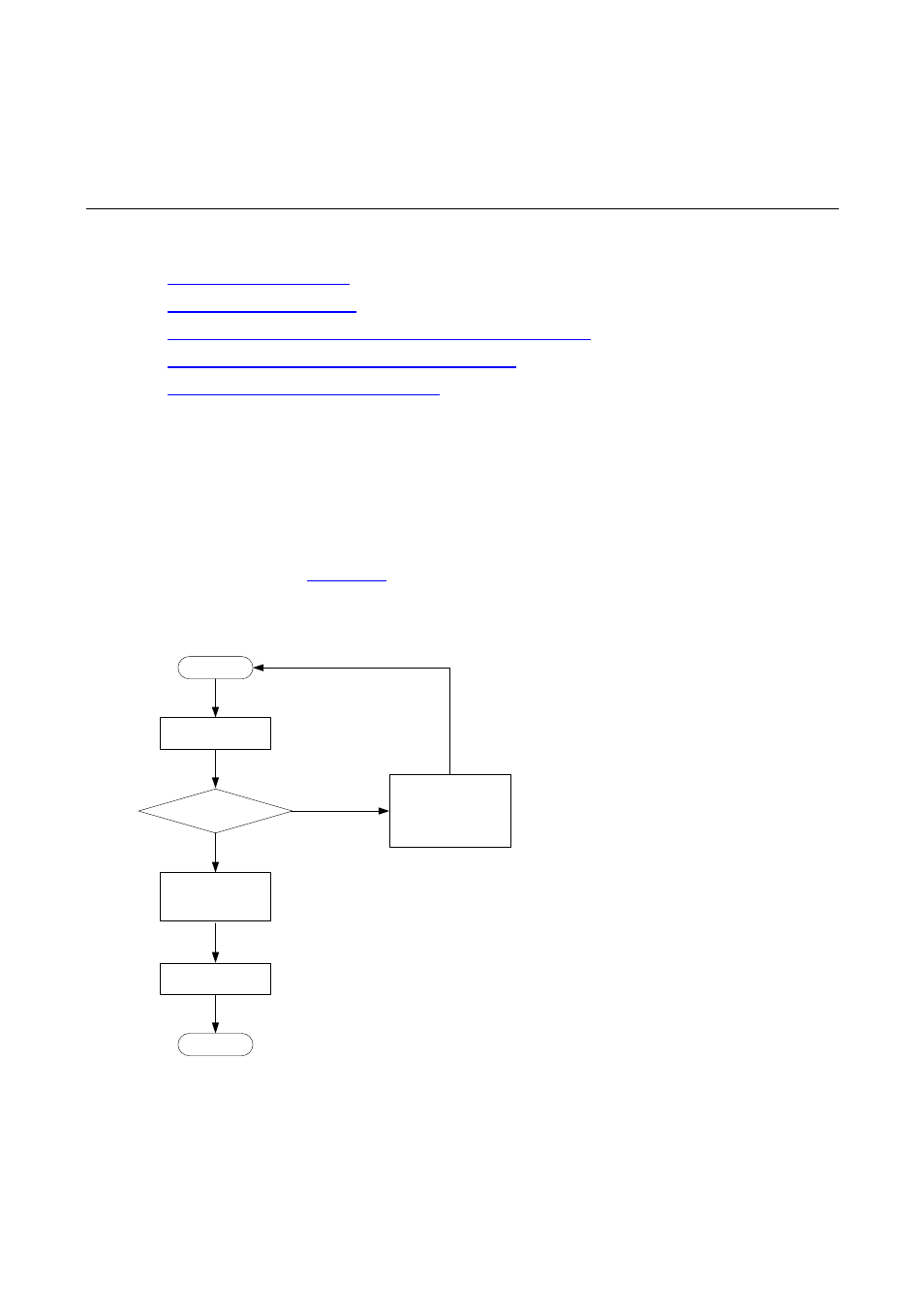
10-1
10
Software Upgrade Configuration
This chapter includes these sections:
z
z
z
Upgrading the Boot ROM Program Through a System Reboot
z
Upgrading the Boot File Through a System Reboot
z
Software Upgrade by Installing Hotfixes
Device Software Overview
Device software comprises the Boot ROM program and the system boot file. After powered on, the
device runs the Boot ROM program, initializes the hardware, and displays the hardware information.
Then the device runs the boot file. The boot file provides drivers and adaption for hardware, and
implements service features. The Boot ROM program and system boot file are required for the startup
and running of a device.
illustrates their relationship.
Figure 10-1 Relationship between the Boot ROM program and the system boot file
Start
Boot ROM runs
Press Ctrl+B
Run boot file
Enter Boot ROM
menu to upgrade the
Boot ROM program
or boot File
Yes
No
Select the Reboot option
to reboot the device
Enter CLI
Finish
Software Upgrade Methods
The Boot ROM program and system boot file can both be upgraded at the Boot ROM menu or at the
command line interface (CLI). The following sections describe the upgrading through command lines.