Activating patches – H3C Technologies H3C S7500E Series Switches User Manual
Page 155
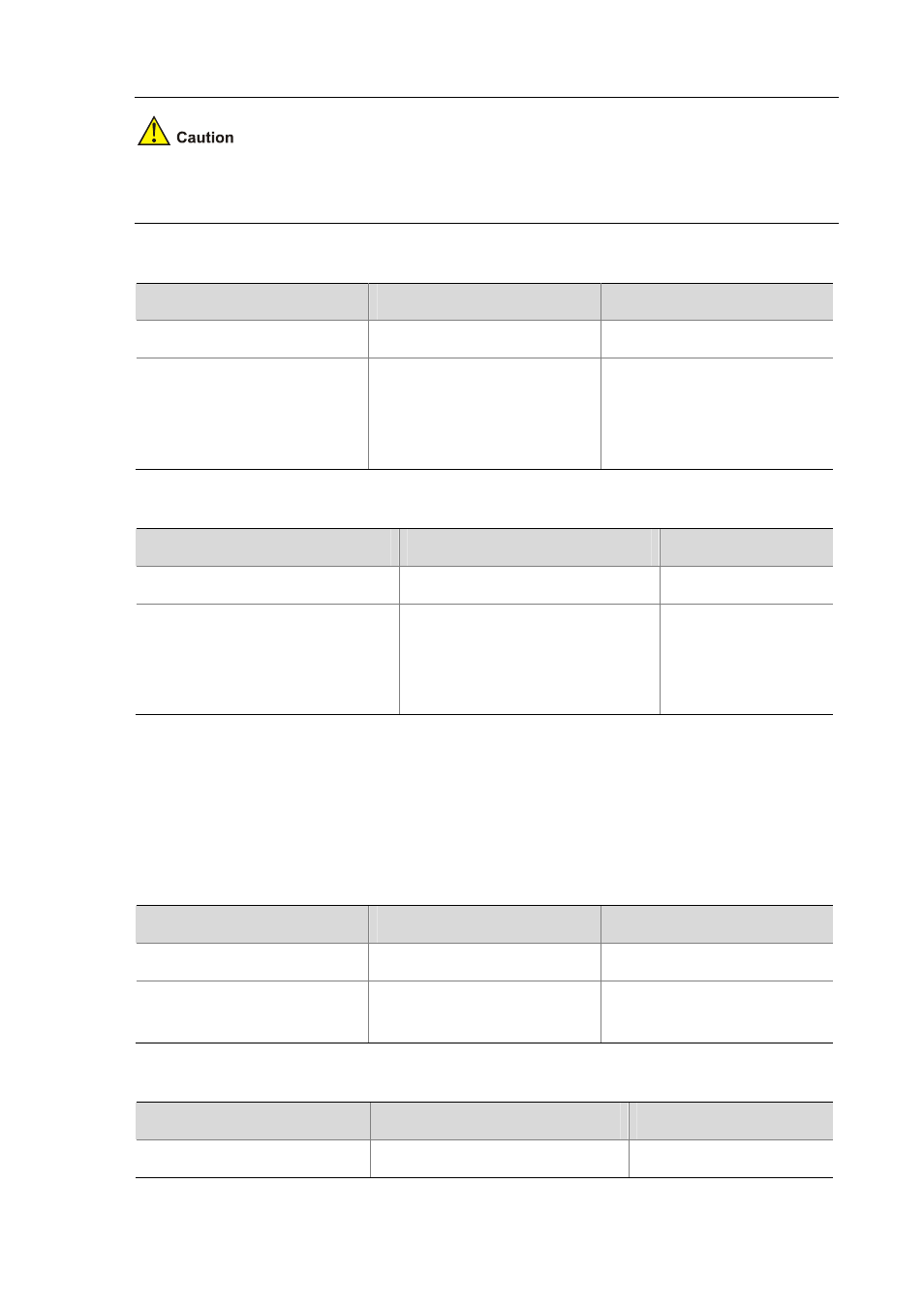
10-11
Set the file transfer mode to binary mode before using FTP or TFTP to upload/download patch files
to/from the flash of the device. Otherwise, patch file cannot be parsed properly.
Follow these steps to load a patch file: (distributed device)
To do…
Use the command…
Remarks
Enter system view
system-view
—
Load the patch file on from the
storage medium (such as the flash
or the CF card) to the specified
memory patch area
patch load slot slot-number
Required
Follow these steps to load a patch file: (distributed IRF member device)
To do…
Use the command…
Remarks
Enter system view
system-view
—
Load the patch file on from the storage
medium (such as the flash or the CF
card) to the specified memory patch
area
patch load chassis chassis-number
slot slot-number
Required
Activating Patches
After you activate a patch, the patch takes effect and is in the test-run stage. After the device is reset or
rebooted, the patch becomes invalid.
If you find that an ACTIVE patch is of some problem, reboot the device to deactivate the patch, so as to
avoid a series of running faults resulting from patch error.
Follow these steps to activate patches: (distributed device)
To do…
Use the command…
Remarks
Enter system view
system-view
—
Activate the specified patches
patch active patch-number slot
slot-number
Required
Follow these steps to activate patches: (distributed IRF member device)
To do…
Use the command…
Remarks
Enter system view
system-view
—